Often, users believe that they spend a lot of money because of a smartphone or tablet. Because they buy paid applications V Google Play, various “goodies” in games and are spent on Mobile Internet, but the latter is not quite on topic. This is true, but with the same smartphone or tablet you can earn money. To do this, you need to install the AdvertApp program and download mobile applications, and then look at the balance of our account.
Let's start with the fact that AdvertApp is an absolutely real and honest program. It does not violate the law in any way and does not harm the smartphone or the user himself.
AdvertApp is a service for attracting motivated traffic. This concept is unlikely to be clear to the average user, and it is not necessary. We will not delve into its essence, so we will go directly to making money using this program. But the very essence of the application is very simple to describe. If you often play free-to-play games, then you have noticed the TapJoy service. For installing a certain application, this service transferred a certain number of game coins to the account in your game. So, AdvertApp works in a similar way, only instead of those same virtual coins we get very real money.
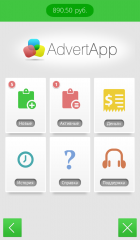


Open AdvertApp and select “order”, that is, the application that we will install and work with in the future. Near the name of the program or game it will be written how much we will earn and what exactly needs to be done. There are “orders” that you just need to download, others that you need to download and open, and others that you need not to delete for a certain amount of time. In general, there can be a lot of variations, and the cost of our work depends on this. After we have decided on the application, we open the order and complete it. That is, we proceed to downloading the application, launching it, or another specified purpose. You will only need to download applications from Google Play - the official source; how to do this correctly is described in detail in the application itself. And, as you know, there are no viruses or any prohibited applications. The number of orders we complete is not limited, so no one limits us in the amount of money we earn. All completed “tasks” are recorded in the application history, in which case it will be possible to see how much we earned and on which application.

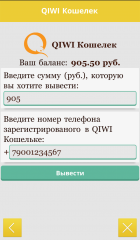
After completing the task, we receive money to our virtual account in AdvertApp. You can withdraw your hard-earned money to a Qiwi wallet, Web Money, Deng.Mail.ru, [email protected] or to your account mobile phone. All our payments, amounts and transfers are recorded, so there should be no problems with accounting for finances. Everything is simple, fast and clear. If any problems suddenly arise, you can contact technical support directly from the application.
How to make money with your smartphone? Download free Android application AdvertApp and earn a thousand rubles a day.
To install the application you need:
- Download AdvertApp to your computer for free from our website;
- Install the application on Windows following the instructions in Russian;
- Launch and start using!
It turns out that a smartphone is not only a way to always stay in touch, but also a means of earning money. Download the Advert App service to your computer and earn money by playing your favorite games and testing new applications.
Introduction: launch and setup
AdvertApp is an amazing application designed to earn money by using games. The idea is simple - you download advertising game or software content, complete the required tasks and receive a legal reward. For developers this is great way will increase the ratings of his creations, and for you - get acquainted with new services and get paid for it. Of course, you won’t be able to earn millions on this program, but to pay mobile communications and the Internet funds received will be quite enough.
The service interface is as simple and clear as possible. The main window contains nine tabs:
- New tasks. Here you can see a list of tasks that you can take on. The number in the upper right corner of the screen shows how many tasks are in progress.
- Active tasks. This tab saves all the projects you are currently working on. The completed task during the verification process by the customer also remains in the “Active” tab.
- Money. Shows statistics of your income with payment for each order. This is also where withdrawals are made.
- History – a list of actions (responses, submission, etc.) performed by you in AdvertApp on your PC.
- News. In this tab, developers publish messages about new versions and fresh competitions.
- Referrals. All users registered using a referral link are saved here.
- Social media.
- Support.
- Reference.
Instructions for completing tasks are as follows:
- Open the section with new projects and select the desired order.
- Download the required application from Google Play and install it.
- Open installed program for a couple of minutes so that the system has time to “count” your actions.
- Complete additional conditions if present. Sometimes developers can insert tasks like: being active in a service, commenting or reviewing, etc. The payment for them will be slightly higher.
- The file can be deleted 5-6 days after receiving the reward.
If you accidentally close a running application, you can always find it in the “Active” tab. Please note that you will not be charged for repeating tasks for a utility that has already been used.
In addition to the main list, there are also partner tasks. They are located in the “New” section in the first row. Usually they are provided with the names “Partner 1”, “Partner 2”, etc. The main disadvantage of partner projects is that most of them are in English, so you will have to use a translator program.
A few simple tips will help you earn a high rating and interact safely with this client:
- Constantly check lists of new tasks. This service is very popular and all offers with a high rating and good payment are snapped up very quickly.
- Clear your device's memory so you have enough space to complete it.
- Keep track of your reputation. Do not try to deceive customers - honest and high-quality work will increase your rating and open access to offers with higher pay.
- Install a quality antivirus. Unfortunately, viruses are not uncommon in such services - secure your system in advance.
Functional
Advert App on PC has a very limited “range of action”. Its main purpose is to increase the ranking of those posted on Google Play clients by increasing the number of downloads. However, even in this “stripped-down” version it has quite a lot of related functions:
- The opportunity not only to test programs, but also to host your own applications.
- Working with referral links. The functionality of the referral program is obvious - you receive 10% of the income of each referral user who registers using the corresponding link.
- Constant technical support online. If you have any questions, write in the “Support” tab.
- Works with most payment systems.
Advantages
- Possibility of real earnings.
- Simple Russified and intuitive interface.
- A large number of various tasks with a constantly updated list of offers.
- Supports most payment systems: QIWI wallet, Yandex.money, WebMoney and others.
- The function of converting real money into game currency to upgrade your favorite game.
- Availability of a referral program.
- No minimum withdrawal amount.
Cons of the application
The main drawback is the number of tasks, which are not enough for the entire audience. Also, some users are dissatisfied with the lack of push notifications that allow them to quickly track new additions to the working database.
How to launch Advert App on PC
There is no official version for PC today, so to download Advert App on your computer, you will need an emulator.
After BlueStacks installations, go to the app store and download installation file AdvertApp. The program will be launched using an emulator that will simulate it on your operating system Android platform.
- Whaff Rewards. One of the oldest such services. Ideal for European audiences - payment is made in dollars, money is transferred to Paypal, Steam, iTunes or Amazon. There is a minimum withdrawal amount of $10-12.
- CashPirate. To similar functionality has been added the ability to earn money by watching advertising videos. Money is transferred to Paypal, the minimum amount is $2.5. A serious drawback is that most tasks consist of identical applications for which no funds are awarded.
System requirements
You can download AdvertApp to your computer if the following conditions are met:
- Windows OS with BlueStacks emulator installed.
- Stable Internet connection, preferably unlimited.
- Free space for downloading programs.
Video review
Results and comments
Downloading Advert App on your computer is a good way to earn extra money in your free time and is a good way to be the first to learn about new software and game content. Of course, you won’t get a stable and high income here, but pleasant financial bonuses are definitely guaranteed.
Advert App: making money on Android
Today at Android users a great chance has arisen earn up to 5000 rubles per month using your smartphone with Adver App. You just need to download the application and complete simple tasks. All earned funds can be easily withdrawn through popular electronic wallets (Yandex.Money, Webmoney, QIWI, Mail) or in another way, of which there are many in the Advert App.
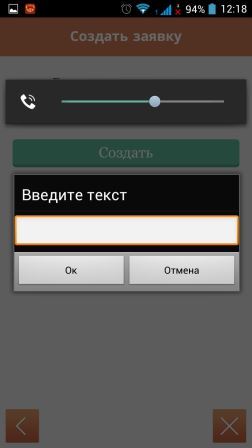

It's very easy to start making money with Advert App. What you need to do is download the application from the AdvertApp.ru website or from the link under this article. Then everything becomes even simpler: you complete tasks, receive money and transfer it to your mobile phone account or to any online wallet. The main type of tasks is to download the application and leave a review about it on Google Play.


The cost of doing this starts from 10 rubles, and it will only take you a few minutes to complete. Now imagine: every time, shaking in a minibus, you will be able to complete 5-6 tasks on the way in one direction, then the same number on the way back. Total 120 rubles per day. And now the best part. The cost of the Xbox 360 is just over 10 thousand rubles, which means in 3 months, using Advert App, you can earn yourself new console. And the more often you visit our application, the more money you can earn.

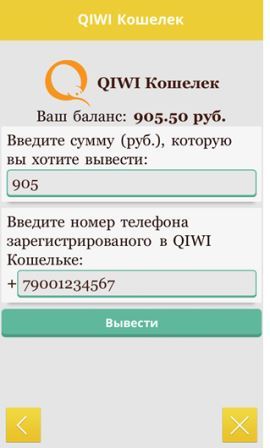
In the century modern technologies earning money while lying on the couch using the Internet is not a myth, but a reality. Application "AdvertApp: Mobile earnings" For mobile devices on Android based will help you earn extra pocket money without much effort. To do this, you need to carry out simple orders for installing and testing new mobile applications.
Why is it worth downloading AdvertApp: mobile earnings for Android?
Notifications about new orders arrive instantly. Earned money can be withdrawn to wallets electronic systems QIWI, WebMoney, or top up your mobile phone account. You can use the application, you just need to download AdvertApp for Android and earn money and do nothing, for this you just need to invite many new friends and receive 10% of the amount earned by each invitee. There are no minimum restrictions for withdrawal of funds.The application does not contain malware. High payment for completed orders. Money is transferred to your account quickly, you don’t need to wait for weeks. On average, using this application you can earn up to 5,000 rubles, it all depends on your activity. A convenient and colorful interface will add a bit of pleasure to making money. The main menu of the application consists of 9 sections.
“There is never too much money.” The absolute majority of my readers will probably agree with this trivial truth. During the stagnation of the domestic economy, the first priority for many is the desire to earn extra money and somehow improve their budget. Today I will talk about an application for making money AdvertApp, I’ll explain how to use this program, and also tell you how to launch AdvertApp on your computer.
AdvertApp is an application for making money using only your smartphone and PC. All you need is your time, a smartphone or computer with an Internet connection, and your desire to work and earn money. According to users, if you work with the application every day, you can earn up to 6 thousand rubles a month, or even more. How to fix errors in the application in this .
The essence of the applicationAdvertApp– this is CPA (Cost Per Action). You will be awarded money for various actions that you perform using your smartphone (following various links, installing on your smartphone various applications and writing reviews on them, passing games to a certain level, and so on).
For performing these actions on AdvertApp for PC, you will receive a fee from customers, which you can withdraw to your web wallet (QIWI, Webmoney, Yandex.Money, Mail.ru Money, mobile account, etc.), or convert your earnings into a variety of gaming currencies
How to use AdvertApp on a smartphone
Download and install the AdvertApp application from here (you may need to enter a verification code). After entering the program, you will receive five rubles into your account, and then you can start earning money. How to use AdvertApp on your computer further.

If you see several orders in New, take the most expensive one and complete it, then you can move on to cheaper alternatives in AdvertApp. After completing the order, money will be credited to your account, which you can withdraw to your virtual wallet or mobile account.
How to work with orders is described in detail in the video:
How to use AdvertApp on PC
If you think that AdvertApp exists only for mobile devices, then you are deeply mistaken. Using an Android emulator on PC called Bluestacks 2, you can run AdvertApp on your computer.
- To do this, it will be enough to download Bluestacks 2 from its home site and install it on your computer.
- Launch, type “AdvertApp” in the search bar, and then install this application via the emulator to your computer (you may need to log in through your Google account).
Please note that for comfortable operation of Bluestacks you need a computer with fairly good hardware. On weak machines the emulator will hang and slow down.
Alternatives to AdvertApp
The AdvertApp program I am considering is far from the only one in a number of mobile and computer programs for a small income. Its competitors are applications such as AppCoins(has big amount tasks compared to competing programs), AppTools(for one task here you can earn an average of 3-15 rubles) and a number of others.
Conclusion
The AdvertApp application was created to make money, and is the next link in the series similar applications for your smartphone. If you wish, you can run it on your computer using the Bluestacks emulator, and start earning real money on your PC. For those who need money, as they say, for “pocket expenses,” the AdvertApp application can become a very convenient and useful tool that allows you to pay for the Internet, buy ice cream, and also purchase many other useful and tasty things.
In contact with
