Probably everyone knows that since the fourth version of the program Flash Player no longer works on an operating system like Android. The application is simply not installed using Play Market. The creators believe that such software is not at all so unique and is completely replaceable with a standard HTML5 solution. But, in fact, if there is no Flash Player on the device, then this risks the fact that your favorite games, films, videos and other videos will not launch. Therefore, the pressing question for Android users remains the question of how to finally install Flash on the device.
Firstly, you need to make sure that device, on which the program is installed, present in supported for Flash Player. You can easily check this point on the official portal dedicated to this software: http://www.adobe.com/devnet-apps/flashruntimes/certified-devices.html. You need to see if the corresponding phone or tablet is available on this site. If the answer is positive, the player will definitely perform its functions properly. If such a device is not on the list, you can still try to install the program version. It may well be that the creator of the software could have made a mistake and did not include the model you have in your hands in the list of supported devices.
Do not forget enable installation of unverified software places in front of the Flash Player installation. To do this, you can go into the security settings on your device and set the switch next to “Unknown sources”
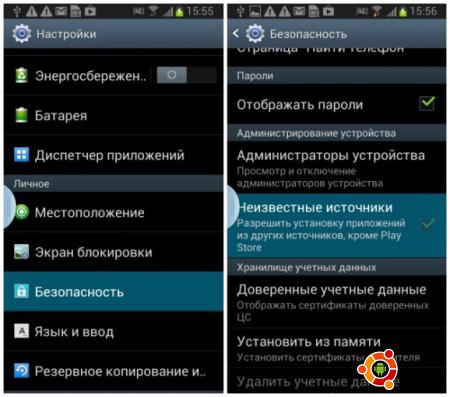
After these steps, you need to enter the line “Flash Player Archive” in the search query of your browser. After that, in the results we look for a link to the Adobe portal. On the site you can find the latest and outdated Flash versions Player. You can do it simply - go to this link http://helpx.adobe.com/flash-player/kb/archived-flash-player-versions.html. After the link opens, scroll down the page to the “Flash” element Player for Android 4.0 archives.” Here you can already take the latest program configuration, which should be at the top of the list. Currently this is version 11.1.115.81. Once you have completed the suggested steps, Flash Player is installed like similar programs for Android. That's all, now no errors should appear when loading Internet pages.

OS: Android 2.2+ and 4.0+
Russian language: no
Flash Player is installed automatically after launching the downloaded APK file. If you follow all the rules listed above to correctly install Flash Player, then there should be no problems when playing animations and videos on your phone, smartphone or tablet. Good luck.
