Image processing is an activity whose use is migrating massively from local computers on the online Internet.
Previously, even for simple photo editing - cropping, applying filters and effects, switching to black and white mode, removing red eye and other effects, you had to install complex professional graphic editors such as: Adobe Photoshop, Gimp or used the built-in photo editor Picture manager from Microsoft, now all these actions + many operations using filters can be easily done on the Internet, thanks to a large number free services: Picasa, Instagram, Pixlr, Picmonkey, Instasize, without downloading or installing anything. In this article you will get acquainted with online photoshop Picmonkey.
Picmonkey is a convenient, concise online photo editor designed for ordinary users. It has a very convenient and intuitive interface, many built-in filters and effects; work with shapes, text and textures is available; there is a function to send the finished image to social media, - this entire arsenal of possibilities makes the application accessible even to people who do not have special knowledge and practice in Photoshop.

In order to take a presentable photograph, it is not necessary to install professional program to edit images or be a designer, because there is the PicMonkey application, designed for tablets and smartphones, as well as computers. This online photo editor works in any modern browser, and provides ordinary users with a range of ready-made tools for image processing that do not require configuration or special knowledge.
Usage
After you go to the site online service and picmonkey.com you will be offered two options to try out all the features of PicMonkey:
- The first is to use one of the test images;
- The second is to upload your photo or snapshot.
All editing tools in the photo service are located on the left side of the panel - and are sorted into 7 points:
- The first menu item contains the main filters and brushes, with which you can quickly change the photo. These are the actions of editing size, rotating, adjusting exposure, auto-adjusting, cropping, etc.
- The second is the effects processing item, which contains more than 20 different options with fine-tuning functions. (For example, here you can make a photo in black and white, choosing the number of shades of gray and fine-tuning the lighting and masking of various flaws in texture and theme).
- The following selection of tools will allow you to perform cosmetic transformations on your photo. In it you will find tools for removing red eye, changing skin color, applying shadow, etc. It is also worth noting that the online service is not in Russian, it is in English, but the interface is so intuitive that users do not need the picmonkey photo editor in Russian.
- Next, you can provide the photo with an explanatory title, in the text of which you can change the font and its color, font size, letter placement, tilt angle, and others.
- In the fifth point, you can add vector symbols such as arrows, clouds, badges, overlay images, circles, etc. Similar informative images in this section a large number of.
- In the sixth you will find the addition of frames of various colors and shapes. If the frames are appropriate to the theme of your portrait, you can enclose it with them. Also here you can overlay various translucent textures on top of the photo, which have now become fashionable to use.
- And the last point 7 is full of various types of effect themes, from New Year’s and romantic to zombie and gothic, which are applied with one click of the mouse.

PicMonkey understands Photoshop image formats JPG, PNG, GIF and BMP, and provides the average user who is not experienced in photo editing with a wide selection of ready-made effects that can be applied right away.
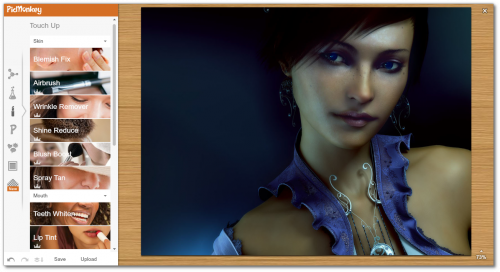
Why PicMonkey
Online photo editor PicMonkey operates at record speed, with a fairly convenient and concise interface, perfect for working on tablets. It contains a whole arsenal of necessary filters that may be needed to change pictures in an amateur darkroom at any unexpected moment. And if you take into account the fact that the popular Picnick will soon cease to exist - on April 19, then you have a contender for the role of the best online photo editor and in the clouds for lovers.
Editing images in cloud services is becoming increasingly popular. If earlier, in order to carry out simple processing of the photo - remove the red-eye effect, make some kind of arrow, etc. we installed such professional graphic editors as photoshop, gimp or used the built-in Microsoft editor– picture manager, now all these simple actions can be performed directly on the Internet. In this article I want to introduce you to another online Photoshop called.
picmonkey is very easy to use. After going to the service’s website, we are invited to try the picmonkey.com feature on one of the test photos or immediately upload our own.
The editing tools in the service are located on the left panel - and are sorted into seven categories based on general characteristics. The first category contains basic effects that can be applied to a photo. This category includes actions such as resizing, rotating, cropping, adjusting exposure, auto-adjusting, etc. On the left in the screenshot is the service toolbar.
Next, go to the effects tab, which has more than twenty options with the function fine tuning. For example, you can make a photo black and white by determining the number of shades of gray and carefully adjusting the lighting.
The following selection of tools allows you to make cosmetic changes to your photos. In this category you can find tools for removing red eye, applying shadows to photos, changing skin color, etc. It is worth saying that the service is English language but the interface is so intuitive that users don’t really need picmonkey in Russian.
After the tools that involve cosmetic changes, there are options for adding text to a photo. In this section, you can provide the image with an explanatory caption, in the text of which you can change the font, font color, font size, angle and placement of letters, etc. Below is a section for adding all sorts of vector symbols to our image, such as clouds, arrows, circles, etc. There are a great variety of similar types of images in this section. The last section of image editing is frames; for beauty (and if the subject of the image allows it) you can put it in a frame, of which there are also plenty here. After all the changes made, all that remains is to save the image in jpg format or for best quality png.
The picmonkey image editor is an excellent application for applying simple effects to amateur and sometimes professional photographs. The editor features a clear interface, fast operating speed and ease of use on tablet computers - in general, everything you need for convenient online photo editing.
Picmonkey for everyone
Without a doubt, online editor Picmonkey is able to compete on equal terms with many services and desktop graphics software. The positive impression is somewhat spoiled by the fact that initially the leader in the list of free cloud services Photoshop Monkey has been commercialized for almost three years now. Perhaps someone will be scared by the English-language interface. But due to its intuitive execution, it will help you effortlessly raise your level of language proficiency.
Of course, sixteen American kopecks a day (monthly subscription) or nine (annual subscription) are dust for our person. But the very fact of charging for initially free products is often met with hostility. However, you can try the proposed online editor for free. Conditional freebies are already possible in the thirty-day trial version. In order to form a fair attitude towards the marketing policies of specific American creatives, bypassing mousetraps will be covered after the description of the functionality.
Materiel parts
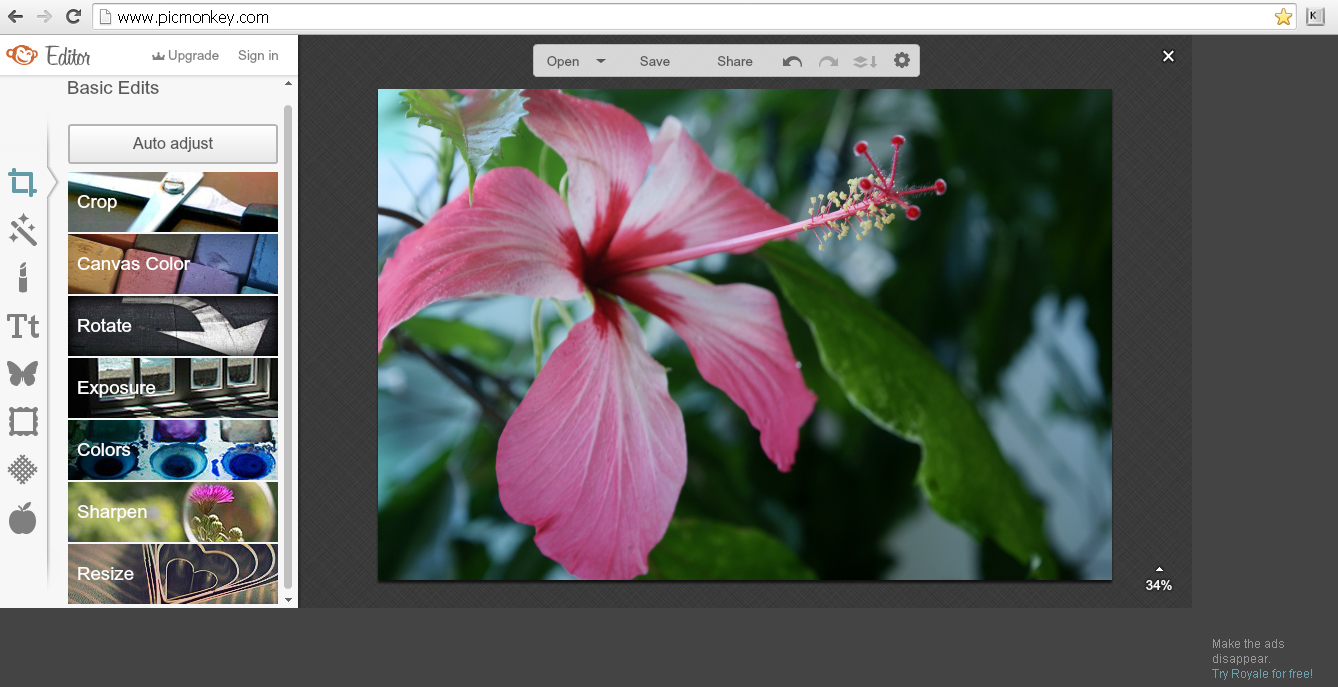
So, the potential of the proposed service will easily cover the needs of a wide range of users. Both a regular on social networks and a practicing photographer will find here almost everything to realize their plans. The toolkit inspires respect for the developers:
Basic correction – allows you to crop and rotate the image, correct exposure, sharpness and color rendition
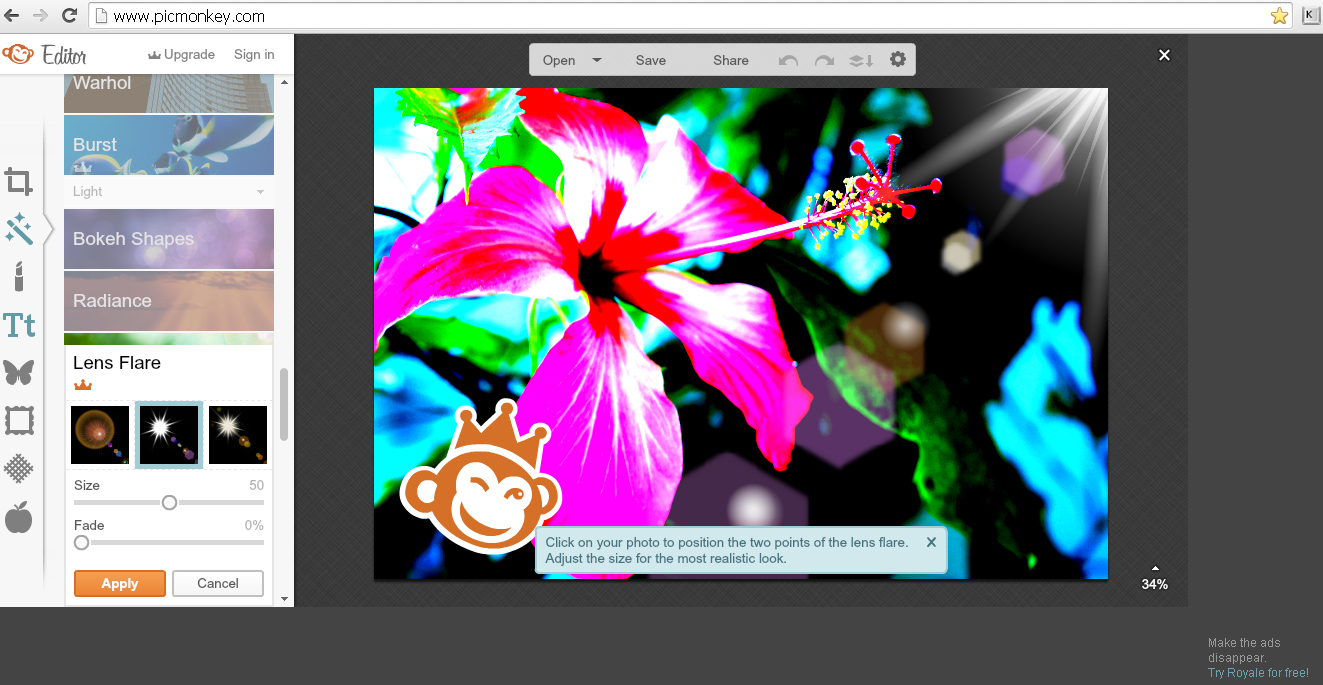
Effect filters – an impressive list of customizable effects for implementing a wide variety of ideas.
Tools portrait retouching– pre-installed filters with the ability to adjust the intensity and size of the brush.
Working with text – fonts, scaling, color.
Overlay elements are a wide variety of vector and raster stamps. Adjustments for size, color and transparency are available.
Frames - eleven ready-made options for designing the edge of the frame
Textured layers - one and a half dozen textures. In addition to the preinstalled ones, there is also a custom option in the list.
Topics - a dozen popular areas. Each includes the most suitable filters, fonts, proofreaders, textures.
There is the opportunity to create a variety of collages or draw your own drawing from scratch.

Saving the processed file is offered in its original location on the user’s device. For those who prefer cloud technologies, there are several venerable services to choose from.
We watch carefully, we will definitely win

Now comes the fun part. Using the service in absolutely free mode, a keen citizen with slight irritation will certainly note the inaccessibility of some tools (they are marked with a symbolic crown). In order to unlock them, you need to register and provide your details. credit card. Ignoring this part of the registration form is not critical. The account is still created.
The website honestly contains information that the trial month is absolutely free, and the debiting of funds begins only with the onset of the full billing period. Particularly suspicious users are assured that they can officially terminate their relationship with the service at any time, regardless of the type of subscription. Yes, at least for a while probationary period. But recalculation of the already paid full period is not carried out.
Whatever the decision of the potential user, in fairness it should be noted that Photoshop Monkey is quite popular and has been working for a long time. Work to improve the service is ongoing, as evidenced by periodically sent updates. And the use of an extended tutorial contributes to the development technical level and creative thinking.
The ability to edit images is a useful skill that will certainly be useful to students for studying, for work, and simply for processing personal photos.
Edited photos, either taken yourself or downloaded from, can be used in videos, digital stories, as illustrations for posts, and for podcast covers. If one of the students is seriously interested in photography, then you can invite him to do a photo project on a topic that interests him.
The most popular program for photo processing among both professionals and amateurs - this is Adobe Photoshop. The solution is quite expensive, and quite complex. Before you start using the program, you will need to watch dozens of training videos or download a tutorial on working with Photoshop. Adobe Photoshop is now part of Creative Cloud, Adobe's subscription-based suite of graphic design, photo and video editing tools.
There are a huge number of free online tools that can replace Photoshop in many ways, especially for beginners. In this article I would like to talk about two simple free editors photos - PicMonkey and Pixlr. If they don't suit you, then pay attention to GIMP, a free multifunctional graphics editor, and the online editor SumoPaint.
PicMonkey
Picmonkey - a good option for those who are just learning how to edit photos, or for those who only need basic functions. No registration is needed to edit photos: just upload the photo from your computer or cloud storage data, make all the necessary changes, and save the photo to your computer. You can crop the photo, resize it, rotate it, change brightness and contrast, apply various filters and effects, add text or a banner.

Picmonkey has a set of retouching elements that can be used to make cosmetic changes to a portrait: make teeth whiter, remove wrinkles and skin blemishes, apply tanning and makeup. It also has basic tools for creating graphics, much like in, and the ability to create photo collages.
The editor's interface is very convenient and intuitive; you can work in it without prior training. PicMonkey is free to use. There is a paid version that allows you to work with additional tools and without advertising.
Pixlr's capabilities are very similar to those of PicMonkey. Here you can also crop the photo, change its size, rotate it, adjust brightness and contrast, add effects and filters. But Pixlr is designed for more advanced users, there are many more tools and features. Plus, its interface is much more similar to Photoshop than PicMonkey's. So if you plan to eventually switch to Photoshop, then Pixlr will be a good training ground.
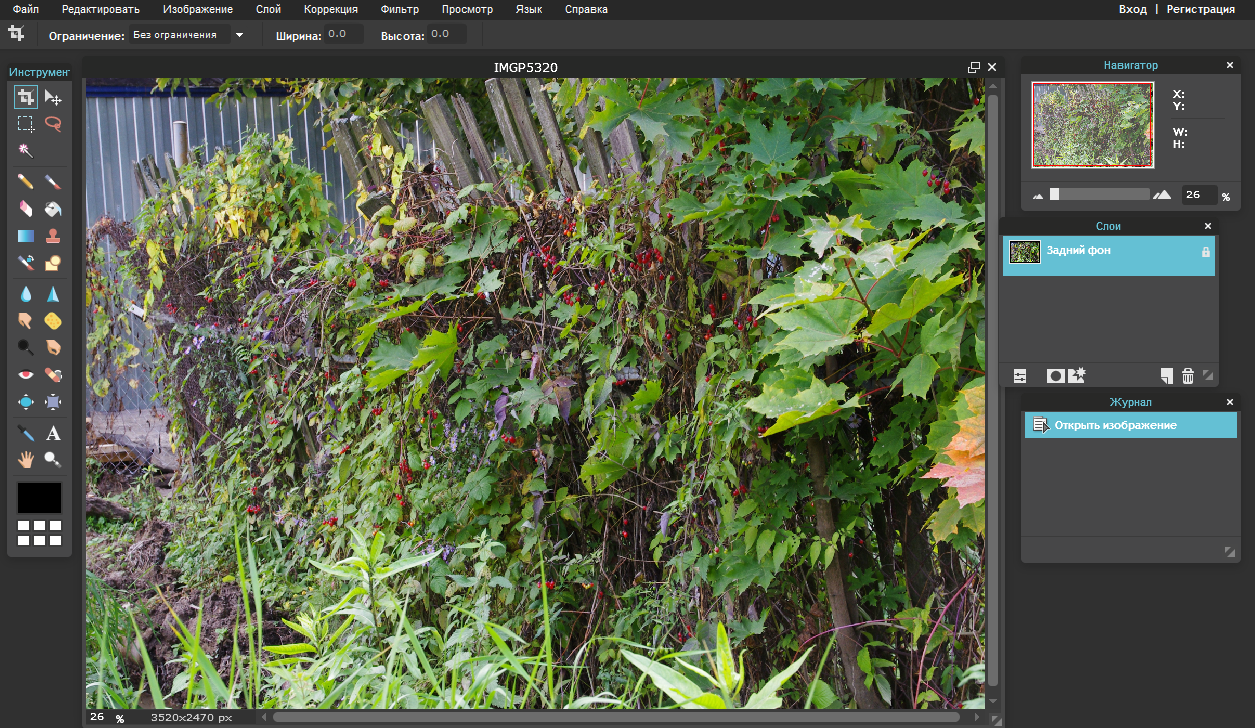
You can work in Pixlr in the browser, or download the program to your computer or mobile device. You can find a huge number of video tutorials online that will help you understand the program. Basic features are available for free, and there is also an inexpensive premium version.
PicMonkey photo editor has the potential to become your favorite application of this kind. Firstly, it is characterized by excellent speed of operation, secondly, it has an unusually easy-to-use interface, easy to use even on tablets, and thirdly, this photo editor has a wide range of functions that allow you to fabulously transform even photos that look unsuccessful at first glance .
Before you create a collage or other photo masterpiece with PicMonkey, the program will prompt you to practice on a test image. However, you can immediately try editing your own file. By the way, PicMonkey photo editor allows you to upload pictures by simply dragging the image into the appropriate field.
Tools PicMonkey online are located on the left and are divided for convenience into 7 categories. So, the first tab contains basic changes - varying the size, cropping the image, rotating, etc. On the “Photo Effects” tab of the Monkey photo editor you will find about 4 dozen finely customizable effects.
The Touch Up tab will help you retouch your photo and apply makeup if necessary. The “Text” section allows you to add captions to the photo, and the “Overlay” section allows you to add all kinds of stickers. The “Frames” tab contains photo frames for every taste, and “Textures” make it possible to change the mood of the photo - here “PicMonkey” allows you to add blots, try a metallic effect, “drive” waves, age the photo, etc.
