In this material, we will look at some components for Joomla 3 that can significantly expand the capabilities of this content management system.
oFeatures Customer Service component for creating a support site on Joomla 3
This component allows you to create a platform through which online chat, feedback, guest book, contact form, call back systems, etc. will be available. This extension for Joomla 3 will make it possible to discuss and resolve various issues, as happens, for example, on e- linker.ru.
To understand the essence of the component, it is best to look at its capabilities:
- online communication (quick help, online support);
- You can add call buttons (also called “call back” button, “click on demand”, “talk button”);
- there is a recording system that can track problems;
- contact form;
- Guest book;
- feedback widget.
With all these component tools that have been combined into one platform, site administrators are able to serve customers easily and efficiently.
The package comes with many styles that can be changed specifically for your site. Thanks to this extension, the site administrator is able to log in to the support group directly from the Joomla admin panel.
It is possible to publish features on your website in a more practical way. Note that after installing the extension, a Support Panel button will be added, by clicking on which you can register in the oFeatures account for full management of component requests.
Other advantages of the component:
- If you have clients from all over the world, then you will need to create translations for a large number of languages;
- You can manage component user login rights;
- You will have the opportunity to support component users who use smartphones or tablets;
- If, for example, your customers are from France or Germany, but only one member of the support team understands German, then this information can be added to the system. In the future, all clients from Germany will be referred to this specialist, because only he can solve the problem of a user who speaks German;
- You and your employees have the ability to work with time zones.
Advertisement Factory: extension for monetizing advertisements on Joomla
This component allows users to publish links, banners, thumbnails, etc., which will be shown on certain modules, and where the administrator can specify the price for them. Users have the opportunity to purchase advertisements on which the number of clicks and transitions will be counted; You can also set the display time interval.
You can create several financial plans for one type of ad. Thanks to this extension, you can advertise various services and products to users.
Features and features of Advertisement Factory:
- creating simple link ads (links from text);
- adding small images with links;
- adding large images with links (usually banners);
- inserting pop-up modal windows that can contain text or an image;
- adding full-page ads that are displayed on the entire page for a specified time, after which they send the user to the original page that he originally wanted to go to;
- advertisements that assign specific keywords;
- classic pop-ups;
- advertisements in the form of articles;
- determining which advertisements are available for display on the site;
- notification, messaging, approval system;
- keeping a log of all events;
- setting the main currency.
The component for Joomla 3 supports UTF-8 and is multilingual. There is the possibility of integration with Joomla, thanks to which you can use the same login for work; easy transition to RTL; search engine optimization SEO and SEF; Easy to install and update process. You can get the component from the URL: http://thephpfactory.com/advertisement-factory-for-joomla 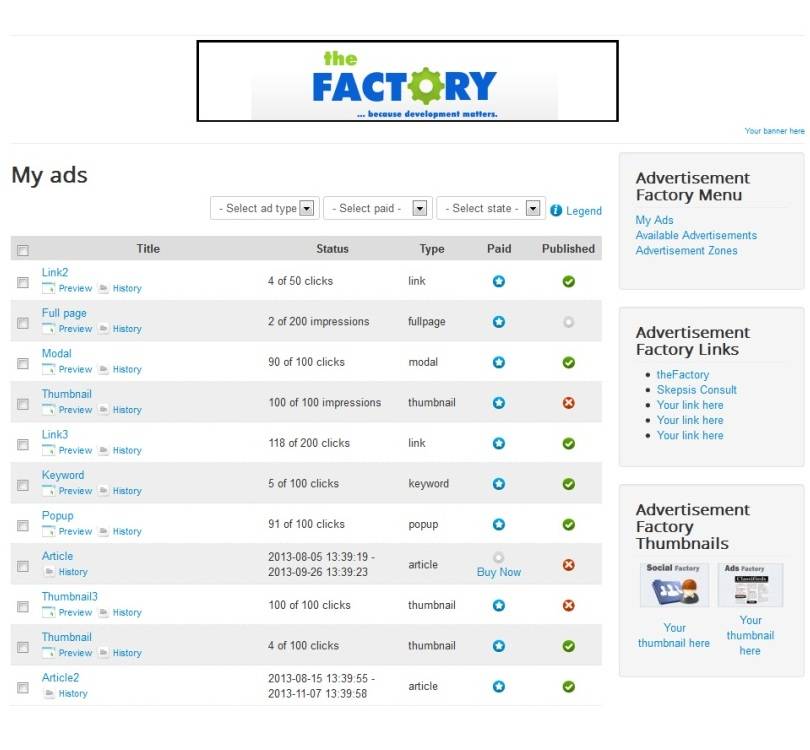
SJ Video Player – component for playing video on Joomla
Using this component, you can add an HTML 5 video player or a Youtube player with the ability to organize videos into playlists. That is, you can show videos through a YouTube channel or by uploading your own files. There are many interface design schemes.
The player is capable of organizing a playlist, which can contain several videos from YouTube, several videos from your computer, or just one file for playback. Such features make SJ Video Player one of the best players available on JED. Player ability to create thumbnail images of frames from a file and posters; Compatible with mobile devices on iOS and Android. Since version 2.0 the player began to work on HTML 5, support for Flash Player was removed.
Features and advantages:
- easy creation and management of playlists and videos;
- control over created playlists;
- adding videos to a playlist in a convenient way;
- deleting/creating/editing certain videos;
- control of video descriptions;
- creating posters for local videos;
- Thumbnails for YouTube videos.
Unfortunately, the player is distributed for a fee. You can purchase it at URL: http://extensionspot.net/spot-extensions-products/sj-video-player
https://www.youtube.com/watch?v=dVJ3aLDzmbc
JU Directory – component for working with directories
This professional extension is designed to work with product catalogs; Thanks to the extension, you can create any type of content display. Using 12 built-in file types, a ton of settings and extensibility using plugins, you can manage directories
Joomla components are necessary in order to expand the standard functionality of the Joomla PHP script. All components for Joomla are installed quite simply through the admin panel in just a couple of clicks. All you have to do is configure the installed add-on and display the functionality on the pages of your Internet project. The most common components for joomla are: the ability to create an online store, create a gallery, install a forum on a website, create a catalog on your project, introduce social network functionality...
JomSocial 3.0.1 is an updated component that will give you the opportunity to create a social network for your users on your website running the Joomla engine.

RSform! Pro 1.4.0 rev47 is the current version of a popular component aimed at creating forms of varying complexity for Joomla CMS. RSform component! Pro 1.4.0 allows you, as a designer, to assemble the form exactly that you need so that you can leave an order on the site, fill out a form for a manager to call you back, leave a review, and leave your contact information.
WidgetKit PRO v1.5.1 (Russian) from web developers Yootheme.com

WidgetKit PRO v1.5.1 is a set of eight professionally developed modules. All these modules are contained in one Widgekit package, which is developed by professional web developers from the YooTheme team.
When it comes to updating a website, plugins and modules come to mind, with the help of which you can really achieve an amazing level of functionality, even in an initially modest template. But if updates must be global, then it’s worth thinking about . What are these components? This type of extension is the most extensive; they can be initially built into the system, or they can be present in it, but as independent units. In the first case, we receive standard news output systems, contacts and other blocks, but in the second, we independently choose which component will improve a number of project characteristics. What's even better is that Joomla 3 components are able to cooperate with previously installed extensions, which were discussed at the very beginning.
What exactly can you expect from the components? They are capable of radically changing the general style of presenting content, providing form designers and various types of tables, introducing surveys on the site, introducing a whole series of new information blocks, and, in the end, turning an ordinary project into a resource convenient for sales or something like that. There are also Joomla 2.5 components, which will provide the more “ancient” sites with the same full life as the newest ones. Whatever topic you associate your brainchild with, we can find a number of components that will improve any specific part of it, or the whole thing. Whether it’s a small form of comments, or an entire forum, it doesn’t matter, if you feel that some little thing is not enough, use extensions and bring the functionality of the site to a radically new level.
So that everyone can understand how serious the components’ intentions may be, we can cite, as an example, one of the interpretations of the system for managing all resource extensions, which is easy to install if the standard option does not correspond in any way to how you see this tool initially. Some developers are even preparing add-ons that improve the functionality of ZOO, backup the entire project, and even provide new admin options. We have a decent list of offers, and besides download Joomla component You can do it very quickly on this resource. We give you the chance to really transform your website using exclusively advanced solutions from developers who are known all over the world.
Almost any component, starting from a gallery, moving towards office tools and ending with entire management systems, content output and much more, these extensions are ready for everything. By the way, a very convenient “trick” for someone who decided to present the content of their site differently is this Joomla K2 components, because with such a tool, you can achieve a completely different effect from a regular news block. New animation, new form, many complementary little things - everything will play an exceptional role in how visitors perceive your materials. But what is much more important is how Joomla components are simplified to manage. They have more functions, a huge number of possibilities, and yet, the creators managed to make the controls so clear that using them will only drag you into the list of those who are now constantly trying something new, without fear of global changes.
Thus, Joomla components transform both the site itself and the user, since new functions add interest to work that cannot be called entertaining, and unique ease of use, and even at good speed, because this does not adversely affect the system, will make The process of updating the resource is really interesting. Add a small detail, or maybe completely replace the content management system? Having made any choice, you will understand that the components mean ease of control and exceptional pleasure from the result!
Online service by OceanTheme are a platform where people can unite with each other with mutual interest to purchase premium templates and extensions Joomla! at a bargain price. The target audience of the service are individuals and small and medium businesses, professional web developers to create online stores, community sites or people wishing to have your blog. In our great collection of premium solutions everyone will find what he needs.
Our resource acts as an organizer pooling, specifies the number of people that you want to buy templates and extensions, the cost of goods, as well as the amount and access to these materials. Our website has a lot of opportunities for easy searching of templates and extensions. Intuitive navigation, tagging system, sorting by the filter and the tool "add to bookmarks" will allow you to find the right material you want incredibly fast. In addition You will always find the latest information, so as to update the collection every day.
Access to the entire database of materials is provided for the duration of the club specified in the subscription purse. Subscribers receive unrestricted access to all available archives, news and updates, as well as technical support throughout the subscription period.
All the products you can find on this site are 100% GPL-compatible, which means you can change them as you want and install on unlimited number of sites.
Thanks to our collection you will save a lot of time and money, as the templates and extensions are easy to use, easy to install and configure, multi-functional and diverse. That will allow you to create a website of any complexity and orientation, without learning advanced web development technologies.
Main features of our website
A rich set of functions, working out of the box:
![]()
Use all opportunities of our resource to get ready-made professional solution for rapid implementation of your business projects or creative ideas.
![]()
Use the search tools
Use advanced search and filtering, and easy navigation for quickly finding the desired web solutions in design, functionality and other criteria.
![]()
To favorite materials were always at hand, use the unique function "Add to favorites", and they are available in a separate section for the whole year.
![]()
Logged into our site, you will be able to leave comments and to participate in promotions, as well as use of a free subscription with permium access.
![]()
Join our club membership
Club subscription gives you full access to our entire catalog of original material. And includes premium templates and extensions for several years.
![]()
Download appropriate to your Joomla templates and extensions, both free and subscription for the club without any limits and ogoranicheny speed.
![]()
If you liked any material on the site, you can leave your voice, as well as share it with friends via social networks.
From the author: Greetings, dear friend. I think it’s no secret to anyone that the basic functionality of the Joomla CMS, out of the box, is quite limited, but is significantly expanded by various third-party extensions. Namely components, modules and plugins. Therefore, in this article we will look at what components are, how they are installed, and how to remove a Joomla component.
A component is the most complex type of extension, which is designed to generate specific content, and, in fact, is a micro-CMS that is installed in the Joomla content management system and is designed to create, edit and manage a specific type of content. At the same time, thanks to the components, the developer can create additional types of content, customize it and display it in the user part of the site. Components can change the standard functionality of Joomla beyond recognition, that is, add something new, change the structure of some elements, add additional sections to the admin panel, etc. Some components are so extensive that they support their own extension elements that are installed directly into the component, as well as their own template system for displaying data. During installation, the components, in addition to copying the file structure, create a certain set of tables in the database that are necessary to store the generated content and settings.
In other words, a component is a complete element of the Joomla CMS that works with a certain type of content and provides the developer with tools for managing it, followed by displaying it on the screen.
Currently, a huge number of different components have been created that web developers can use to solve certain problems. At the same time, the components are both paid and free and are released for different versions of the CMS Joomla. On the official website of the extensions, you can find the component that is necessary to solve the tasks.


Now, let's talk about how to install the Joomla component.
Installing components
To install the component, as with any other CMS Joomla extension, the extension manager is used.

This means we can perform the installation in four ways. The first, and fastest, is to use the additional “Install from JED” tab, which can be displayed on the screen by clicking on the special button “Add ‘Install from JED’ tab”. This tab displays available extensions from the official CMS Joomla website. Using the search, you can find the component you are interested in and install it in the CMS, without the need to download. For example, let's install the JComments comment component.

By clicking on the component title, we will go to its installation page.


Modern trends and approaches in web development
Learn the algorithm for rapid growth from scratch in website building
After confirmation, the installation will be completed.

The second installation method is to use the “Download package file” tab, which involves downloading a .zip archive, then downloading and installing it. On the official website of Joomla extensions, by selecting the component of interest, you need to download it, and then in the above tab, select the downloaded archive and click the “Download and Install” button.

I would like to note that very often in the downloaded archive there are additional component elements or archives, among which will contain those necessary for installation. In this case, before installation, you must perform preliminary unpacking.
The third installation method is to use the “Install from directory” tab. This method is used if the size of the installed component exceeds 2MB (very often in the PHP interpreter, there is a limit on uploading files over 2MB). At the same time, having downloaded the archive with the source code of the component, you need to unpack it and copy it to the tmp directory of the Joomla source files. Next, in the above tab, in the “Installation directory” field, indicate the path to the folder to which the installation sources were added.

And finally, the last installation method is to use the “Install from URL” tab. In the “Installation URL” field of this tab, you must enter the path (URL) to the component of interest and click on the “Install” button.

Removing components
Now let's talk about how to remove a component in Joomla 3. To remove components, and, in principle, any Joomla extensions, you need to go to the “Extension Manager”, to the “Management” section.

This concludes this article. All the best to you and happy coding!!!

Modern trends and approaches in web development
Learn the algorithm for rapid growth from scratch in website building
