Friend Around on a computer is a functional client for communication from the social network of the same name. It's very easy to make new friends here. It is enough to go to the "Ethers" tab and select any person you like from the list to start a conversation. Of course, many come in wanting to meet a girl (or a man), but there are also people with whom you can just chat. If you want to send your message to the "Ether" (to attract attention), then you can do this for 7 "friends" - the currency of this network, which is bought for real money. Gifts are also available only for "friends".
Unfortunately, you cannot use a video camera or microphone here. But you can send different files. The leftmost tab shows all your friends and their status (online or offline). To add friends, your interlocutor must accept the request. Actually, everything is similar to a standard ICQ client. The "Events" tab displays important messages about added friends, about changing text status. There is also a “My guests” tab where you can see all those who are interested in your profile (personal characteristics). The very last tab is used for advanced user search. Here you can set the location: country (not all countries of the world are supported), region and city; age and personal interests or hobbies. By the way, in the Friend Around client for a computer, you can select profiles of only those users who are in this moment online.
If you are annoyed by the constant connection of the program at OS startup, then this can be fixed through the main menu: "Settings" → "General" → uncheck the checkbox "Launch FriendAround at system startup". Also, if you wish, you can connect a Bluetooth device and use its capabilities in Friend Around on a computer.
This client is valuable for those who do not want to register on different dating sites, but want to have almost all the same functions and a good database of profiles. You can not only find your soul mate, but also meet interesting people.
Key features and functions
- the “Ethers” tape will help determine those people who are ready to communicate at the moment;
- a large selection of funny emoticons;
- there are user ratings;
- convenient display of personal data;
- functional search.
Special requirements
- gifts and messages in the "Ether" section are paid. To buy them, you need to replenish the balance of the network's internal currency - friends.
Friend around- a program for exchanging messages and photos with social network functions. Allows you to view profiles of other users. Can determine which of the users of the service is currently nearby. In FriendAround, you can conveniently communicate with friends, express your emotions with emoticons and give gifts. And if you suddenly get bored - you can write to "Live" and find new friends.
Opportunities FriendAround
- Creating your own profile and viewing user profiles, uploading photos to the profile.
- Ability to send photos, audio recordings and video clips.
- Emoticons, statuses, moods, gifts, voting.
- You can communicate from a computer, smartphone or tablet.
- Search for nearby users via Bluetooth. Leave them notes. Check your meeting history. Meet new friends.
- Chating history. Notifications about new events.
- Playback of a certain piece of material (starting and ending points are set).
Friend Around download to computer
Download for free FriendAround to a computer from the official website of DrugVokrug. Our site keeps track of all program updates so that you have latest version Friend around.
FriendVokrug is convenient and interesting program, created for communication and search for friends and interlocutors. It is a messenger like WhatsApp and ICQ. Its main advantages are the presence of numerous functions borrowed from social networks, as well as wide additional features. The program can be used both on a personal computer and on Android mobile devices.
On our site you can download the Friend Around program for free!
Friend Around free download for Windows 7 (XP):
Size: 340 KB | Downloaded: 4247 times | File Type: exe | Version: 2.1.6
FriendVokrug for Android free download:
Size: 245 KB | Downloaded: 3076 times | File type: | Version: 2.4.4
FriendVokrug for iPhone free download:
Size: | Downloaded: 586 times | File type: | Version: 2.4.4
FriendVokrug for WindowsPhone free download:
Size: 1 KB | Downloaded: 656 times | File type: | Version: 2.1.3.0
Main functions
- linking an account to a phone number;
- search for friends and interlocutors Bluetooth module or in a given area;
- creating a convenient list of added contacts;
- invitation and chatting via SMS;
- the ability to exchange messages with friends;
- formation of a personal profile, as well as viewing profiles created by friends;
- uploading photos and images to a personal profile;
- sharing photos, audio and video with friends;
- functions for more emotional communication (mood, gifts, voices, statuses, emoticons);
- GPS, geolocation.
Advantages and disadvantages of Friend Around
Advantages:
- free distribution;
- convenient forms of correspondence dialogues;
- search for users who are in the immediate environment via Bluetooth;
- the function of downloading the history of correspondence;
- good additional features and convenient basic functions.
Disadvantages:
- many additional functions- paid.
Alternatives
ICQ. A well-known free messenger with which you can exchange messages with users from all over the world. It has a standard window with contacts, chat, dialing functions phone number, sending SMS, video calling, displaying weather conditions, etc.
Viber. Free App to set up free communication via mobile devices and PC. It can exchange text, multimedia, video messages, as well as make video calls.
Mail.Ru Agent. Free software for real-time communication. It supports work with almost all known social networks and instant messengers. It allows you to quickly exchange SMS messages, transfer links and files, use video calls, etc.
How to use the app
After installation on a computer, you need to go through the registration procedure. To do this, enter your personal data and your phone number. In a few seconds your the phone will come password, enter it in a special field of the program.

After creating an account and entering the service, the application will be minimized to tray and will wait for your further commands. After opening the client, the following window will appear in front of you:

In working with the program, everything is simple: the tabs are clearly arranged, the interface elements are equipped with tooltips.
If you need to find people nearby, use Bluetooth technology by selecting the tab with its icon. You can also find interlocutors by global rating.

New friends can be added in two ways:
- By input desired parameters in the Search tab.
- By entering some known value about a person in the "Acquaintances" tab.
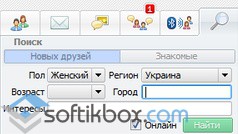
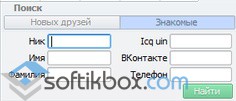
To add your friend's friends, open the profile of the person you need and use the "Add" button to send him an invitation.

FriendVokrug is one of the best free programs for limitless networking.
A friend around today is one of the most popular networks, thanks to which you can transfer virtual dating to the real world. All users downloaded to their mobile device, a Bluetooth-enabled service, can search in real time for other interested users who are nearby. Many people ask if it is possible to use the Friend Around service online. There is no such application yet, it is not possible to use the Friend network around with an Internet browser, because then the application chip is lost.
Friend around online login how to login login for free?
It is not yet possible to use bluetooth online and look for new friends. The developers of the application, while still at a loss to answer this question, have not decided whether it is worth inventing such a version of the application or a computer version is enough. If somewhere on the Internet, you stumble upon a similar version of the application, which will request your username and password from the page, do not rush to enter it there. Most likely, this is a trick of scammers who are trying to get hold of your personal information and friends on your account.
Unfortunately version Online Friend Doesn't exist around
To provide information about yourself, it is best to bypass such sites. If you want to know about some new versions, features and updates, you should from time to time visit the main site of the Friend Around application, only reliable information is stored there. Our software was developed by professional programmers and is completely safe, unlike other malicious sites that can infect your Personal Computer or mobile device with all sorts of viruses, which ultimately can lead to system malfunctions. Be vigilant, don't fall for provocations and enjoy fun conversations with your friends and relatives. So download the Version and start chatting right now!
This popular social network and dating service does not have a web version. Therefore, registration and authorization is carried out exclusively through official app. Now let's take a closer look at what this program is.
Messenger program
The utility for this social network bears little resemblance to similar creations of programmers. However, it also has its advantages. Since it is not possible to enter the FriendVokrug website due to the lack of a web page, you will have to enter using the application. But for this you will need to register first. Nothing will happen without registration.
The process is simple. Any user can easily handle it. For a general acquaintance with the program, it is enough to highlight its advantages and disadvantages. So the pros:
- the presence of the Russian language;
- friendly interface;
- the application is free;
- emoticons and stickers;
- Bluetooth search.
As you can see, there are many advantages. Each of them is worthy of praise. However, it would be utopian not to describe the shortcomings of the utility. They are also available:
- ill-conceived implementation of Bluetooth search;
- you need to re-enter the registration data after the update.
The pros easily outweigh these disadvantages.
However, back to how to log into your account to start communication. Logging into FriendAround on a computer is easy. It is enough to run the downloaded utility, and then enter your data.
If you have no desire to download, then you can try to enter in the search engine the line “a friend around the entrance to the site without downloading for free” or “”, but you are unlikely to find anything intelligible. There is simply no official page. And if you still find something similar, then these are 100% scammers. It is impossible to log into an account without software.
By the way, you can download this software for free from our website:
Conclusion
So, it seems that the topic “FriendVokrug Social Network: Login and Registration” is open. Now no one should have questions. The main thing to remember is that nothing will come of it without a utility. When FriendAround is logged in, My Page is the first thing you will see. Now you can meet and chat.
