What programs should be present on every smartphone? Read the article about the most useful applications for Android and why you should download them.
No smartphone or tablet comes with a completely bare operating system. No, you can immediately use at least a couple of dozen applications. However, pre-installed options are often limited in their functionality. And some tasks cannot be handled at all by any of the preinstalled programs. For example, with your smartphone running by default, you most likely won't be able to open a PDF document. In a word, let's find out which useful programs are worth downloading for Android. At the same time, do not forget that this is a strictly shortened list - on our website you will find much more detailed collections of Android applications dedicated to specific topics.
Navigation and maps for Android
How many of us still use paper maps? It seems that none of the readers of “Smart Beaver” are definitely involved in such a matter. All of us have a smartphone in our pocket that is equipped with a GPS chip. And by default, Google Maps is installed on it. But is it the best navigation app? I think no. Although the product of an American company is close to this status. We recommend installing 2GIS. Especially if you live in a large Russian city. With this program you will receive the most detailed map. Here you can visually determine the height of the houses, see almost all the paths, and learn about all the organizations present in each building.
With 2GIS it is not difficult to find a cafe, restaurant, sports ground, cinema and other establishments. The construction of the route can also surprise you - the program will take you to the very door! In total, the application is capable of working with maps of approximately 300 cities in 9 countries. Of course, the whole of Russia is not yet covered by the project - sparsely populated areas are left behind. This is the only serious drawback of the application.
Alternative: you can also look towards the Yandex.Maps program. It contains navigation maps of a huge number of settlements, including very small ones. Some of the maps can be downloaded to your device so you can view them without connecting to the network. But if you are interested in this particular function, then it is better to pay attention to OSMAnd+. This application uses the OpenStreetMap service, developed by users themselves. But for the most comfortable work with the program, you will have to pay a small amount - after that, absolutely all restrictions will be removed from you.
News
The most useful applications for Android in 2017 should also be able to provide a person with information. You can now read the news on various websites. Google Now provides them. Some branded shells also show them. But sometimes even this is not enough. In this case, we recommend that you download RIA Novosti. This application is from the information resource of the same name. Here all the news is sorted into categories. But most importantly, the program has a “Photo Gallery” section. It is a must-visit for anyone who wants to see the agenda but doesn't want to read the text. RIA Novosti also creates excellent infographics that will appeal to absolutely everyone.
Alternative: There are hundreds of news aggregators on Google Play. For example, Flipboard commands respect. This is a kind of digital magazine with appropriate layout and animation, compiled, among other things, by the users themselves. An equally interesting option is Meduza. It contains not only text notes, but also tests with mini-games.
Video players for Android

Smartphones and tablets are often used to watch movies. In this case, you need a video player. By default, the device is usually installed with a low-functional application that is not even capable of displaying subtitles. Therefore, we recommend downloading VLC to your device. This is an excellent player with a lot of features. It understands subtitles of different formats, and allows you to customize their display. Among the supported video formats, there is almost everything here, right up to DVD ISO! Now this is a real hit, which has been downloaded by more than 100 million people.
Alternative: many video players have approximately similar functionality. For example, MX Player performs well. And some will prefer the paid nPlayer, which officially supports DTS Headphone X and DTS HD. It also allows you to work with streaming services and cloud storage.
Internet browsers
By default, many smartphones are equipped with a relatively good Internet browser. But many people lack its capabilities. In this case, it is better to download Google Chrome to your device. And you definitely need to get them if you have a similar browser on your computer! This is one of the best products from Google - it has full synchronization (even passwords are transferred from the computer), and Internet pages open as quickly as possible. The application also has a traffic saving mode, when pages are first compressed on the developer's server. In a word, you can talk about this program for a long time - you better familiarize yourself with it.
Alternative: Free, useful Android apps include many browsers. Some of them differ from Google development by supporting plugins that expand the capabilities of the application. For example, the Firefox browser can boast of such a function. And some people also like UC Browser, which makes searching for videos much easier and adequately blocks ads.
Messengers

Messaging applications were used even in the days of push-button mobile phones. Well, now such programs have reached a completely new level. One of the most popular applications of this kind is WhatsApp. Surely many of your friends have it - that’s the only reason you need to install it. It also makes it much easier to transfer media files to another person. You should also like the application interface, designed in a very nice manner.
Alternative: gradually more and more people prefer to download Telegram to their smartphone. The most intelligent encryption is implemented here - an unauthorized person will definitely not be able to gain access to your correspondence. And in terms of other functionality, this application does not disappoint at all. Viber is also very popular now, but most often this program is used for making video calls.
File managers

A very controversial type of application. No one argues that useful programs for Android should include utilities of this kind. But in fact, the vast majority of smartphones come with a pre-installed “explorer”, the capabilities of which are more than enough for many people. But if you are one of the select users who are trying to maximize the functionality of their device, then pay attention to ES Explorer. It is distributed free of charge, providing access to almost all files contained on the device or memory card. Moreover, the application can be connected to cloud storage - a variety of services are supported. There is also FTP support, which should appeal to site owners. Other features of the utility include support for working with archives in ZIP and RAR formats.
Alternative: You can also download and install X-Plore. This file manager first appeared on the Symbian operating system. Its main difference lies in the special display of the file system - it is displayed in the form of a tree.
Translators

Quite often we turn to text written in a foreign language. For example, this can happen when visiting a foreign site. In this case, we need a translation of a note or an entire article. And certainly useful travel apps for Android should have this function. Google Translate is the best solution for this task. As they say, the search giant ate the dog on automated text translation. For some time now, his creation can even translate signs and road signs - you just need to launch the application and point the camera at them (or open a previously taken photo). And you don’t have to be connected to the Internet - 52 languages are translated offline. Interestingly, the application even recognizes handwritten input.
Alternative: Oddly enough, Google's product simply has no competitors. Almost all applications of this kind are very far behind in their development. But you can try Yandex.Translator - its developers are mainly busy improving the translation function into Russian, without scattering their efforts on other languages.
Weather forecasts
Nowadays, many people use their smartphone to check the weather forecast. We recommend installing Gismeteo Lite for these purposes. This is a program from a well-known weather service. It has installed hundreds, and maybe thousands of meteorological stations throughout Russia. In this regard, the forecasts of this service quite often come true. At the same time, in the application you can see the weather forecast not only for the next couple of days, but also for the whole week. You will also receive a set of widgets that display the current weather.
Alternative: if you decide to download useful applications on Android by visiting Google Play, you will find dozens of all kinds of weather widgets. The best program of this kind is eWeather HD. Why didn't we mention it first? It’s all very simple: they charge about 200 rubles for its use. But if you don't skimp, you'll get the most comprehensive weather forecast from two weather agencies. There is a barometer, geomagnetic storm forecast, earthquake information, surface temperature of oceans and seas, tide information, moon phases and much more.
Music players

Almost every smartphone owner uses his device to listen to music. And it is extremely rare that a pre-installed player is used for these purposes. Usually, a creation of third-party developers is installed instead. For example, PowerAMP might be a good choice. Yes, after 14 days of using the application you will have to pay. But you will get a music player with very wide functionality. There is a competent sorting of tracks, cutting off areas with silence, a well-thought-out equalizer and many other useful features. You can upload covers manually or rely on automation - it will download them from the Internet. The program also has excellent widgets.
Alternative: If you need a free audio player, we recommend downloading AIMP. Many people use this application on both their computer and smartphone. There is support for playlists and many audio formats. In general, the program is only slightly inferior to its paid counterparts.
Useful Android apps for dessert

It's hard to put Shazam into any specific category. This is the most unusual application. It allows you to understand what is coming from nearby speakers right now - you just need to turn your smartphone towards the sound source. Some songs are identified literally in a matter of seconds! Others take a little longer to identify. There are practically no mistakes. The only disappointing thing is that the program will not let you download an MP3 - it will only give you a link to a track available for purchase on Google Music.
And also: a smartphone can even help in finding cheaper food products. To do this, you just need to install Edadil or some other similar application (there are more and more of them lately). In fact, the program is an aggregator of discounts in large supermarkets. Convenient sorting is implemented here; the products you like can be added to “Favorites”. By the way, the application contains not only food, but also cosmetics, children's products and many other everyday items. After all, supermarkets have been selling not only food for quite a long time.
Summarizing
In this article, we tried to look at many useful applications for smartphones and tablets. But believe me, in reality there are many more. We did not touch on the topic of e-readers, alarm clocks, calculators, calendars, fitness applications and other global topics. However, stay tuned for new articles! Tell us in the comments: which apps do you find most useful?
There are over 2 million applications on Google Play, most of which copy each other's functionality or are simply outright slag. It’s difficult to choose software that will become your assistant and move from smartphone to smartphone, and the tasks of all users are different. But we are confident that our rating, which includes only the best programs for Android, will add a couple of titles to the list of your favorite programs.
Another Call Recorder
ACR is one of the simplest, most intuitive and well-functioning programs for recording calls. The application offers a wide range of settings: more than 8 audio formats, automatic and manual recording, uploading files to the cloud, password protection of recordings, deleting them after a specified time, and much more.
The program is shareware, the Pro version without advertising costs a little more than a dollar, and it also adds the ability to automate recording for individual contacts. When running in the background, ACR consumes virtually no battery. Judging by the reviews, 95% of users have no problems with the launch and operation of ACR, so in terms of stability, this is the best program for recording calls on Android.
Mindly
Mindly is a great free mind mapping app, and if you don't know what it is, we highly recommend catching up. Memory cards can be used for planning tasks, creating notes and abstracts, preparing for a speech or a business event - it is much easier to navigate any thoughts and ideas that are presented visually than with regular notes.
Unlike other similar programs, Midnly not only has no limit on the number of elements inside the map, but also no advertising, and you can attach images and extended notes to any icon. This is definitely one of the most useful free apps on the Play Market!
Lightning QR scanner
Many people still don’t understand why a QR scanner is needed in a smartphone and why decoding a QR code may be required. But it’s worth keeping your finger on the pulse of technology: such tags provide quick access to expanded information on products, addresses, tickets, attractions; they allow you to follow an encrypted link on the Internet, get a discount on a product, or instantly pay for utilities.
The best program for reading QR codes for Android is Molniya QR scanner, it works quickly and error-free, has the most unobtrusive advertising in the free version among all analogues and works equally effectively with regular barcodes. Simple, fast and free - what more do you need?
MapcamDroid
An indispensable assistant for any driver, MapcamDroid performs the functions of a radar detector and warns of the approach of traffic police posts, speed cameras and places with high accident rates. You don't need the Internet to work; you just need to download the database for your region when installing the application. About 250 countries are available in the program, including Russia, Ukraine and Belarus.
The application works seamlessly in the background and synchronizes with any navigators and DVRs. MapcamDroid is undoubtedly the best radar detector program for Android; it is supported by tens of thousands of users who update the database daily and check the correctness of the available information.
Pedometer from Leap Fitness Group
The Market is full of carbon copy pedometers that are similar to each other, and they all suffer from the same disease - inaccurate calculations. The application from Leap Fitness Group has a minimal number of false alarms; it works according to the readings of the accelerometer sensor (the sensitivity of which can be adjusted to suit your needs), which means there is no excessive battery consumption due to constantly active GPS.
The pedometer has a nice minimalistic design, it is completely free, supports advanced physical activity statistics and many other interesting features. In general, if you need a pedometer program for Android, this is the best choice.
Nova Launcher
Of all the launchers, Nova is the most customizable, smooth and beautiful. If you are tired of the stock interface of your smartphone, this application will help you change it beyond recognition. Nova brings not only visual changes, but also functionality - there is expanded support for gestures, a counter of unread applications on desktop shortcuts, the ability to flexibly customize the application menu, and a context menu on icons.
The launcher is entirely in Russian, it is not demanding on resources and works correctly even on old smartphones (Android 4.1+ is required). Another undeniable plus is the thorough support from developers who promptly fix any bugs and regularly release updates. In general, Nova Launcher must be included in any top Android program.
Google Photos
All Android users probably know about Google Photo, but many do not use this great application, preferring a regular gallery. Of course, you can use something like QuickPick to view images, but that’s not the beauty of the product from Good Corporation - Google Photo automatically uploads photos to the cloud. Imagine: you come home from vacation, and the pictures on your computer are already waiting for you to view them.
Add here built-in tools for processing, automatic creation of collages, animations and mini-movies, grouping photos by places, objects and faces, reminders of photo events of the past and you will get one of the most useful applications for smartphones in principle.
Snapseed
Snapseed has been and remains a top tool for working with color correction, it has comprehensive functionality, including working with RGB curves and lighting balance, retouching, noise reduction, sharpening, and there are also many presets and effects, including double exposure.
This editor is ideal for an amateur photographer, but this is not a program where cool processing can be achieved at the press of one button. Snapsid allows you to achieve amazing results even with the cameras of budget smartphones, but you need at least a minimal amount of learning how to use it. If you are interested in the best Android photo editing apps, where the entire process is fully automated, download Photo Lab and enjoy a variety of colorful photo effects and filters.
LAZY IPTV
The most advanced and free client for watching IP television, which also supports playing videos from VK, YouTube and listening to Internet radio. After downloading playlists into the application (search on w3bsit3-dns.com), you will have access to hundreds of domestic and international channels with an integrated program schedule, and you can also watch torrent-tv, through which major sporting events are often broadcast (AceStream is used for this on a computer).
The functionality of LAZY IPTV is in perfect order; it would take a very long time to list everything that this client can do. In general, understand the application and you will not need other best programs for watching TV on Android.
Where are my children
A spy program for Android, designed to be used for good purposes. Using this application, you can track in real time on a map the locations of family members who have similar software installed on their phones.  For greater safety, an alert is provided when a child leaves the designated area, there is a hidden dialing function that allows you to listen to what is happening around the baby, as well as a built-in chat for instant messaging. The application supports synchronization not only with smartphones, but also with children's smart watches. “Where are my children” is definitely a must-have for caring parents.
For greater safety, an alert is provided when a child leaves the designated area, there is a hidden dialing function that allows you to listen to what is happening around the baby, as well as a built-in chat for instant messaging. The application supports synchronization not only with smartphones, but also with children's smart watches. “Where are my children” is definitely a must-have for caring parents.
That's all, we looked at the TOP 10 best programs for Android. We hope that this rating has revealed something new to you and helped you choose a couple of useful assistants for yourself.
Greetings my dear readers! There are a great many applications in the Google Play Store and their number is growing at an unrealistic pace every day, how to navigate through them and identify the best ones? I'll try to make a list of the best Android applications. I will try to make everything as structured as possible and into categories for better navigation.
No matter what you're looking for, this selection is sure to have the app you need. Enjoy reading and let me know if in your opinion the selection is not complete enough and some applications are undeservedly not included in this TOP.
Last year you really liked the note about, it’s time to make a similar TOP about applications (and if you want to run them on your computer, then you know what to do). I won’t use emulators - we’ll run everything on a smartphone and test it, so don’t worry about its relevance... everything has been personally tested on a live device and I can guarantee the full functionality of all the programs on today’s list.
Android interface customization
Users usually think about changing the Android interface when they have been using their smartphone for quite a long time and their soul requires changes, at least in the external design of the system. So the question arises, what interesting applications for Android exist that customize the appearance.
I repeat that I selected the list of programs according to my taste and opinion is purely subjective... but I tried to listen to the opinions of friends and did not use completely unknown programs - they are all very popular on Google Play and highly rated by users
Pixel Icon Pack
It's no secret that the flagship of the good corporation, Google Pixel, received a unique interface, so it was a matter of time to expect icons and design from this device. Meet the Pixel Icon Pack. In my opinion, one of the nicest icon sets (there are many more collections there, but only free ones from Pixel)
The screenshots below show the appearance after activating the icons and design - I think it looks great, the smartphone interface has changed completely.
![]()
To apply this icon pack, you need to install it and click “Apply” in the application menu next to “Pixel Icon Pack”, do not pay attention to the English interface, everything in the menus themselves will be Russified. However, there is one small problem: to install this set of graphics you need a third-party launcher... the list of supported ones is quite large, I used Apex Launcher for testing (just click on the name and press the Install button)
![]()
I really liked this set of resources and can recommend it to anyone who is tired of the boring and boring appearance of their smartphone interface
Next Lock Screen
When I was the owner of Nokia Lumia 920 I really liked the lock screen on Windows Phone (especially the Bing pictures that changed every day). Unfortunately, this device no longer covered my needs and we had to part ways, but I still have nostalgia for the Lock Screen Lumiya. Imagine my surprise when I found out that Microsoft itself had released an application for the Green Robot, which allows you to see this screen on my Android device.
After launching, you need to set permissions for the application, in general everything is intuitive - a good alternative to the standard lock screen.

Of course, this is not an exact copy of Windows Phone, but the main features have been preserved. In general, a strange trend, Microsoft has given up on its own devices, but releases software for competitors’ third-party platforms
SwiftKey Keyboard
It is difficult to overestimate the importance of input methods in your smartphone, because we come across text typing every day. If you are not satisfied with the standard Android keyboard, then there is a choice - SwiftKey Keyboard and you will never go back to the stock keyboard.
What's the trick? is a customizable interface and themes. You can choose the location of the buttons, whether to display the number pad on the screen and at what moments to do it, and choose from hundreds of different themes the design to suit your taste. There should be no problems with the installation; quite clear prompts will pop up that will show you where to point your finger.

Apparently I have become so old that I have no desire to use third-party keyboards and I prefer to stay on the stock one from Android
Browsers
The list of the best programs for Android will not be complete without considering the most interesting browsers in my opinion. A modern smartphone is simply useless without the Internet nowadays, and it is the browser that shows us the contents of the World Wide Web.
Looking ahead, I would like to warn you that it is simply impossible to describe absolutely all web browsers - this includes Dolphin Browser or Puffin, all of them are slowly losing their popularity and can be found less and less on mobile devices.
Yandex.Browser - with protection
You can scold the Yandex company for a very long time for the policy of distributing Yandex Browser on computers, but for Android the application turned out to be simply excellent - I can recommend it to everyone and I use it myself. All thanks to the fast and stable operation of the browser, and the feed will help you find interesting information when you want to watch something, but you don’t know what exactly.
I really like that the search bar is at the bottom, it’s very convenient as the owner of a 5.5-inch device... on Google Chrome or Firefox they are at the top and you have to take the phone with two hands or try to reach this element with your finger.

Fast browser Firefox
On my computer I use Mozilla Firefox as my main browser, so I decided to include it in our TOP. To be honest, I’m a little disappointed... on a computer, filling up 5-6 gigs of RAM with a couple of tabs is a piece of cake, but as it turned out, on Android the fox also slows down in comparison with the same Yandex Browser. Otherwise everything is fine, maybe updates will fix the performance problem.
In Firefox, I liked the organization of work with tabs and the convenient, customizable browser start screen. However, if you have a fairly powerful smartphone, then you may like this browser - I do not recommend it to owners of ultra-budget devices.

Just a good and interesting web browser, definitely worth a look... who knows, maybe it will become your main one
Google Chrome: Fast Browser
It would be simply a crime to scratch a note about the best applications on Android and not mention Google Chrome. The most popular browser for Andryusha, but historically it didn’t work out for me. I've been using Fox all my life, and then I discovered Yandex.Browser... I'll leave the link just in case, since it's highly likely that it's already installed on your smartphone.
In general, nothing special, just a mobile version of one of the best browsers for a personal computer based on the Chromium engine.

An excellent browser from Android developers, but it doesn’t have a feature or something... something is missing to use it
UC Browser - UC Browser
Probably one of the best browsers, which is more relevant than ever since the leadership of Nokia and Symbiam... ah, nostalgia. However, surprisingly, the browser feels great on the new platform and has quite rich functionality.
A nice home page, a powerful ad blocker, a smooth interface, a night mode - these are just a drop in the wide capabilities of a web browser, I can definitely recommend installing it on a smartphone.

UC Browser is not only a browser, it is also a huge number of services available from the program menu
File managers
A huge advantage of Google's operating system is its open file system, so there are many interesting file managers for Android in the store. Now we will try to find out which of them deserve your attention.
ES Explorer
I think many will agree with me if I say that ES Explorer is one of the best applications for Android. True, the functionality has long gone beyond the scope of a simple file manager - over several years it has grown very much, but this has not greatly affected performance... everything works as always quickly and without any problems.
What's so interesting about this guide? — Firstly, support for ZIP and RAR archives is important to me, since almost none of the stock ones can do this. When we start the program, we learn that ES Explorer can search all types of files on your device and it does this in real time - let's go directly to the application itself.

The picture below shows that you can use both the new menu and the standard file and folder structure familiar to everyone. The program now has a space analyzer that will tell you what large and unnecessary things lie in the depths of your phone and are crushing the free space on the drive. Of course, the free version contains unobtrusive advertising, but this is quite acceptable given the available functionality.

I tried to analyze the free space of my phone and you can see the result below, and in the picture on the right I was able to access a network folder on my home computer without any problems - at home via Wi Fi you can watch movies over the network, it’s convenient.

MK Explorer
If for some reason you don’t have a stock file manager, and you don’t need any other functionality other than viewing folders and copy/paste, the MK Explorer application would be an excellent solution. The program is incredibly simple and takes up virtually no space in the device's memory.
As in ES Explorer, there is the ability to browse both by category and a standard file manager with direct access to the file system.

If you don’t require much from a file manager, MK Explorer will come in handy for you more than ever
Social networks and instant messengers
If a couple of years ago the primary purpose of smartphones was calls, then in 2017 everything changed dramatically. Currently, calls have faded into the background, and social networks and instant messengers have come to the forefront - well, most people don’t buy smartphones to make calls, the main thing is that VKontakte works stably and you can call or send a message using Whats App.
In contact with
The undisputed leader on the Russian market is definitely VKontakte; probably almost every smartphone has a client of this social network installed. There are a huge number of unofficial applications, but we will look at the most popular ones. So what's interesting about it?
I think many will agree with me that the viability of such clients is the functionality that is fully implemented and can repeat everything that is on the computer version. In general, if you don’t dig very deep, then all daily actions can be done from your smartphone without touching your computer.

Viber
Another interesting application for your Android smartphone is the Viber messenger. I didn’t use it for a long time until I persuaded my mother to switch from a push-button phone to an Android device. As it turned out, she had many friends abroad, and after Skyping on the computer, they all almost migrated to Viber and were satisfied.
Excellent application design, intuitive interface... animated stickers and other goodies captivate many users and there is no point in using competing solutions... but with the main task (these are calls and messages via the Internet) The application does it with ease and without any problems.

Almost all messengers are similar to each other - my advice: use the application that is more widespread in your circle
Whats app
The pioneer among Internet messengers was, of course, Whats App. Somehow historically it didn’t work out for me with it, maybe it’s just that the majority of my acquaintances are on VK and there was simply no need to install Whats App... however, it’s stupid to deny that this application is very interesting and copes with its tasks perfectly.

Verdict? — An excellent Internet messenger, not overloaded with useless functionality, nothing superfluous... what else do you need?
Telegram
Thanks to Roskomnadzor, the Telegram messenger has become very popular in Russia - the brainchild of Pavel Durov... messages in which no one can read thanks to modern encryption methods directly on the device itself, and not on the program’s servers.
Otherwise, everything is the same as everyone else, however, there are various groups and channels, which is a little more functional compared to analogues... however, there is no Russian language, but this is a small problem - it’s not worth the trouble to figure it out.

Unlike Viber and VKontakte, Telega has a huge collection of free stickers - for many this can be a big plus in choosing their main application
Maps and navigation
If not so long ago only top-end devices for a lot of money were equipped with GPS sensors, now satellite navigation is probably available even in the most budget Android device... and for navigation there are many interesting programs for the OS from Google.
Yandex.Maps - place search and navigator
As for me, the standard for the Russian Federation is the Yandex.Maps application. Why this choice? - My city is not in the same 2 Gis, but Yandex is full of organizations, and the presence of a people's map makes it simply mandatory to install.

I recommend that you familiarize yourself with all Yandex products - there are a lot of interesting and useful things there... for example, Yandex.Transport will tell you bus routes, which will be very useful for finding your way around an unfamiliar city
2GIS: directory and navigator
If you choose an application for orientation in large cities, then 2GIS will probably be the best choice. It really helped me navigate Samara, everything works quickly and supports offline mode. On the map you can see not only the streets and house numbers, but there is also the opportunity to look into shopping centers and see the location of the pavilions inside.
The application works quite quickly and has a huge database of organizations with easy navigation - everything is to the point and nothing superfluous.
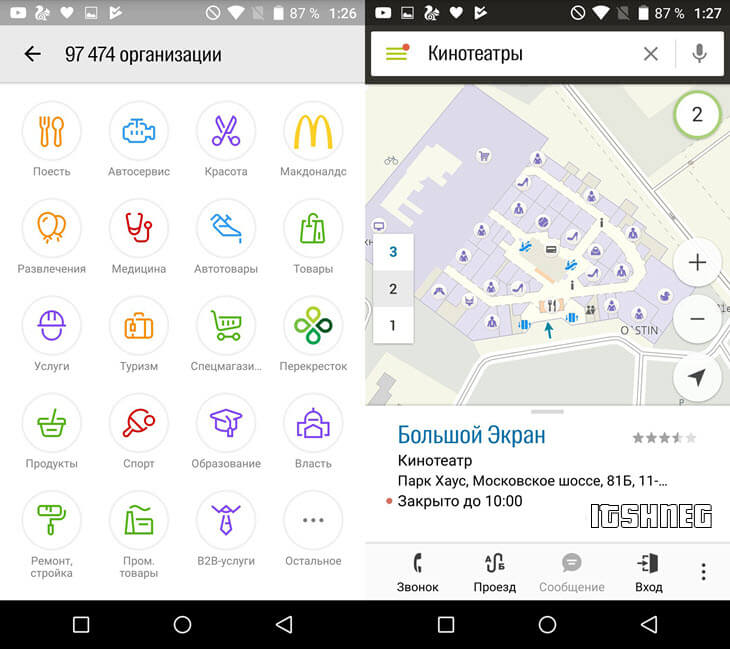
However, as I already said, there are no small towns on the list and my native Buzuluk is not here - this obviously cannot be counted as an advantage of the Android application
Multimedia applications
A modern smartphone without multimedia capabilities is practically useless. Quite often, the stock video player and gallery do not have the necessary functionality, but to our joy there are developments by third-party programmers who make a worthy alternative to standard applications.
What can we say about music, in the age of high-speed Internet and accessible distribution of audio albums, you don’t have to download albums to your phone - everything works great online with human sorting, names and covers (I remember we used to bother with tags and look for album covers - now it’s all available online and doesn’t take up any space on the device)
Photo and video
A standard video player is good only when there is nothing else... but in the Android world there are a lot of interesting alternative programs, and when it comes to multimedia, then here in general turn out the lights- Let's try to figure out what is worthy of your attention.
VLC media player
Surely many people are familiar with this player on a regular computer, I want to assure you that everything is fine with the Android version, no one has damaged this player and we can safely recommend it for installation.
If you often watch videos on your device, then VLC should be your default media player. Its arsenal includes support for a huge number of file types and incredibly convenient controls on the touch screen, and this is something that many applications from its big brother cannot boast of.

VLC already dominates on personal computers, and this mobile app firmly positions it as the best in the mobile sector
MX Player
Probably a couple of years ago I would have called it the best video player, but currently, compared to its competitors, its settings are too confusing and there are difficulties with installing codecs... all this is achieved by the presence of advertising in the free version. I understand that developers want to eat, but there are alternatives on the market without it.
Compared to VLC, I didn’t really like the controls, but it’s more of an acquired taste. I'm not saying that the player is bad, it's incredibly good, but I give my sympathy to the competing software.

Pay attention to the Software and Hardware decoders - play around with the settings, this way you can improve the smoothness of playback and significantly save battery power
Piktures – Photo Album Gallery
If for some reason you don’t like the standard Gallery application, then try the alternative Piktures (no, I didn't misspell the word).
An intuitive and clear application for Android that will make organizing your gallery more convenient and viewing photos easier.

For many, the function of sorting by calendar or setting a PIN code to enter the gallery will be useful; this is much more functional than the stock application
Music
Many people cannot imagine themselves without music, so I decided to introduce you to a couple of interesting applications for Android to diversify your collection and bring you closer to music.
Yandex.Radio - online music
If earlier online radio seemed to be something incomprehensible and why is it needed when there is a regular one... now Yandex.Radio is one of the best music applications for Android. We choose a genre or mood and enjoy the music selected for us - songs can be skipped, this gives an advantage over regular radio stations... we always have a choice - to listen to a given composition or not
There is also Yandex.Music, but I don’t include it in the top because it’s paid... but this is one of the applications for which I bought a subscription, from now on there is no point in looking for songs on the Internet - everything is available online and in excellent quality .

You can use Yandex.Radio on your computer without any problems - these are all standard Yandex services and everything is available directly from the browser on their website
Google Play Music
When Google gave away 3 months of free use of their Google Play Music service, my inner Jew woke up and I purchased a subscription. Even though it was free for me, after using Yandex.Music I was never able to switch to the Google service... however, it’s here for a reason, if you haven’t used any of these programs yet, perhaps you’ll like Google Music more.
I really didn’t like the lack of rewinding tracks in the application, although this option is present in the browser version... and the interface as a whole is not very clear, but it’s more a matter of habit...

As I understand it, Google launched this service for Russia not so long ago, so in the future we are waiting for improvements and replenishment of the collection of tracks (I hope the situation will get better with updates).
Results and food for thought
Friends, it was very difficult for me to write a note about the best applications for Android - I installed it all on my phone, tested it, took screenshots and tried to find the pros and cons of each program. I understand that you can also add weather applications, online shopping and many other wonderful applications here.
I’m afraid that it’s simply impossible to describe everything you want, but I tried to present you with information as detailed and structured as possible... however, if I missed a really worthwhile application, write in the comments, we will definitely add them to our popular top of interesting programs for Android. All the best!
Every day, PlayMarket is updated with dozens of programs for Android: almost any software has several analogues (sometimes they number in dozens). Searching for really good software in a colossal catalog is sometimes too difficult, as it takes too much time. Often we lack patience and perseverance, and we choose the best from the worst. But it shouldn’t be this way! Therefore, especially for you, we have selected the best programs for Android and compiled the TOP 10 applications. It is quite possible that in such a list you will find what you have been looking for for so long.
Call recording from Appliqato
If you are interested in recording calls on Android, the best program is Appliqato. Thanks to its good functionality, this unique application has won the favor of a huge audience of users all over the world.
 The first thing that attracts you to Appliqato is its pleasant interface and simple design. The main page of the program - there are only two folders called “Saved” and “Inbox” - all your recorded conversations are located here. There are several operating modes available for users of this software: “Ignore all”, “Record all” and “Ignore contacts”. In the first case, only those phone numbers that are entered in the settings are recorded. In the second - absolutely all conversations. And in the third - only calls that came from unknown numbers.
The first thing that attracts you to Appliqato is its pleasant interface and simple design. The main page of the program - there are only two folders called “Saved” and “Inbox” - all your recorded conversations are located here. There are several operating modes available for users of this software: “Ignore all”, “Record all” and “Ignore contacts”. In the first case, only those phone numbers that are entered in the settings are recorded. In the second - absolutely all conversations. And in the third - only calls that came from unknown numbers.
The program is very easy to use, but is not without its drawbacks. It's about advertising. However, you can disable it, but to do this you will have to purchase a paid, more functional version.
QR Droid Code Scanner
The purpose of this software is to decipher QR codes using the camera built into the Android device. Also, QR Droid Code Scanner can successfully handle the most common barcodes. Thanks to this feature, you do not need to download an additional application, thereby saving space on your phone. The scanner is quite convenient to use.

Even the most inexperienced user can understand the settings. The principle of working with this utility is completely simple: just point the camera at the desired object and wait a few seconds until identification occurs and the contents of the code are reflected. In addition, this QR code reader for Android allows you to find out the data hidden in travel guides, as well as read personal information contained in the QR code. For example, contacts or email address.
GPS Anti-Radar from AIRBITS & Reactive Phone
Thanks to its excellent functionality, such software is a good replacement for its stationary counterpart. The radar detector application for Android is the best among many similar ones. It identifies control cameras along the route and provides data about all traffic police posts. In addition, the program immediately warns that the speedometer has exceeded the permitted speed limit by more than 19 km/h. 
The main advantages of GPS AntiRadar are:
- Simple and very convenient interface;
- Complete with detailed maps of the Russian Federation, Ukraine, Belarus and Kazakhstan;
- Ability to work together with other software in the background;
- The utility does not take up too much space and does not consume much battery; it can also work on weak devices.
Lightroom Mobile
Lightroom Mobile tops the ranking of the best Android apps for photo editing. This is a universal photo editor that allows you to professionally process images directly on your smartphone. To use the program's functionality, Android version 4.1 is required. and higher.

The program also allows you to organize your pictures and synchronize them with other devices. It is possible to edit any photo using the potential of Adobe. In this case, you can use a whole set of tools, ready-made presets and more complex filters. The program interface is quite simple - as a rule, no difficulties arise with them.
Roadly
Roadly (radar detector) is an excellent program for Android, a video recorder that was created to help drivers on the road. In addition, this unique utility includes traffic sign recognition and a radar detector that warns about cameras. Roadly is equipped with a warning function about the location of fixed cameras and their coverage area. The program options allow you to send the recorded video to YouTube with just one click.
 The unique functions of this software are: recording coordinates, current speed directly into a video file, automatic stop/start when stopping or moving. Since the application actively uses the smartphone's resources, it is important to ensure a constant connection to charging.
The unique functions of this software are: recording coordinates, current speed directly into a video file, automatic stop/start when stopping or moving. Since the application actively uses the smartphone's resources, it is important to ensure a constant connection to charging.
Secret Video Recorder HD
An excellent modern program for Android spy, this is one of the best secret video recorders. This unique software is very convenient and simple to use. It only takes one click to start and then stop video recording. However, the application does not reflect on the screen what it records. In addition, you can use your smartphone as usual at the same time, playing games or browsing pages in the browser. The phone does not produce any sounds, but the video will be of very high quality. You can download this software completely free of charge.
 Features of Secret Video Recorder HD are:
Features of Secret Video Recorder HD are:
- No preview;
- Unlimited video recording;
- Support rear and front camera;
- Night mode support.
Lime HD TV
The best programs for watching TV on Android in our rating are represented by Lime HD TV. Such an innovative program is an excellent way out of a situation where, due to the lack of an antenna or for some other reason beyond your control, there is no access to television. You can watch your favorite movie or TV show absolutely free, but there are some restrictions on the list. Although among the 140 free information, children's and sports channels there will certainly be something to watch.
 The highlight of Lime HD TV is the ability to voice search, as well as quickly switch between channels. Thanks to this utility, you will not be bored on the road or in a situation where you need to while away an hour or two.
The highlight of Lime HD TV is the ability to voice search, as well as quickly switch between channels. Thanks to this utility, you will not be bored on the road or in a situation where you need to while away an hour or two.
Noom
The Noom pedometer automatically counts the user's steps around the clock, using only two percent of the battery charge per day (this is very economical, because per day of use such software uses energy similar to twenty minutes of display operation). This pedometer program for Android is a real find for those who are actively involved in sports, trying to lose weight or maintain weight at a certain level.
 By downloading Noom you will always be aware of your daily activity, sometimes being surprised at how much or little you move. The features of the pedometer are that it works in the background and that the interface is available in Russian, the program is free for users, consumes very little energy and, most importantly, is a good motivation for doing sports.
By downloading Noom you will always be aware of your daily activity, sometimes being surprised at how much or little you move. The features of the pedometer are that it works in the background and that the interface is available in Russian, the program is free for users, consumes very little energy and, most importantly, is a good motivation for doing sports.
Keeper
The top programs for Android also include the password manager Keeper. It is the leading software for secure digital storage and easy password management. Not only individual users, but also organizations will be able to use such a utility. To protect confidential information, the presented software uses strong encryption and multi-factor authentication.
 Keeper offers users cloud-based, encrypted password storage that is accessible in any situation. In addition, you can use your account on any other gadget, including a personal computer.
Keeper offers users cloud-based, encrypted password storage that is accessible in any situation. In addition, you can use your account on any other gadget, including a personal computer.
VK Live
VK Live is software for VK live broadcasts. This is a real find for bloggers, including beginners, who dream of popularity. The service allows you to publish video broadcasts on your VK page and in a group. In addition, using such software, you can watch live broadcasts of celebrities and your friends, chat live, responding to comments, adding stickers and hearts, create your own broadcasts, and make money from it. VK Live is quite easy to use. To record, just connect and then configure the camera and microphone. As soon as you start broadcasting, all users who follow you will receive a corresponding notification about the start of the broadcast.
 In addition to its advantages, the program has some disadvantages. In particular, we are talking about the inability to block individual users, as well as the lack of information about who has already viewed your posts. In addition, there are no age restrictions on VK Live.
In addition to its advantages, the program has some disadvantages. In particular, we are talking about the inability to block individual users, as well as the lack of information about who has already viewed your posts. In addition, there are no age restrictions on VK Live.
 Free, popular and the best - all these programs have found their place in our ranking. It is quite possible that among such a list you will find exactly the optimal software that you will use in the future.
Free, popular and the best - all these programs have found their place in our ranking. It is quite possible that among such a list you will find exactly the optimal software that you will use in the future.
If the article was useful to you, do not forget to bookmark (Cntr+D) so as not to lose it and subscribe to our channel!

Every owner of an Android tablet mostly uses it for the same purposes. This is watching movies, reading news, surfing the Internet and so on. So I decided to collect all the so-called “must-have” applications that everyone needs into one post. For beginners, I think it will be useful to familiarize themselves with the above list so as not to search for the necessary applications and choose the best by trial and error. I’ll say right away that we won’t talk about games, we’ll talk about them some other time :)
I will try to look at things as objectively as possible and choose an application not only because I like it, but because most users like it. And if you don’t like the proposed program, pay attention to the alternative option. After describing the main application, I indicate its competitor, perhaps you will like it :)

I can’t imagine a tablet without Office. Whether you need to cheat on an exam or show important documents to a colleague, the program will help. She can show and edit files
text formats: DOC, DOCX, RTF, TXT
table formats: XLS, XLSX, CSV
presentation formats: PPT, PPTX, PPS, PPSX
and also: PDF, EML
In addition, OfficeSuitePro 6+ can open zip archives thanks to the built-in file manager, allowing you to transfer the desired document directly from the application via Wi-Fi Direct, mail or print. Able to work with cloud services GoogleDrive and DropBox. A great bonus is the built-in pdf converter. And it’s also cool that the application interface is in Russian.

The program allows you to save and play your text, graphic and voice notes, and to-do/task lists on other devices. It might look something like this: you started writing an article on the road, and then came home, sat down at your computer, your Evernote account synchronized, and you can open and continue writing the article that you started writing on your tablet while you were driving home.
This way, Evernote won't let you forget anything. The program client is available on iOS, Windows, MacOS and many others. There is also an online version.
Personally, I never found a use for Evernote for myself. But many Android device owners really liked it. That's why I included it in the article.

I think I won’t be wrong if I assume that this situation happens to everyone: you found an interesting web page or video on the Internet, but you don’t have time to read/watch the material, because you have to go somewhere. And the maximum that you could do in this case was to re-visit the page you are interested in on your tablet on the road, spending not so little money for mobile Internet.
Now everything has become much simpler. You simply mark that you want to view this article or video in your browser, and it downloads to your tablet. Then, somewhere away from the Internet, you can enjoy the materials you need via Pocket. Moreover, without any advertising or unnecessary site elements such as a navigation menu. It’s possible even without illustrations, it’s all customizable.

Well, where would we be without a file manager? FileManager HD is specially designed for tablets and supports all the functions necessary for such software: copy/paste, packing/unpacking archives, searching and transferring files, working with DropBox and GoogleDrive services, there is support for Root rights. It can also play streaming video from the network, has a built-in text editor, swf player, and gallery.

In my opinion, the best alternative desktop for Android. And many will agree with me. It comes by default with some custom firmware, and I liked it so much that now I always install it on any firmware.
There may be a lot, it’s impossible to count everything. If you are tired of the standard “bare” Android 4.X (and it does not work on Android 2.X and 3.X), just try Apex Launcher or its alternative, they are similar in many ways.

Awesome video player with hardware decoding. Can play all the most popular video formats, including subtitles. Adapted for multi-core devices. Convenient control of brightness, volume, rewind and zoom with gestures during video playback. Average rating of MX Player by users in the GooglePlay store: 4.7 out of 5.
alternative: MoboPlayer, VLC









