Hello everyone, sometimes I was faced with the need to either quickly scan a document or install a free program for scanning documents in the office, and now I will show you what programs I have in stock. These programs are suitable for scanners: Canon, Epson, HP, Xerox and many others.
1.ScanLite
The most famous document scanning program, it is very easy to use and easy to understand.

What's in the program:
- The first is the name of the document that will be scanned.
- The second is the path where the file will be scanned.
- The third is the scan button itself.
Attention! The disadvantage of this program is that you have to rename the file each time (in step one), otherwise the program will overwrite the previous one.

Here you can select the program skin, pdf (document) or jpg (picture) format, color or black and white image and quality. I think everything is clear here.
2.WinScan2PDF
This program is very simple. And as I understand it, it is the most popular. But its downside is that it can only scan to pdf, and the author gave it the appropriate name.

We choose which device to scan from, you can check the box to scan multiple pages.
Well, the scan button and exit the program.
3. ScanCorrector
And the latest free program for scanning documents already has more settings.
When starting, if a warning appears, do not be alarmed.

Everything is described here step by step.
1. Select which device to scan from and what color to scan (there is a button next) to scan the next image.
2. Here you can edit the image a little, add brightness or contrast.
3. In the end, you can print the image, save it in jpg or bmp, or open it to see the result.
Please also pay attention to the checkbox to fill in, if you check it, the image will be on the entire A4 sheet.
Well, that's all, I use these tools in everyday life. Of course, there may be better programs, but they are paid and weigh more. These free scanning programs They cope with their task quite well.
Bonus:
And a little technology)
A simple portable utility less than 30 kilobytes in size that allows you to use a scanner to convert information from book format to digital. WinScan2PDF has a minimalist interface and allows you to scan multiple pages at a time, saving the result in a multi-page PDF file.
Program features:
- scanning paper documents;
- processing multiple pages in one project;
- choice of preservation quality.
Principle of operation:
After installation, you need to run the shortcut to the program's executable file. After which the program’s working window will open with four buttons and one “checkmark”. In fact, this is the entire functionality of the utility.
Management is carried out in the “Actions” block. In it you can set the source (“From”), perform the scanning process itself in the specified quality (“Scan”) and exit the application (“Exit”). Below you can check the box next to “Multiple pages” if you need to save a large number of pages in one file.
The “LNG” button allows you to select the interface language; translation into Russian is also available.
This is all the functionality of WinScan2PDF.
Pros:
- portability;
- low resource requirements;
- creating multi-page PDFs.
Minuses:
- limited functionality;
- Unstable operation with some scanner models.
The VinScan2PDF utility can be recommended for download by budget organizations - due to its free nature and minimalism in the settings, it can be used when working with a small amount of information. If you need to scan a document on another computer, the portable version of the application will come in handy. It easily fits on a flash drive and can help out at the most needed moment, especially if your type of activity involves working with papers.
Analogues:
ABBYY FineReader is a powerful text recognition program;
CuneiForm is software for scanning and recognizing different types of documents.
Personal data privacy policy
This Personal Data Privacy Policy (hereinafter referred to as the Privacy Policy) applies to all information located on the website with the domain name www.site.
1. Definition of terms
1.1. The following terms are used in this Privacy Policy:
- "Site administration"(hereinafter referred to as the Site Administration) - authorized site management employees acting on behalf of IP Grigorieva Y.S., who organize and (or) process personal data, and also determine the purposes of processing personal data, the composition of personal data to be processed, actions ( operations) performed with personal data.
- "Personal Information"- any information relating directly or indirectly to a specific or identifiable individual (subject of personal data).
- “Processing of personal data”- any action (operation) or set of actions (operations) performed using automation tools or without the use of such means with personal data, including collection, recording, systematization, accumulation, storage, clarification (updating, changing), extraction, use, transfer (distribution, provision, access), depersonalization, blocking, deletion, destruction of personal data.
- "Confidentiality of personal data"- obligatory for the Operator or other person who has access to personal data to comply with the requirement not to allow their distribution without the consent of the subject of personal data or the presence of another legal basis.
- "Site user"(hereinafter referred to as the “User”) – a person who has access to the Site via the Internet
- “Cookies” are a small piece of data sent by a web server and stored on the user’s computer, which a web client or web browser sends to the web server every time in an HTTP request when they try to open a page on the corresponding site.
- “IP address” is a unique network address of a node in a computer network built using the IP protocol.
2. General provisions
The User's use of the site and submission of Personal Data constitutes agreement with this Privacy Policy and the terms of processing of the User's Personal Data.
2.2. In case of disagreement with the terms of the Privacy Policy, the User must stop using the site.
2.3. This Privacy Policy applies only to the website www.site.
2.4. The site administration does not verify the accuracy of the personal data provided by the site user.
3. Subject of the privacy policy
3.1. This Privacy Policy establishes the obligations of the Site Administration to non-disclose and ensure a regime for protecting the confidentiality of personal data that the User provides at the request of the Site Administration when placing an order.
3.2. Personal data permitted for processing under this Privacy Policy is provided by the User by filling out a form on the Site and includes the following information:
- First name, Last name;
- Contact phone number and/or email address where we can contact you;
3.3. Also, the Site Administration may, if necessary, collect some statistical information, for example:
- User IP address;
- Browser type;
- Date, time and number of visits;
- The address of the website from which the user made the transition to the Company’s website;
- Location information;
- Information about pages visited, advertising banners viewed;
4. Purposes of collecting the user’s personal information
4.1. The Site Administration may use the User’s personal data for the following purposes:
- Establishing feedback with the User, including sending notifications, requests regarding the provision of services, processing requests and applications from the User.
- Confirmation of the accuracy and completeness of personal data provided by the User.
- Notifications to the Site User about the status of the Order.
- Processing and receiving payments.
- Providing the User with effective customer and technical support if problems arise with the use of the Site.
- Providing the User with his consent, product updates, special offers, pricing information, newsletters and other information on behalf of the Company.
- Carrying out advertising activities with the consent of the User.
5. Methods and terms for processing personal information
5.1. The processing of the User's personal data is carried out without a time limit, in any legal way, including in personal data information systems using automation tools or without the use of such tools.
5.2. The User agrees that the Site Administration has the right to transfer personal data to third parties, in particular, courier services, postal organizations, telecommunication operators, solely for the purpose of fulfilling the User’s order.
5.3. The User's personal data may be transferred to authorized government bodies of the Russian Federation only on the grounds and in the manner established by the legislation of the Russian Federation.
5.4. In case of loss or disclosure of personal data, the Site Administration informs the User about the loss or disclosure of personal data.
5.5. The site administration takes the necessary organizational and technical measures to protect the User’s personal information from unauthorized or accidental access, destruction, modification, blocking, copying, distribution, as well as from other unlawful actions of third parties.
5.6. The site administration, together with the User, takes all necessary measures to prevent losses or other negative consequences caused by the loss or disclosure of the User’s personal data.
6. Obligations of the parties
6.1. The user is obliged:
6.1.1. Provide information about personal data necessary to use the Site.
6.1.2. Update, supplement the provided information about personal data if this information changes.
6.2. The site administration is obliged to:
6.2.1. Use the information received solely for the purposes specified in clause 4 of this Privacy Policy.
6.2.2. Ensure that confidential information is kept secret, not disclosed without the prior written permission of the User, and also not sell, exchange, publish, or disclose in other possible ways the transferred personal data of the User, with the exception of paragraphs. 5.2. and 5.3. of this Privacy Policy.
6.2.3. Take precautions to protect the confidentiality of the User's personal data in accordance with the procedure usually used to protect this type of information in existing business transactions.
6.2.4. Block personal data relating to the relevant User from the moment of application or request from the User or his legal representative or the authorized body for the protection of the rights of personal data subjects for the period of verification, in the event of detection of unreliable personal data or unlawful actions.
7. Responsibility of the parties
7.1. The site administration, which has not fulfilled its obligations, is responsible for losses incurred by the User in connection with the unlawful use of personal data, in accordance with the legislation of the Russian Federation, except for the cases provided for in paragraphs. 5.2., 5.3. and 7.2. of this Privacy Policy.
7.2. In case of loss or disclosure of Confidential Information, the Site Administration is not responsible if this confidential information:
- Became public domain until it was lost or disclosed.
- Was received from a third party before it was received by the Site Administration.
- Was disclosed with the consent of the User.
8. Dispute resolution
8.1. Before filing a claim in court regarding disputes arising from the relationship between the User and the Site Administration, it is mandatory to submit a claim (a written proposal for a voluntary settlement of the dispute).
8.2 The recipient of the claim, within 30 calendar days from the date of receipt of the claim, notifies the claimant in writing of the results of consideration of the claim.
8.3. If an agreement is not reached, the dispute will be referred to a judicial authority in accordance with the current legislation of the Russian Federation.
8.4. The current legislation of the Russian Federation applies to this Privacy Policy and the relationship between the User and the Site Administration.
9. Additional terms
9.1. The site administration has the right to make changes to this Privacy Policy without the consent of the User.
9.3. All suggestions or questions regarding this Privacy Policy should be reported by email to info@site
For scanning in PDF format, as a rule, the programs that come with the scanner itself are suitable. If there is no such software, or you are not satisfied with it, you must use third-party software products.
This software product is completely free. The interface is quite simple.

The name of the final document and the path to save it are indicated in the first window of the interface. Before starting scanning, you should specify its settings.

It is possible to select color, black and white scanning modes, as well as the ability to regulate the quality of the output file. When you select the “Open dialog” option before scanning, a scanner driver window will appear for more precise quality settings. Please note that depending on the model and manufacturer of the device, the driver window may look different.

When scanning is complete, the document is automatically saved to the specified path.
WinScan2PDF
This software product is completely free. The interface is a little more complicated than that of ScanLite.

When you click on the “Select source” button, a window appears with a list of connected scanners, from which you need to select the required device.

After selecting a scanner, clicking the “Scan” button begins the process of obtaining an image, upon completion of which the program prompts you to specify the path to save the file.

The choice of quality for the final document is wider compared to the previous program. This can be done through the “Settings” menu, item

WinScan2PDF allows you to create multi-page documents. To do this, you must select the appropriate option. The program interface will change to present a page-by-page view of the document.

To rotate the page image by 90 degrees, click the “Show Image” button. In the viewing window, select the rotation in the desired direction and close it. To rotate a page image 180 degrees, select the scanned image, right-click on it and select “Rotate” in the context menu. Please note that changing the thumbnail in the WinScan2PDF interface will take quite a long time, but in fact the page will be rotated immediately.


To change the position of pages in the final document, you need to select the scanned image, right-click on it and select “Up” or “Down”.

When editing is complete, you need to click the “Save to PDF” button; the saving process is identical to the one-page mode.
RiDoc
The program is paid and has a trial period of 30 days. The functionality is wider than that of the previously discussed programs - there is the ability to save in Word, PDF, the function of sending the final document by email, and the ability to recognize text.

After selecting a device and clicking on the “Scanner” button, a scanner driver window opens, through which you can adjust the document quality. The final quality is adjusted through the “Mutting” menu on the right side of the window. In the same menu, you can add a watermark to a PDF document.

The program provides the ability to change the brightness and contrast of the scanned page. On the left side of the screen there is a gallery with all the scans. When you select a specific page and click on the “Brightness-Contrast” icon, a window opens

To change the position of pages in the final document, simply drag the page with the mouse to the desired position. When you have finished editing the document, click the “Glue” button, wait for the processing process to complete and save the document in PDF format. When saving, a dialog box will open indicating the file name, the path to save it and the saving mode - several single-page documents (“Save as a group of files”), or multi-page mode (“Save in multipage mode”).

VueScan
The program is paid and has a trial period of 30 days. The functionality is widest in terms of adjusting quality, color, and cropping settings of the original image. There are three interface modes - minimal, default settings and detailed. To scan in PDF format, we use the default mode.

After scanning each page, you have the opportunity to edit it. To rotate or flip, you need to select the appropriate item in the “Image” menu. To edit the color of an image, use the “Color” tab.

The Input tab allows you to adjust the parameters of the source document. When selecting a device, you must specify the scanning mode – flatbed or autofeed. Media settings are set as needed, scanning resolution is set depending on the requirements for the final document. The “Output” tab is needed to adjust the final document - format and saving path, as well as to select single-page or multi-page mode.

When using single-page mode, the file is created in the specified directory automatically. Multi-page scanning requires confirmation that the last page has been scanned.

Conclusion
The considered software products make it possible to obtain images in PDF format. A summary table for more optimal product selection is presented below.
| Intelligence | ScanLite | WinScan2PDF | RiDoc | VueScan |
|---|---|---|---|---|
| License | Free | Free | Paid | Paid |
| Russian language | Yes | Partially | Yes | Yes |
| Multi-page mode | No | Yes | Yes | Yes |
| Ability to edit the document | No | Yes | Yes | Yes |
| Interface convenience (from 1 to 5) | 5 | 3 | 4 | 4 |
| Additional features | No | No | Text recognition, sending by email | Text recognition, multiple cropping, color restoration |
Video - How to create a PDF
Want to save time when typing text? A scanner will be an indispensable assistant. After all, it takes 5-10 minutes to type a page of text, but scanning will take only 30 seconds. For high-quality and fast scanning, you will need an auxiliary program. Its functions should include: working with text and graphic documents, editing copied images and saving in the required format.

Among the programs in this category ScanLite It has a small set of functions, but it is possible to scan documents in large volumes. With the press of one key, you can scan a document and then save it as PDF or JPG.
Scanitto Pro
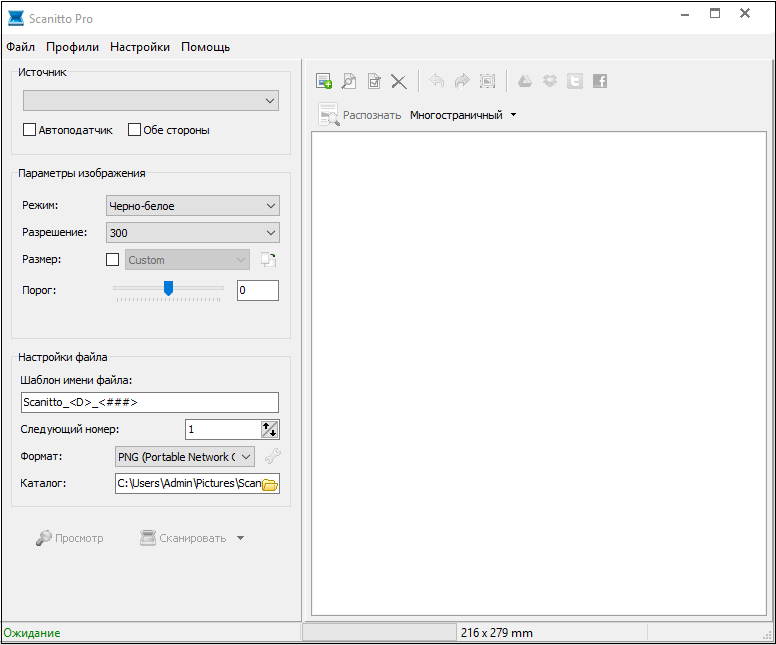
The next program is Scanitto Pro free program for scanning documents.
The downside to this program is that it does not work with all types of scanners.
Naps2

Application Naps2 has flexible parameters. When scanning Naps2 uses TWAIN and WIA drivers. There is also the ability to specify the title, author, topic and keywords.
Another positive feature will be the transfer of a PDF file by email.
PaperScan

PaperScan is a free program for scanning documents. Compared to other similar utilities, it can remove unnecessary border marks.
It also has handy features for more in-depth image editing. The program is compatible with all types of scanners.
Its interface has only English and French languages.
Scan Corrector A4

Interesting feature Scan Corrector A4 is to set the boundaries of the scanning area. Scanning a full A4 format ensures that the file's proportions are preserved.
Unlike other similar programs Scan Corrector A4 can remember 10 consecutive entered images.
VueScan

Program VueScan is a universal scanning application.
The simplicity of the interface allows you to quickly get used to it and learn how to make quality color correction. The application is compatible with Windows and Linux OS.
WinScan2PDF
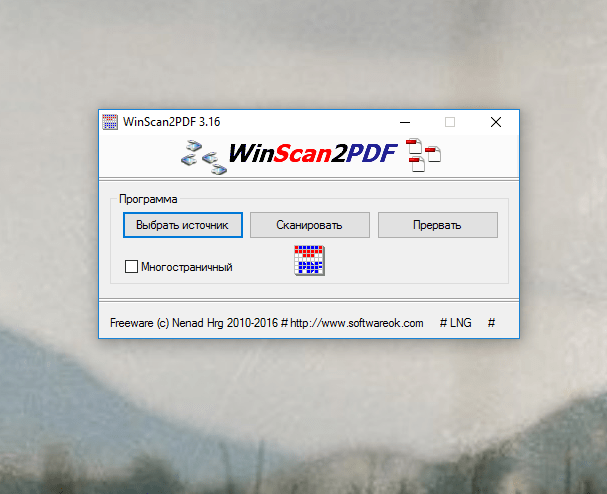
WinScan2PDF is an excellent program for scanning documents into PDF format. The utility is compatible with Windows OS and does not take up much space on the computer.
The disadvantages of the program are its limited functionality.
Using the presented programs, the user can choose the one that suits him. When choosing, you should pay attention to the quality, functionality and price of the program.
