This year the company has already shown the 6th version of its mobile operating system. Android systems. It was called Marshmallow. This is exactly what M stands for, about which fans have been speculating and making bets all summer. Despite the fact that this is not 5.2, but the whole 6.0, there are much fewer new features and noticeable updates than there were in 5. But this is not surprising, because 5 set a new direction, and 6 simply strengthens its position. So, what's new in "Zefirinka"?
Google Now on Tap
This is probably main function, which the creators boasted about and fans were waiting for. It analyzes the contents of your screen at a particular moment and offers interesting features. If you're browsing the latest movies in the app, Now on Tap will show you a list of upcoming shows. By listening to music, you can get comprehensive information about the artist, and by communicating in the messenger about a specific restaurant, you can book a table there or call. Thus, Google knows even more about you, but uses it only to your advantage.
Support for new standards and technologies
Here it is worth mentioning two innovations at once. Fingerprint sensors, which were brought to the market by Apple and USB Type-C, which everyone has been talking about for a long time. Many companies, including Samsung, have already installed fingerprint sensors in their devices, but they used their own developments, but now this function is native, that is, any manufacturer can add a sensor to their smartphone and not create special software for this. USB Type-C new standard, which will finally rid everyone of the problem of inverted cables. Now the cord can be inserted in any direction without wasting precious time. It will take at least a year before this technology comes into widespread use, but Google's attention already speaks volumes.
Setting application permissions
Surely, many users, when installing new applications, wondered why a particular program needed so much access to personal data or individual smartphone functions. If access to the camera for an application for creating photos can be explained, then the permission to view SMS for the next game looks quite strange. Now any user can control what functions each application installed on their mobile device will have access to.

Doze – another step towards effective energy saving
The new power saving mode uses your battery smarter. The smartphone understands when you are not using it and disables all background processes as much as possible. Due to their inactivity, the charge is mainly saved.
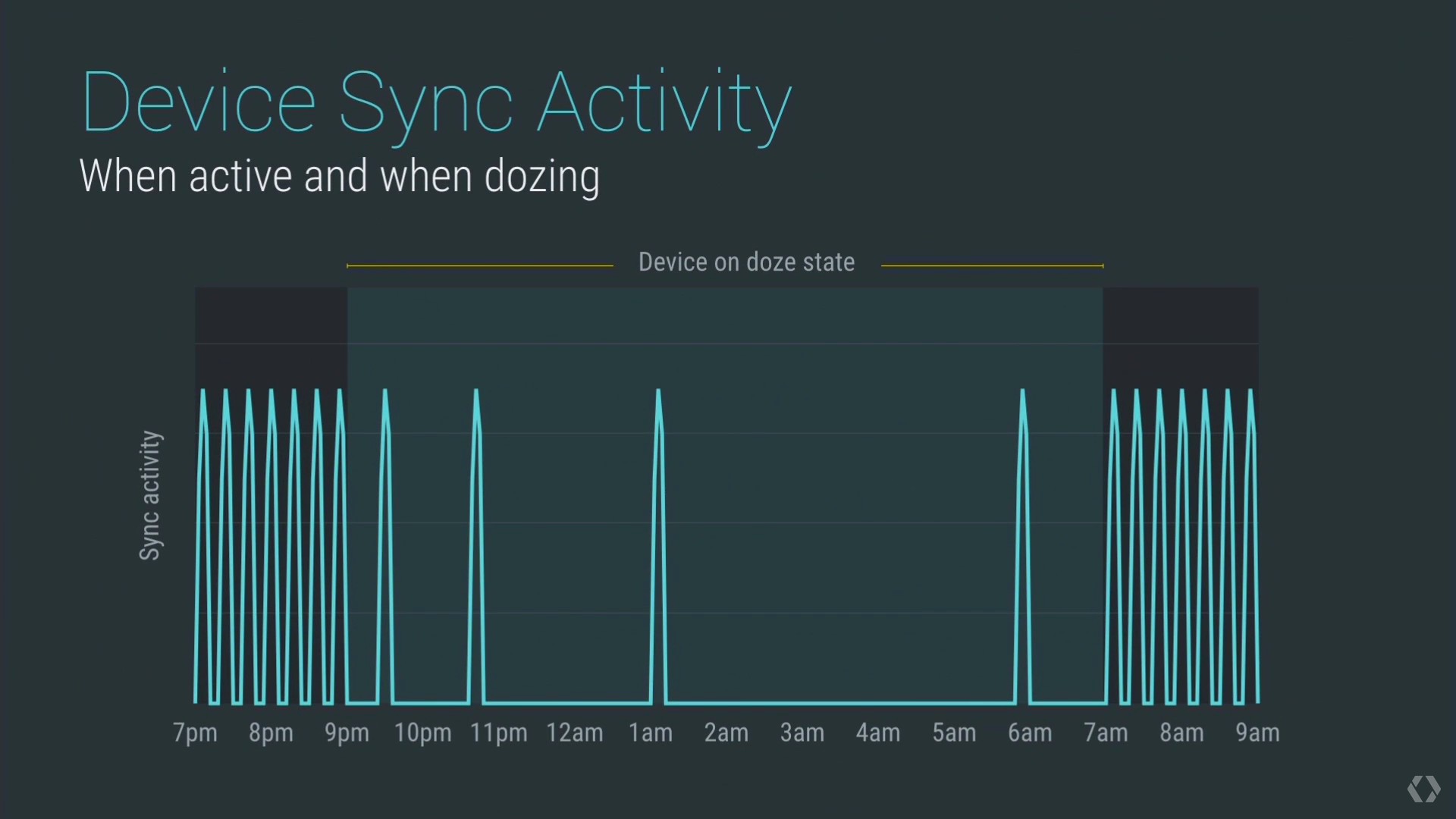
Chrome Built-in
This innovation will appeal to both developers and fans. Chrome browser. Thus, creators of applications that require opening web pages will no longer have to embed or create third party solutions. This role will be played by Google's browser. In addition, it will integrate well, and the user will not even notice when the web page is actually open, and when the content of the application itself is on the screen.
New features for working with a memory card
Google, like Apple, actively fought with memory cards, but at some point they stopped and reached the point where now on any device with Android control 6 Marshmallow you can use the memory card as a system volume. This is a useful feature for those who do not have devices with large quantity built-in memory.
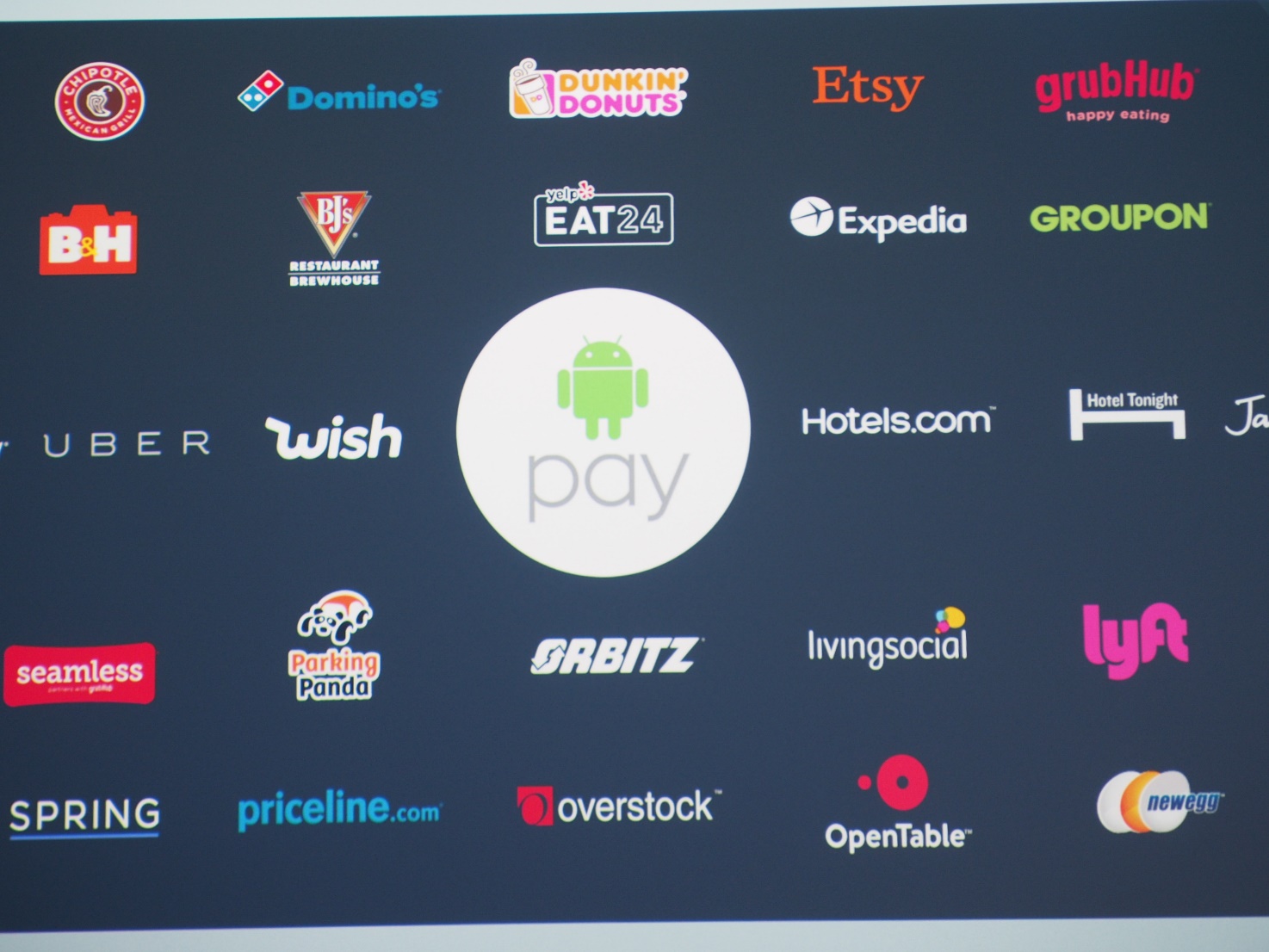
Android Pay, improved text tools, themes and more
Launches with Android 6 payment system Android Pay, which, unfortunately, is not yet available to us. For those who often copy, cut and paste text, the developers have simplified this process a little by adding context menu with commands directly above the selected text. Also in the settings, users can choose a dark or light theme for the OS. Smartphones running Marshmallow can now act as chargers for other devices. Now, finally, users can do backups systems without the help of third-party applications.

It's safe to say that Marshmallow is a high-quality update for the Android operating system that simply improves the user experience, but does not introduce radically new features. And rightly so, considering that the global update took place only a year ago.
Now it has become even easier to update and install the operating system of your smartphone or tablet to the latest version. Now to install new firmware, just download Android 6.0 from our website, follow the instructions from the downloaded archive, download and install the application on your smartphone or tablet with the Android operating system.
Update Galaxy A3 2016 SM-A310F to Android 6.0.1 Marshmallow. Line of smartphones “A” from the Korean brand Samsung in Lately is highly popular among large number users. That is why the developer is actively releasing new updates, providing the latest firmware versions for its line of gadgets.
Wide the lineup mobile devices from a Korean manufacturer negatively affects the speed and timely release of updates, which is why current firmware on the green robot system is often delayed in release.
More recently, the Korean giant began distributing relevant Galaxy update A3 2016 (SM-A310F) up to Android 6.0.1 Marshmallow. If you are the owner of this gadget and want to try out all the new functions of the system, then following the instructions provided, you can complete the update process yourself.
First, check the availability of the update download (OTA) using the smartphone itself. To do this, follow a simple sequence of actions:
1. Go to “Settings” and open the “About device” section;
- Find the line that says "Update" software» and click the corresponding menu item;
2. System in automatic mode will start the process of searching for the latest firmware;
- If successful, you will receive an announcement that the system is ready to download the update to Android Marshmallow. Following the inscriptions on the screen, you will go through all the steps one by one and install latest version firmware for your smartphone.
3. If there is no message about updating the Galaxy A3 2016 (SM-A310F) to Android 6.0.1 Marshmallow, you can perform the firmware installation process manually.
- To do this, you will need to have a computer (laptop) and carefully follow the instructions below.
Update Galaxy A3 2016 SM-A310F to Android 6.0.1 Marshmallow. The main components for starting the firmware:
- Galaxy A3 2016 smartphone and PC. We will manually update the smartphone to the latest version of Android;
- Odin. The program is a universal tool for installing updates on Samsung devices. You can download the program from our server.
- Samsung USB driver. In order for the computer to organize the firmware process and recognize the device connected to it via Odin, you need a Samsung USB;
- Firmware file. Download current version Firmware can be downloaded from one of the links provided. Remember that you need to download the update according to the region of your smartphone.
- Before you start updating your Galaxy A3 2016 (SM-A310F) to Android 6.0.1 Marshmallow, be sure to update all data on your device. In the event of a failure or unforeseen circumstances, you will be able to restore all important data and get your smartphone back to work without unnecessary nerves and problems.
- The charging parameter of the smartphone is also important. Make sure the battery is at least 60% charged!
After preliminary preparation and completing the above measures, you can proceed directly to the update installation process.
Update Galaxy A3 2016 SM-A310F to Android 6.0.1 Marshmallow. Installation instructions:
- Extract the firmware file from the archive on your computer using any of available programs. The final file will have a .tar extension;
- Download and run the Odin program on your computer;
- Reboot your smartphone and enter a special standby mode. To do this, turn off mobile device and simultaneously hold the Home + Power + Volume Down keys for a few seconds;
- Connect your phone using USB cable to your computer and wait for the special blue symbol from the Odin program to be displayed. You will see the inscription “Added!” in the corresponding field of the program. If the phone is not detected by the program, run reinstallation Samsung drivers USB to your PC;
- After the application recognizes the smartphone, you can safely press the button labeled “AP” and in the dialog box select the firmware file from step 1;
- Next, go to the “Options” tab of the Odin program and make sure that partitioning is NOT ENABLED (NOT);
- Press the “Start” key to start the firmware process and wait a few minutes. At the end of the process, the program will display a corresponding message.
- The smartphone will automatically boot with pre-installed firmware at the end of the installation process.
That's all, you can start enjoying all the innovations and changes in the device's firmware.
Lines of Nexus smartphones and tablets up to new version Android - 6.0.1 Marshmallow. The minor update brings several important changes to the “six”, and also closes a lot of vulnerabilities with the December security patch. We decided to collect everything in one article this moment known facts about new Android 6.0.1 Marshmallow, and summarize updates and features manual installation update for Nexus devices.
Emoji
One of the most notable innovations of the Android 6.0.1 Marshmallow update is about 200 new and redesigned Emoji emoticons. Google has finally decided to supplement its operating system with ideograms, which are included in the Unicode 8 standard. Thanks to the official wiki portal, we have lists of all new and changed emoji with their codes, names and appearance: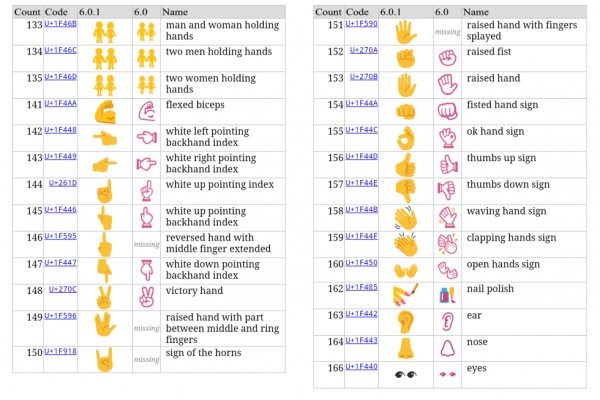


![]()
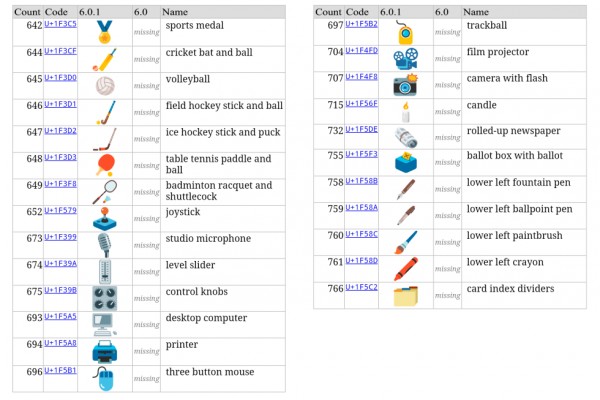



Most of these emoji have been supported for a long time by operating systems like iOS 9. Google has always paid little attention to the emoji set in Android, but with the 6.0.1 update, the situation has definitely changed.
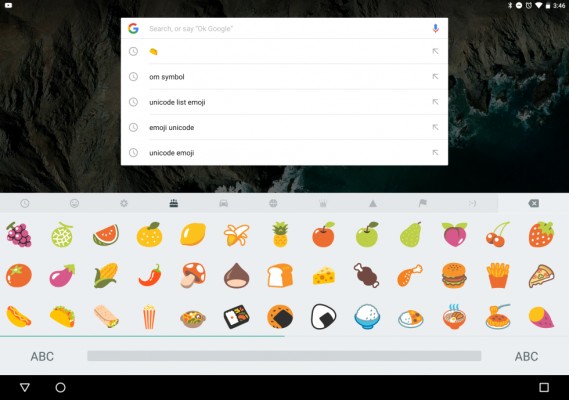
Updated Google Keyboard
Also in the new version of the system it is “protected” latest version. Basically, the changes concern the same Emoji emoticons - they are now easier to call, and instead of 7 columns with Emoji categories, 10 are now available (there are simply more ideograms). Three new tabs: flags, sports and food.
Updated Do Not Disturb mode
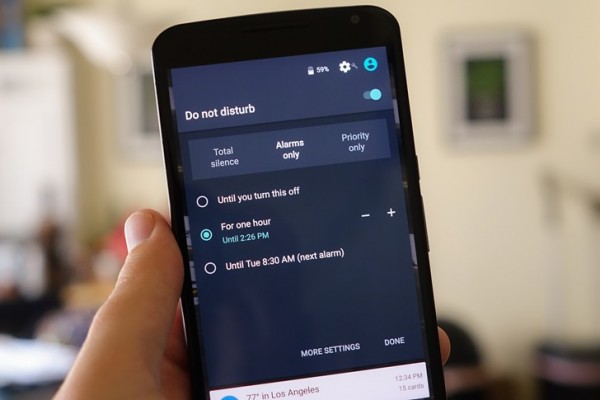
Android 6.0.1 Marshmallow introduced the "Until next notice" feature in Do Not Disturb mode. The innovation is more than useful and convenient: many of us forget to unplug our smartphones in the morning. silent mode, which is installed at night; The “Until next notice” function removes the “Do not disturb” mode just in the morning (at a certain set time) when the first notification arrives. It is worth noting that this function was introduced back in, but for some reason it was removed from the “six”.
Quick camera launch on Nexus 5, 6, 7 (2013) and 9
Two latest smartphone from the Nexus line - - received a convenient function quick launch cameras. With a quick double tap on the on/off button, you can immediately open the camera app and start shooting without unlocking.
GIF animation on click
However, the update from Android 6.0 Marshmallow for other devices did not bring a similar feature. Minor update 6.0.1 corrects this oversight - now double-clicking the unlock button to launch the camera can be used on devices such as Nexus 5, Nexus 6, Nexus 7 (2013) and Nexus 9.
Customizable navigation bar
One of the main innovations in Android 6.0.1 Marshmallow was the ability to separate the “Back”, “Home” and “ Latest apps» throughout the entire space of the lower navigation bar- now they are not fixed in the center. The feature is definitely worthwhile for tablets and phablets with large displays.
At the same time, journalists from Ars Technica, who discovered this function, clarify that it does not work in the Nexus 7 and Nexus 9 tablets. Perhaps it is intended for new tablets, including the not yet released one, which is positioned as a hybrid. Perhaps Google is still preparing new tablets from the Nexus line.
Fixed issue with time lag
In Android 6.0.1, one annoying problem of the “six” was fixed - constantly lagging behind system clock. For some users, delays ranged from 5 minutes to over an hour. This was “treated” by rebooting and other not very pleasant actions. Fortunately, this was fixed in the minor update 6.0.1 - the time now keeps up and alarms ring at the right moment.Security patches
Android update 6.0.1 Marshmallow includes the December security patch, which closes many vulnerabilities and holes in operating system. This patch may be distributed without a major update. This is done, for example, by Samsung and BlackBerry. The first has already begun distributing the patch on flagship devices. Galaxy Note 5 and Galaxy S6 Edge+, and the Canadians previously released a mini-update for the smartphone.According to BlackBerry, the company has fixed about 16 vulnerabilities in the Priv smartphone. Here are some of them:
- Remote execution of malicious code through a vulnerability in MediaServer (CVE-2015-6616).
- Remote execution of malicious code through a vulnerability in Skia (CVE-2015-6617).
- Remote execution of malicious code via a vulnerability in Bluetooth (CVE-2015-6618).
- libstagefright high privilege vulnerability (CVE-2015-6621).
- Possibility of information leakage through a vulnerability in the Native Frameworks Library (CVE-2015-6622).
- Possibility of information leakage through a vulnerability in libstagefright (CVE-2015-6626, CVE-2015-6631, CVE-2015-6632).
- Possibility of information leakage through a vulnerability in Audio (CVE-2015-6627).
- Possibility of information leakage through a vulnerability in the Media Framework (CVE-2015-6628).
- Possibility of information leakage through a vulnerability in Wi-Fi (CVE-2015-6629).
- Possibility of information leakage through a vulnerability in SystemUI (CVE-2015-6630).
Images, updates and firmware
Google has already published firmware images with the latest Android 6.0.1 Marshmallow for the following devices (direct links to download firmware):- Nexus 9 LTE (volantisg) / Wi-Fi (volantis)
- Nexus 7 2013 Wi-Fi (razor) / LTE (razorg)
- Google Pixel C (ryu) - MXB48J/MXB48K
