A useful use for the watch, which Samsung came up with to justify its release, is this: “We came up with big Galaxy, they are inconvenient to use, here buy a watch, it displays notifications and messages that came to your Galaxy.”
However, smart watches are now installed quite a lot interesting applications, the number of which increased greatly after the release of OC Google Android Wear and Apple watch watch. These operating systems seem to be about to become a kind of standard for smartwatches, just like Android with iOS for smartphones. Because the scope of such watches is clearly wider than just additional screen for a "shovel", as suggested by Samsung. We also note that many applications for one OS have analogues for another - just like in ordinary smartphones.
We evaluate each application according to the degree of "usefulness" on a ten-point scale. This concept includes "usability" (convenience, intuitiveness), interface, the possibility of normal use for its intended purpose in general, and also - importantly - the absence of contrived application. Applications that are assumed to be default or common (like a simple calendar or "weather") are not considered for obvious reasons.
Mini Launcher
OS: Android Wear
Usefulness: 5/10
Let's start with good simple application with the speaking name "mini-launcher". As the name implies, Mini Launcher simply displays the applications on your watch, sorted as you like, in one array. Programs are simply scrolled from left to right, you can also see the charge, enable or disable a number of functions of both the watch itself and the associated smartphone. All settings are carried out from the interface in the smartphone.
Wear Mini Launcher gets 5 points. You can easily do without it, and the smartphone shell itself is quite suitable for organizing applications.
Wear Camera Remote
OS: Android Wear
Usefulness: 7/10
The application is designed to control both the rear and front cameras smartphone. And this is a really interesting thing: you can use it both for selfies and for covert surveillance of the view in cases where you just left the phone on the table.

Moreover, you can conduct both video surveillance and take pictures.
Multi Calculator
OS: Android Wear
Usefulness: 7/10
A calculator is always a useful thing, and its presence on a smart watch is not even discussed. But "Multi Calculator" is not a simple accountant, it is a full-fledged scientific calculator that will allow you to calculate the sine with the cotangent.

He was repeatedly praised in other reviews, so it was decided to give him a separate place in this list.
Find My Phone
OS: Android Wear
Usefulness: 9/10
The application is quite interesting: having two-way communication, it allows you to find both a phone and a watch - one gadget from the interface of another. "Find my phone" works on both devices, and when you move one device away from the other, an audio and / or text warning appears on both.

Thus, if you forgot your phone on the table in a cafe or a watch at home, the watch connected to it will immediately tell you about it.
Smart watches are gradually gaining popularity among lovers of high-tech gadgets and ordinary users. Such devices have all the functionality of modern smartphones and support the installation of third-party programs.
For beginners in this kind of technology, a logical question may arise: “How to install the application on a smart watch?”
Installation process and pitfalls
Despite the fact that the majority smart watch operates under the Android operating system, the functionality in them is severely cut off for the sake of optimization for weak devices and an increase in time battery life from a tiny battery.
Applications from ordinary smartphones or tablets simply will not work on devices such as the AK912 Watch Phone or other similar watches. Yes, and the standard application store on a stripped-down android versions you won't find. Therefore, the usual installation options will not work.
Ways to install programs
1 way
The easiest way is to connect the watch to a computer using a USB cable, and then go through the browser to Play market and install the required application. Attention, the program must support work on smart watches, otherwise it will not install.

2 way
Another installation method is to copy the pre-downloaded APK file to the device and launch it from the watch menu. This method is less secure and does not guarantee the full performance of the program after its installation, it is also necessary to understand that not all smart watch allow you to install APK files (some do not file manager, others block the launch of installers downloaded from unknown sources).
Without these apps, your Android Wear watch loses much of its potential. Google offers to use the resource of your wearable device to the maximum. Let them not just hang on your hand, but be useful. So here is our top 10 selection for you.
Shazam
Google offers to detect and identify songs now not only on the phone, but also on smart watches. Why take your phone out of your pocket when you can just look at your watch, memorizing the name of the artist and the title of the track. Nobody will notice.
Launch the app on your watch by touch or voice and it will start listening to music. And if you did not have time to consider the necessary information, the application will leave it in the list. Sometimes it will even show lyrics in sync with the song you're listening to. Shazam has free and paid apps, but their functionality is the same.
Google Keep
The best "reminder" for smart watches. The application provides access to the ability to add reminders or archive all your notes. Lists are fully scrollable. You can add new elements to them with your voice, as well as cross out old elements. New notes and lists can be created entirely on the watch with just one voice. Free app.

IFTTT
The IFTTT web automation platform connects hundreds of services and platforms, including Android Wear. You can create recipes that use your watch as a trigger or action. For example, IFTTT can create a button on the watch to switch the phone's Wi-Fi, send a text message, turn on the smart light in the room, and so on. If a certain device connects to a Google OnHub router or whatever, it can be affected. For free.
weather timeline
Everything about the weather can easily be found on your wrist if you have this app on your smartwatch. The application creates a weather map in the main stack with current conditions. Swipe right on the screen and you will get an hourly forecast. There is a forecast for every day. The app is not free and costs $0.99.
Wear Aware
This application will allow you to never lose or forget your phone. It raises a panic when it ceases to feel paired with a smartphone. Good suggestion if you have an expensive phone and don't want to lose it. The application is absolutely free.
pixtocam
Smartwatches with Android Wear do not have their own cameras, but you can safely use the cameras of your smartphones remotely. Just launch the app on your watch and your phone's camera will start streaming an image to them from its lens. You can switch between the main and front cameras, as well as order them to take photos, shoot videos, and it all works even when the phone is sleeping. The application is not free, its cost is $1.99.

Wear Audio Recorder
Another great feature is to use your smartwatch as a voice recorder. Just open the app and hit the record button. You can pause, resume or end recording right from the main interface. The watch will sync all your recordings to the app on your phone when they're done. Free app.
Endomondo
Trying to use your phone during a workout is a recipe for disaster, but a smartwatch is more securely strapped to your arm. Therefore, feel free to use this application when you are going to run. It will show you the distance, the map, the progress, the timer and at the same time almost does not waste the battery. The application is shareware. And if you want full version application, you need to subscribe for a month or a year. 6$ or 30$ respectively.
Photo Gallery for Android Wear
Since you can already take photos from your watch with PixtoCam, why not take a look at them on your watch as well? Photo Gallery for Android Wear is great for smartwatches. Just run it and you will see a scrollable list of all folders containing images on your phone. Opening individual photos allows you to pinch them to zoom in and move them around to look at details. The application is free only for the latest photos, and if you want to see the old ones, you need to pay 3$ and they will be unlocked. A very clever system.
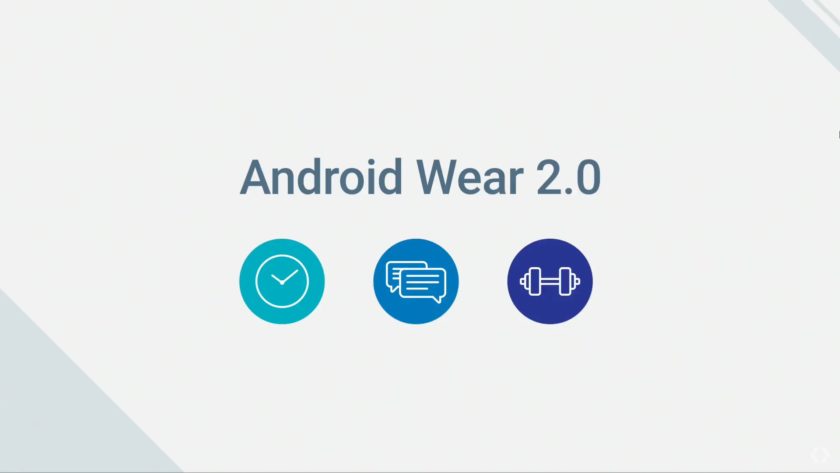
Coffee
And finally, the messenger. Google has added some basic messaging features to its Android devices Wear, but they're still fairly basic, and phones are often easier to use than they are. And this application allows you to quickly reply to messages and type them thanks to templates. You can also start new conversations with your favorite contacts using voice input.
In 2014, 19 million wearable devices were sold, the functionality of which has long been compared with smartphones. Among them are Google Glass glasses, a variety of fitness trackers and, finally, smart watches. We will talk about the latter today.
They managed to present their own version of smart watches Samsung and Pebble, Motorola and Apple, some other manufacturers. They work perfectly in tandem with tablets and smartphones, allowing you to take an important call without taking out your phone, read a text message, switch a boring song. And thanks to the built-in GPS sensor, you can use them as a fitness tracker.
In the shop Google Play there are already several thousand programs and even games created specifically for smartwatches. Since all of them are specific and tailored for specific gadgets, it can sometimes be difficult to choose a really worthwhile utility. AT this section we collected 10 the best programs, expanding the functionality of Android watches and allowing you to make them "candy". Most of them are free, so you just have to follow the link and download the program you like.
1. Android Wear
The app that starts it all is Android Wear. Without it, you simply cannot control wearable devices from your smartphone. It is characterized by a simple and understandable interface even for a beginner, a lot of useful settings and excellent optimization.
Benefits of Android Wear:
- Allows you to synchronize your watch and smartphone.
- Helps set up appearance hours (dial).
- Shows available voice commands.
- Makes it easier to find new games and apps for Android Wear.
- Takes screenshots of everything that happens on the wearable device.
- Allows you to monitor battery consumption and volume internal memory hours.
- AT recent times there are problems with some time zones - the time is displayed incorrectly.
A launcher that makes it easier to access games and programs on your smart watch. It is worth noting that Android Wear has a minimalistic and multi-page menu, so in search of desired program it often takes a long time. Wear Mini Launcher minimizes all actions. As a result, it takes only a couple of seconds to launch a flashlight or calculator.
Benefits of Wear Mini Launcher:
- Makes the launch of any application as fast as possible.
- Allows you to control the screen brightness on your smartphone, change the system volume, create sound profiles, quickly find your smartphone, etc.
- Helps disable or enable Wi-Fi on the phone or lock the screen.
- Monitors battery status.
- Has many other settings.
- It would be nice to add settings customization (set your own switches). Otherwise, the #1 app for Android Wear!
Convenient utility for phone search. As soon as you move away from the mobile phone, the watch will vibrate and warn you that the latter has disappeared somewhere. To search for a smartphone, it will be enough to launch the Find My Phone program on the watch or press the notification.
Benefits of Find My Phone:
- You can turn on vibration or set the desired volume level.
- Any ringtone is selected as a signal.
- Possibility to set flash signal.
- All major features are free.
- With prolonged use, it "eats" the battery charge.
A first-class calculator that works successfully on watch Gear Live, Moto 360, G Watch, etc. Contains several useful converters.
Benefits of the Multicalculator for Android Wear:
- It has all the functions of a regular pocket calculator.
- Supports input of up to 15 digits - all of them are corrected if necessary.
- You can watch the history of calculations - the program remembers the calculation conditions.
- Able to convert monetary units in real time.
- Built-in calculators for tips, various amounts, dates, credits and discounts, percentages.
- There are not all currencies in the currency calculator.
- The free version contains a lot of ads.
The InstaWeather program will tell you everything it knows about the weather for several days ahead. It is characterized by a very colorful, juicy interface and decent functionality.
Benefits of InstaWeather for Android Wear:
- Minimalistic weather forecast in two variations: analog and digital.
- Detailed information about temperature, wind speed, precipitation, etc.
- Visual meteogram.
- Shows not only the weather for the coming days, but also the time.
- Beautiful dials.
- Supports Motorola Moto 360, Asus ZenWatch, Samsung Gear Live, LG G Watch, Sony SmartWatch 3, etc.
- Works in most countries of the world.
- Some features are only available in the paid version.
A wonderful application for planning working hours and weekends. The application is fast and convenient, and most importantly, it displays all the planned tasks, synchronizing with an Android smartphone.
Benefits of Calendar for Android Wear:
- Lots of interface options.
- Facilitates the planning of weekends and working days.
- Convenient control with swipe.
- Setting the first day of the week.
- Doesn't fit fully on Moto 360 watch.
- To get all the synchronization options with the phone's calendar, you need to pay money.
A smart watch voice recorder that allows you to record your voice. Note that the recording itself takes place directly from the microphone of the watch.
Benefits of Wear Audio Recorder:
- The saved recording can be transferred to a smartphone.
- It will definitely come in handy for those who often participate in some kind of disputes and would like to write down the words of the opponent. By the way, when meeting with a traffic police inspector, a voice recorder for Android Wear will also not be superfluous.
- Lots of settings. For example, you can compress the recorded sound, select the quality, or even amplify the sound.
- Built-in silence skip function. Very useful in case you don't speak but the recording is on.
- "Invisible recording" option.
- You can set it to autostart at startup.
- Does not sync audio recordings longer than 15 minutes.
Application to remotely launch the camera on the phone using the watch. For example, you can install a telephone in the kitchen, and sit in the bedroom yourself and look at the clock, monitor the boiling of water in the pan. Or spy on a person in another room. If you consider yourself James Bond, be sure to download this utility!
Benefits of Wear Camera Remote:
- You can take pictures not only on the front, but also on the back camera.
- tapping on Android screen Wear, you can take a photo, start or stop a video.
- The quality of the picture on the watch leaves much to be desired.
- Sometimes it crashes in the viewfinder mode on smartwatches.
- May not work properly on some models of moto 360 watches.
If you think that web pages cannot be displayed on a tiny screen, then you are mistaken. Web application Browser was created by enthusiasts, but the number of downloads in the Market suggests that the program is in great demand.
Web Browser Benefits:
- The voice assistant makes it easy to find the right information or website.
- Navigation is done with swipe gestures, and zooming is done with two-finger pinch-and-pinch.
- Implemented bookmarks for easy access to sites.
- Data is transmitted from a smartphone paired via Bluetooth protocol. As a result, the speed of surfing is low.
- A small screen is a small screen...
A program that allows you to dial and send SMS messages directly from the watch display. Allows you to organize quick access to conversations. There are several input methods.
Benefits of Wear Messenger:
- Support for gestures that speed up typing.
- State of the art FlickKey technology.
- Notification system for incoming messages.
- Access to address book phone.
- There is no Russian language support yet.
Android Wear is a young and constantly developing operating system for smart watches. Its full potential at this stage has not yet been revealed. But now developers are freeing their best minds from petty work with one goal - to diversify and enrich the application base for Android Wear. And this means that the owners of smart watches are waiting for a lot of interesting opportunities.
And today we are ready to provide you with a list of ten useful applications for Android Wear.
1. Wear Mini Launcher
Chaos and disorder is not always good and convenient. Therefore, it was decided to come up with an application that would put everything on the shelves, and put the most necessary things in the foreground. This software should be installed without hesitation. Only after that you will understand how convenient it is. So, at number 1 we have Wear Mini Launcher. This application makes it much easier to work with smart watch and their connection with a smartphone. The program collects all available applications into one array. You do not have to go to the main menu, scroll to the end and open the "start" to select a particular program. With Wear Mini Launcher, all you have to do is swipe from left to right, and then the list installed applications will be in front of you. If you swipe again, the main settings will appear: adjust the brightness on the clock, turn on and off a number of functions on your smartphone, such as wi-fi, Bluetooth, sound. And you can also see the battery charge on the watch and smartphone.
2. Wear Camera Remote
Oooh… The next app is just a gift for selfie lovers. Under the number 2 we have - Wear Camera Remote. Its usefulness will not be appreciated by everyone, but it deserves to be included in our list. The idea of the application is that with its help you can control your camera on your smartphone. You can take pictures remotely, both on the front and on rear camera. And in video mode, see where and what your camera lens is pointing at. You can, for example, fix the phone and take a picture of yourself by pressing the button on the watch. Brilliant!


3. Google Play Music
A lot of people now listen to music on the phone. And getting a smartphone out of the “wide trousers” every time to just switch the track is not very convenient. Controlling the clock like a remote control is much more comfortable. Next on the list - Google Play Music. This application is a kind of player that collects all your music from your phone in one program and sorts by genre, artist, album. You can also create an individual list according to your preferences. It is this player that you can control from your watch. Its peculiarity is that it was created specifically for smart watches and has a user-friendly interface. By the way, you can use it without a bunch of watches.
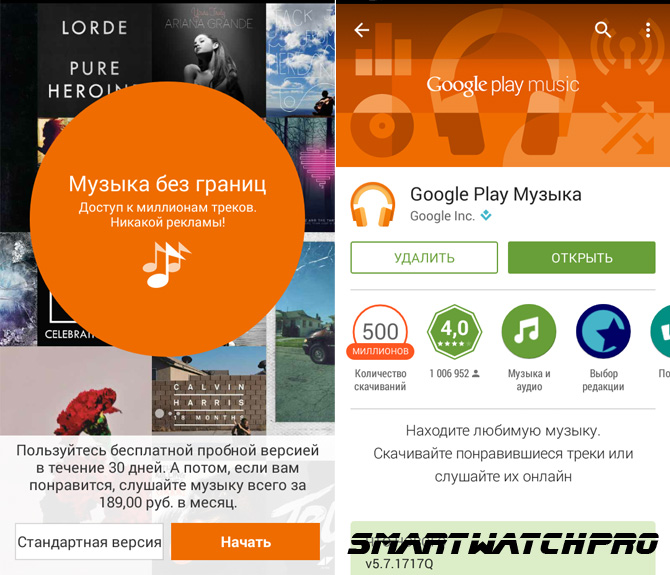
4. track ID
Continuing the conversation about music, we note the application -track ID. This is an analogue of an application already loved by many, which helps to recognize music. But with it on a smart watch, it can be done faster. You do not have to take out your smartphone and frantically search desired application when the melody you like is about to stop. You launch the program on your watch in 2 clicks and it immediately starts searching desired tracker. As soon as it is found, you will see its name. The application will also open on the phone and the picture on the screen will be similar. But for this application to work correctly, the watch must be connected to a smartphone with Internet access.

5. Multi-calculator
This application is perhaps the most useful for life. Lucky are those who can quickly and accurately count in their heads. Well, those who do not know how to do this are even more fortunate. They can install Multi-calculator on your watch and do simple and complex calculations with it. There are plenty of calculators in the Play Market, but this one is perhaps the most convenient among all that we tested. Large numbers, all the necessary functions are present, there is even a history of calculations, which is often forgotten. In general, we recommend.

6. Wear Internet Browser
At number 6 on our list is an unusual and not fully thought out software from the category of “look what I have” - this is a browser for smart watches Wear Internet Browser . With it, you can open pages on the Internet. True, this process is long. You will have to search on the clock for the desired letter in the list and drive it into the search engine on the clock. But once you get the hang of it, you'll be able to enjoy an open site that's tailored to your watch.
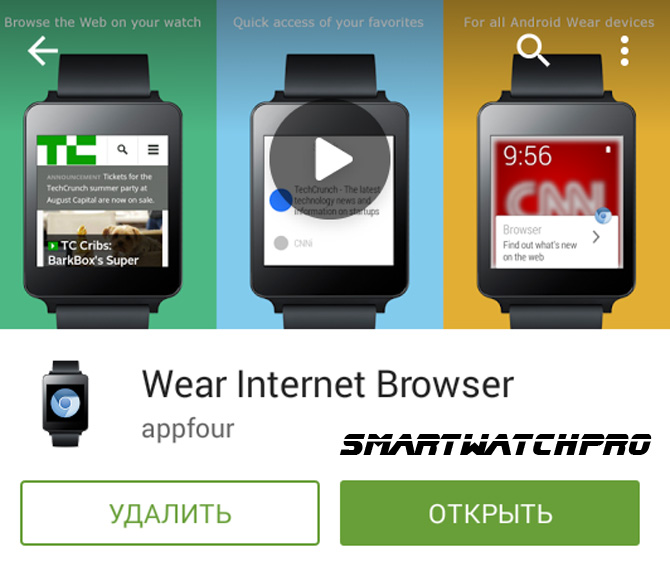
7. Find a phone
You have been running around the apartment for a good 5 minutes in search of your favorite smartphone. So also in the morning, when you are late for work again? There is a solution! And its name is simple, quite logical - "Find phone" closes the lucky seven of our list. With this application on your watch, just open the program and your phone will respond with a simple standard ringtone.
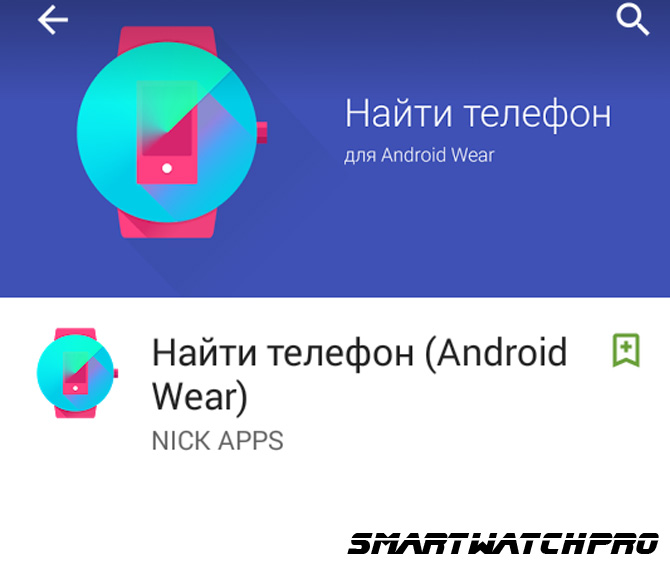
8. Google Keep
Are you constantly forgetting something? And forget to look where everyone wrote down? Then Google Keep For you. Your notes move into hours and it's hard to forget about them here. They are displayed on the main screen. And only completed tasks are moved down the entire list so as not to distract you from other pressing matters.
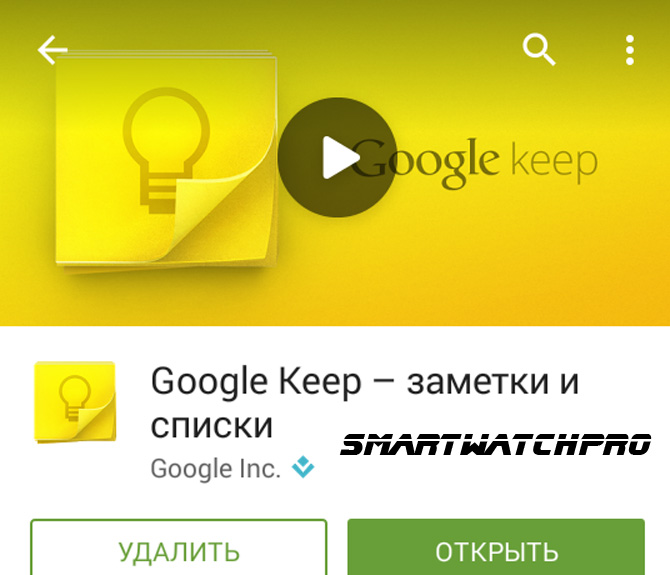

9. Runtastic
Sports app from Runtastic. It completely duplicates mobile app and reflects the main indicators of your training: time, distance, average pace and calories burned. With it, you will be able to see your results on the watch.

10Floppsy Droid
And the last on our list, but not the least important application. It was created specifically for those who sit up at work and understand with every counted minute that it's time to relax. Then we invite you to relax and play. An android flying between the pipes on the clock is what this person needs. Floppy Droid- This is a watch toy with nice graphics - a ten on our list.


Perhaps this is the main desired set of the latest and popular apps for Android Wear, which are worth taking into service. With them, you'll get your phone less often at times.
If you also have something interesting in mind, write about it in the comments. We, in turn, will follow the news and tell you about it.






