In contact with
What is a two-dimensional barcode (2d barcode)? Many people believe that this synonym is “QR code”. However, in fact, this is not entirely true - there are many more types of two-dimensional barcodes. We will talk about them in this article.
I want to warn you right away that this time there will be quite a lot of text, and few color pictures. And the topic is quite specific, and will not be of interest to everyone. Moreover, there was already an article on the site recently Vitaly Buzdalova about QR codes, where all the main points were clearly and concisely described -
Unfortunately, WorldPress does not allow you to embed YouTube videos into the text of an article (or I haven’t figured out how to do this). Because of this, I had to insert a picture, which, when clicked, will open the video itself.
The main advantage of any barcode is ease of use. 2D codes are no exception, everything works according to the principle of “point-shoot-read” and does not require any special explanations. The scanner programs themselves usually have a standard set of functions, and detailed review They don't need it either. Therefore, the result was more of an overview of the types of two-dimensional barcodes themselves, and not of programs for their recognition. There is no exclusive information in the article; all data is taken from open sources.
The article is divided into two parts - theoretical (types of 2D codes, their features and methods of application) and practical (programs for scanning and generating codes, generator sites, etc.)
THEORY
All barcodes can be divided into two types: linear and two-dimensional.
Linear barcode is code that is read in one direction. These barcodes are very easy and cheap to use.
Bernard Silver and Joseph Woodland can be considered the authors of the first linear barcode. In 1948, they witnessed a conversation between the president of a large chain of grocery companies and the dean of the Drexel University Institute of Technology, who were discussing the creation of a system that automatically reads product information.
The idea of a barcode did not appear immediately. At first, several other options were tried, such as marks made with ultraviolet ink, etc. But for various reasons, all these ideas turned out to be unviable. The idea of the barcode itself was inspired by Morse code. According to him, he simply extended the dots and dashes down and made narrow and wide lines out of them.
In 1951, they showed their invention to IBM, but it believed that its implementation would require too complex equipment. This was partly true - laser scanners did not yet exist and reading barcodes was quite difficult. In fact, Joseph and Silver's idea was more than a decade ahead of its time.
Barcodes were first demonstrated to the general public only in 1971 at a retail conference. They were printed on lottery tokens and consisted not of lines, but of circles. Later, the round version of barcodes was abandoned - when printing them, the ink often smudged and they became unreadable.
The first commercial barcode format was developed in 1972 and was called UPC - Universal Product Code. Since then, barcode formats have been improved and changed many times. Today there are more than 300 barcoding standards.
The main disadvantage of linear barcodes is the small amount of encoded information. It was to overcome this shortcoming that they were developed 2D barcodes.
Website generator— http://barcode.tec-it.com
Scanner program— Accusoft Barcode Scanner
PDF417 was developed by Symbol Technologies in 1991. The name PDF comes from "Portable Data File". The number “417” reflects the structure of the code - the barcode is 17 modules long, consisting of 4 “bars” and “spaces”. In essence, such blocks are a one-dimensional barcode.
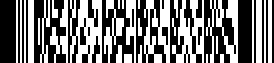
In theory, this should make it easier to read and decode. And most likely, for special scanners this is exactly the case. But with scanner programs for mobile devices there are often problems. In any case, for me such codes are read at best every time. However, the blame here is not on the code itself, but solely on the scanner programs.
The code can be found on goods, documents, tickets. If I'm not mistaken, this is what is used on AeroExpress tickets. True, I could not read it with the scanner program. It can often be seen in stores, in particular on bottles of alcoholic beverages.

DataMatrix
Website generator— http://www.qrcc.ru/generator.php
Scanner program- Barcode Scanner
The DataMatrix code was invented by International Data Matrix, which was later merged into Acuity CiMatrix and purchased by Siemens in 2005. The development of the DataMatrix code was significantly influenced by the multiline barcode that preceded it, PDF-417. Data Matrix is currently described by the relevant ISO standards. The code can be used freely, without any license fees.
The code is a two-dimensional matrix of black and white dots or modules. The code must contain an even number of such modules, both vertically and horizontally. DataMatrix code can consist of one or several blocks. Each block necessarily contains two solid intersecting lines in the form of the letter L - the so-called “search pattern”, which helps to understand the orientation of the code for the reader. The other two sides of the block consist of alternating black and white dots, which indicate to the reader the size of the code. The code uses an error correction standard based on the Reed-Solomon algorithm. If the code is damaged, this will allow you to recover up to 30% of useful information.

The main advantage of this type of two-dimensional code is its ultra-small size. With DataMatrix, you can fit 50 characters of information into an area of two square millimeters. At the same time, the code can be applied to the surface in a huge number of ways: this and inkjet printing, engraving, laser and much more. Additionally, the code has two possible shapes: square and rectangle. This allows for even more efficient use of the space available for code placement.
All this makes DataMatix an excellent code for marking small objects, such as microcircuits. And that is why Data Matrix is very actively used in industry. In particular, it is actively used by such large companies as Intel, AMD, BMW, Mercedes Benz, Siemens, Philips, NASA, Vodaphoone. In many countries it is also used for sorting mail, but I don’t know how this works in Russia. However, it is slowly starting to appear here too. For example, the current sick leave format provides a special field for placing the Data Matrix code:
“to simplify the procedure for machine processing of data from the sick leave, a field was added to the upper left corner of the form for imprinting a two-dimensional barcode in the Data Matrix format, containing the same information as the sheet itself, and this barcode must be able to be imprinted separately into the previously filled out form, even if the form has already been folded several times.”
information taken from the FSS website. Of course, for now the presence of such a code is not mandatory, but in the future the situation may change.
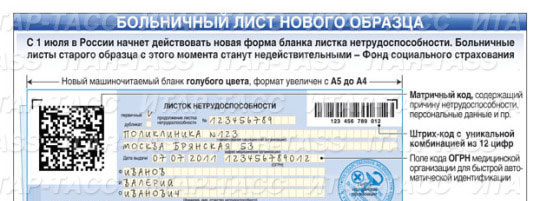
While DataMatrix is the clear favorite in industry, another type of 2D barcode is much more common in everyday life: the QR code.
QR code
Website generator– http://qrcc.ru/generator.php
Scanner program– Barcode Scanner
QR code is another type of matrix code. Its name comes from the English “Quick Response”. It was created by Denso-Wave in 1994 in Japan. And it was in Japan that it became most widespread. According to surveys, more than half of all users in this country use it mobile communications. This is primarily due to the fact that, unlike many competitors, it understands kana characters.
The name “QR Code” itself is an officially registered trademark of Denso Wave Incorporated. However, its use is free for both individuals and legal entities and is not subject to any licenses.
Code sizes can vary quite widely: from 11 modules in the Micro QR (M1) version to 177x177 modules in Version 40 QR code. As far as I know, there are no official standards for QR codes. Below are examples of QR codes of different versions taken from Wikipedia.

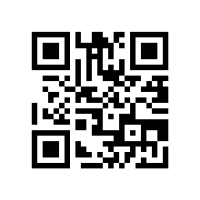
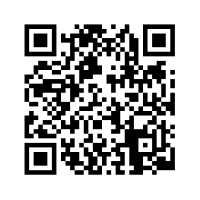

As you can see, any QR code contains several required elements. First of all, these are three large “squares” surrounded by empty space. It is from them that the scanner program determines the position of the code and corrects the distortion of perspective. In addition, the code contains another smaller “square”. It serves to determine the orientation of service areas. It is worth noting that the Micro QR version uses only one positioning mark. Like many other barcodes, a QR code requires some space around the code itself. For full version The code consists of 4 modules, for the micro version - two modules.
| Like DataMatrix, the QR code uses an error correction method based on the Reed-Solomon algorithm. This makes it easy to read even a damaged or dirty QR code. There are four levels of error correction. They differ in the amount of information available for recovery - L (7%), M (15%), Q (25%), H (30%). Thanks to this “margin of safety”, you can place any image or text on the QR code. And if service areas are not affected, the code will still remain readable. However, it is worth understanding that in this case the further possibility of error correction is greatly reduced. |  |
You can read more about marking QR codes on the English website. Wikipedia. In addition, on habrahabr.ru about how you can manually read a QR code
QR codes have quite a few uses. First of all, they are very actively used in advertising and marketing. Starting from a banal link to a commercial placed on a billboard and ending with entire interactive stands. For example, in the video below you can see the Tesco stand located in the South Korean subway.

By using mobile phone, people can order the desired product on the go, which will be delivered to them by courier just in time for their arrival home. Such interactive stands allowed the company to increase profits from the delivery of goods by 130%

I wonder how much sales have increased? =)
QR codes are no less widespread in tourism. For example, QR codes are increasingly being placed at tourist sites. In the simplest case, such code will contain short help about the object on different languages or a link to Wikipedia. But there are more interesting options - for example, by reading the QR code, you can see what this object looked like 100 years ago. An example is the city of Lviv, where more than a hundred tourist sites are marked with QR codes. Information is available, for example, on this website. Similar solutions are very often used in museums. One click and you are on a web page containing all the information about the exhibit that interests you.
Separately, I would like to note one very original solution, in which, by scanning the same QR code, each user will automatically be taken to an article in their native language. This became possible thanks to the QRpedia project. You can read more about it here: http://ru.wikipedia.org/wiki/QRpedia
You can increasingly see QR codes when issuing tickets. This year, both Russia and Ukraine were going to introduce QR codes on railway tickets. This will make it possible to order a ticket via the Internet and simply print out the QR code (or simply open it on the screen of your mobile phone) to pass through the turnstile or present to the conductor. Unfortunately, I don’t know whether such a system already works in Russian Railways, but I can say for sure that this is exactly the situation at AeroExpress. I spent a few minutes ordering a ticket via the Internet, after which I didn’t even have to print it - the turnstile successfully read the code from the phone screen. True, the code used there is not QR, but rather PDF417.
There are hundreds of applications of QR codes, and they are increasingly beginning to penetrate our daily lives. For example, just the other day I saw a business card with a QR code “live” for the first time. And this turned out to be a really very convenient thing, which eliminates the need to enter all the contact data manually. All you have to do is scan the QR code, and all the contact data is in your phone: first name, last name, company, position, e-mail, work and mobile phones. I don’t know how well such business cards will catch on, but, in my opinion, it’s a great idea. Of course, the ideas for using QR codes don’t end there. There are a lot of other options - tattoos with a QR code containing a link to a page on social media. networks, keychains with a QR code in which the owner’s name and phone number are encrypted, a QR code with a link to an audio greeting on a gift... The use of QR codes is well illustrated.
2D code of this format begins to be used in Sberbank (Source - http://www.arendamest.ru/qr-kod-v-terminalach-sberbanka)
Why has it become so popular against the backdrop of the already quite widespread Data Matrix? I don’t know the exact answer to this question, but it seems to me that the point is mainly in its recognition. Unlike the somewhat faceless Data Matrix, it has its own face, looks more interesting, and is easier to attract the attention of potential users. Considering that it is most often used in marketing, this turned out to be quite important. And the strengths of Data Matrix (smaller size, ISO standard), on the contrary, are practically irrelevant here.
Finally, I will provide data from a survey conducted in 2012 by J’son&Partners Consulting, SMARTEST and WapStart in Russia. According to it, a third of respondents (33%) are informed about QR codes - they know and understand how this technology can be used. 59% do not know about QR codes, and 8% are misinformed (mistaken in their knowledge of the technology). 23% of users have already scanned QR codes with their phone, and almost half of them (48%) do this constantly or have done this many times. The majority of QR code users (84%) went to the website after reading them; a third (33%) were able to read a person’s contact information and save it to their phone; 28% received advertising; 21% - other content (music, pictures, presentations, etc.) and 8% - video. Only 6% indicated that QR technology helped them check in for a flight or event.
As we can see, although in Russia QR codes are not yet as widespread as in many other countries, nevertheless, they are gradually becoming popular in our country.
Aztec Code
Website generator— http://barcode.tec-it.com/
Scanner program— Accusoft Barcode Scanner
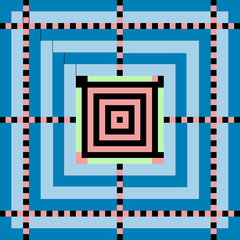 |
The code structure consists of the following elements: target, orientation elements, anchor grid, data layers. The scanner program recognizes the code by the presence of a “target”, determines its center and corners. Next, the program calculates the distance between the corners of the target and their angles of inclination. Using these data, the angle of inclination and rotation of the code relative to the phone camera is calculated. It is worth noting that the code can be recognized not only with large distortions from the angle and orientation of the camera, but even with mirror reflection. |
More information about the Aztec Code decoding algorithm can be found on the website odamis.ru at the following link. As with the QR code, Aztec has its own compact version.
Like DataMatrix, Aztec code can be used where the area for applying the code is very limited. This is primarily due to the fact that it does not require free space around the code. But, unlike DataMatrix, Aztec code can only be square. The side of the square contains from 15 to 151 modules. Code can be combined into blocks. Of course, like other types of codes, the Aztec code supports data correction according to the Reed-Solomon principle. At the same time, it allows you to configure data redundancy from 5% to 95%.
In many countries, this code is used by railway companies in electronic tickets. In addition, it has been selected by the International Air Transport Association for electronic tickets. In particular, according to Wikipedia, it is used on electronic tickets of the Russian airline S7 Airlines. Below is a quote from off. website s7.ru:
“At your departure airport there must be a special device that recognizes the 2D barcode of your mobile boarding pass. It is located in front of the security control area and works as follows: it reads the 2D mobile boarding pass barcode information from your phone screen, and then prints out the boarding pass on paper.”
Unfortunately, the type of 2D barcode is not specified in this message, but I think Wikipedia was right.
Microsoft tag (High Capacity Color Barcode - HCCB)
Generator site - http://tag.microsoft.com
Scanner program - Microsoft Tag
This barcode was specially developed by Microsoft for mobile cameras. This provides a number of advantages when scanning and decoding code. For example, the code can be deciphered even if it is out of focus, which is very important for simple phone cameras without autofocus.

Microsoft Tag is quite different from most of its peers. The first thing that immediately catches your eye: unlike QR, Data Matrix and other monochrome codes, it can be colored. In addition to white, three more colors are used: Yellow, Magenta, Cyan. This choice of colors allows you to avoid decoding errors due to poor color rendering of the CMYK printer. Additional colors allow you to cram more information into the code without changing its size. However, the barcode also has a black and white version.
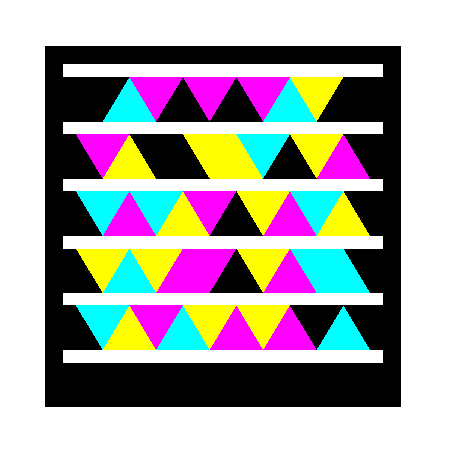
The second, no less important difference: the barcode does not contain the data itself, but only a link to it (13 bytes + 1 control). The data itself is stored on a Microsoft server. The obvious disadvantage of this solution is that it is impossible to use such a code without Internet access. On the other hand, this also gives additional features: you can edit the information “linked” to the code at any time, you can find out the number of code readings, you can set the validity period of the code.
In addition, Microsoft Tag has enormous customization capabilities. In this barcode format, all information is encoded in colored dots in the centers of triangles. The rest of the field can be anything you want. This allows you to make the barcode truly unique. The main thing is not to overdo it, otherwise no one except you will understand that this is a barcode.
 . . . . . .
. . . . . .
Microsoft Tag is much less common than its counterparts. However, in some places it is gradually beginning to come into use. For example, in Tatarstan, according to the news, the government obliged the owners of tourist and sports facilities of the Universiade to post such barcodes for access to the corresponding Internet sites. The news slipped, in particular, on this site. In addition, using the same codes you can pay for government bills. services.
This technology left me with mixed feelings. When the mention of Microsoft Tag first caught my eye, I brushed it off without delving into the details. A barcode that requires internet access to decode? This is not for Russian realities. Yes, and printing a color code is more difficult than black and white. Initially, it seemed to me that with such shortcomings, all the advantages of this code no longer matter. But let's think for a moment, what kind of information is most often encoded in a 2D barcode? In most cases, this is a link to a resource on the Internet. It could be anything: a company website, an advertising video, an article about a historical object, but in any case, without Internet access this link has no practical value. And here Microsoft Tag looks like a very winning option. Information can be changed or updated at any time without changing the code itself, statistics on views can be collected, etc. Microsoft Tag certainly has potential, but whether Microsoft can realize it is an open question.
Looking forward
First came linear barcodes. Then two-dimensional. What might the future hold for us?
The idea of the MIT Media Lab company - bokode - looks very interesting. The name comes from the words bokeh and barcode. The prototype was shown back in 2009. The diameter of the mark for this code was only a few square millimeters. The tag itself consists of an LED, on which a special mask and a special lens are applied. Information arrives at the reading device in the form of streams of light passing through an LED mask.
Such a code is capable of transmitting thousands of times more information than linear barcodes. In addition, it can be read from a distance of several meters (theoretical limit is 20 meters).
More detailed information can be found on the BBC website or by watching a video from the MIT Media Lab itself:

PRACTICE
Website generator http://qrcc.ru
One of the popular 2D barcode generators. Allows you to create QR, Micro QR and DataMatrix codes. The site interface is intuitive, and I think there is no point in going into detail about it. At the top you can select the type of code. In the left column - indicate the type of content. At the bottom you can select additional parameters: the icon that will be displayed on the code, the text above and below the code, the colors of the text and the code itself.

Unlike many similar sites, qrcc.ru supports a large number different types data. Of course, any type of data can simply be encoded as plain text. But in this case, the smartphone will not be able to automatically recognize their type and understand what to do with them. As an example, I will give two codes with the same text.
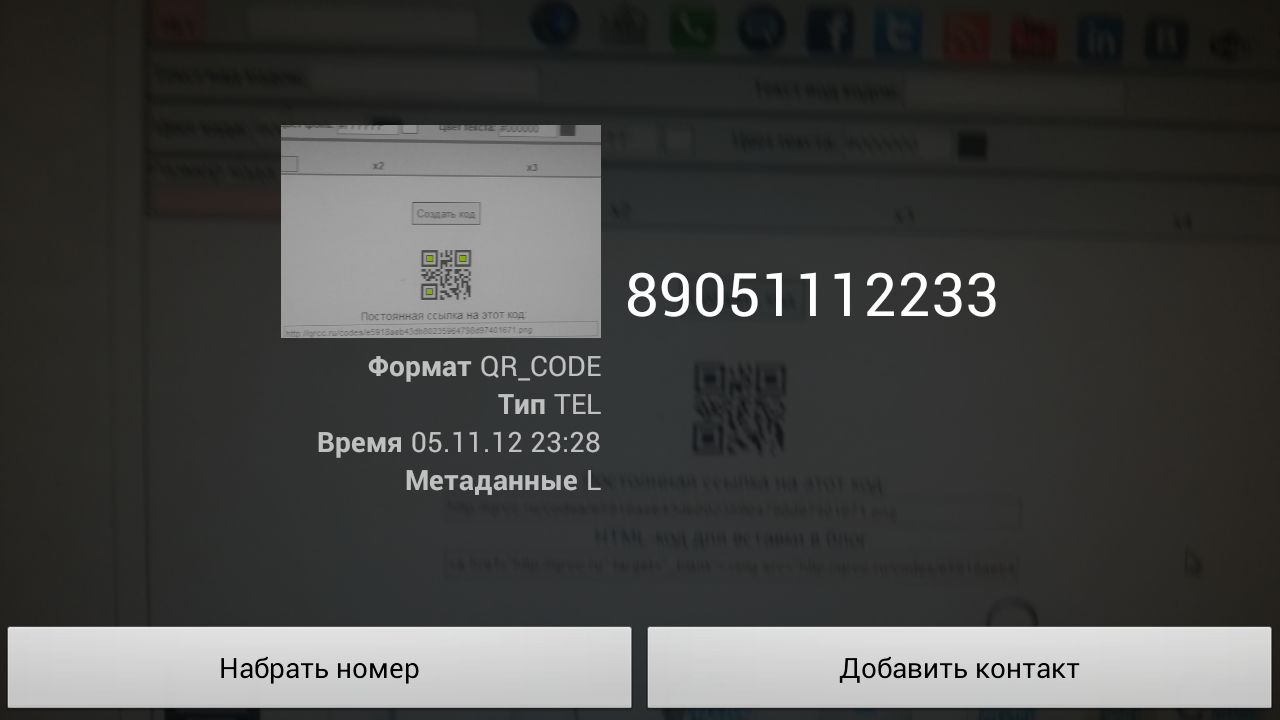

The site allows you to generate the following types of data:
Business card (VCARD)— after scanning the code, the user will be able to create a contact with all the data in the phone book in one click.
Free text- just a set of data, the scanner program will react to it in a standard way
Phone call— after scanning the code, the program will offer to save the number you entered in address book or call it.
SMS message— the scanner program will prompt the user to send the text he specified, the number he specified in the form of an SMS or mms message
Email address— the user will be able to either send a letter to this address or add it to phone book. The same thing will happen if you encode e-mail address And in the usual way, as "free text".
Email message— contains the fields “Recipient’s E-mail”, “Subject” and “Text”. Prompts the user to send the message they entered to the appropriate address.
Scheduled event(VCALENDAR)— allows you to enter the name, start and end of the event. When you scan this code, you will be able to import this event into your calendar.
WI-FI— allows you to enter the network SSID, password and encryption type. After scanning this code, the smartphone will prompt you to connect to this network.
Generator site http://barcode.tec-it.com
Another good generator site. Allows you to create tens codes various types, both linear and two-dimensional. Has a more confusing interface, but offers more features.

At the top of the site you need to select the type of code. Offers the following options:
1D codes. This includes 12 types of linear barcodes such as Code-128, Code-11 and others. Each code indicates the valid data type (digits only, full set ASCII, etc.). By opening the “additional barcode options” section, you can configure parameters such as code color, orientation, silent zone (the space around the barcode).
2D codes. This includes codes such as QR, DataMatrix, Aztec, Codablock-F, PDF417, MaxiCode, MicroPDF417, Micro QR. The code settings are similar to the previous category, but in the “advanced parameters” the “error correction” option has been added (so far only supported by QR code). It allows you to manually specify the correction level - L, M, Q, H
Mobile Tag- like http://qrcc.ru, allows you to create codes for mobile phones with different types of data. Allows you to create three types of codes - QR, DataMatrix, Aztec. Supports several new types of codes, such as sending a tweet, liking on Facebook, searching for an application in Android Market and others.
Then there are many more different categories of linear codes: UAN\UPC(used on goods in stores), ISBN(books and other printed materials), postal codes, etc. At the end of the list are “ Business cards"(supported by QR and DataMatrix), " Events"(also QR and DataMatrix), WI-FI codes(QR and DataMatrix) - in these points everything is similar to qrcc.ru
Generator site http://tag.microsoft.com
tag.microsoft.com is noticeably different from the previous resources we reviewed. And first of all, this is due to the peculiarities of the Microsoft Tag format. The site itself contains a lot of reference material both on the features of this code format and on working with the generator itself. Unfortunately, the information is only available in English.
A Microsoft account is required to use the site. If you don't have it, you'll have to register. Next, go to “My Tag” - “Tag manager”. To create a new tag, select “Create a tag” in the upper left corner of the manager.
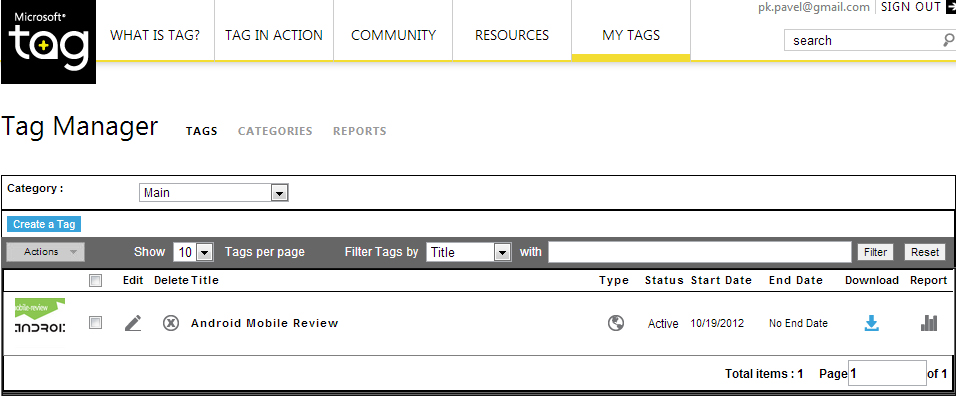
Tag Title— the name of the label, which will be displayed under the barcode itself in the “history” of the scanner program
Tag Type— tag type. The following types of tags are supported: URL (link), App Download (downloading an application, allows you to set separate download links for each platform), Free Text (free text, up to 1000 characters), vCard (you can either download a ready-made vCard or enter data contact manually), Dialer (entering a telephone number)
Tag Notes— description of the label, up to 200 characters long. The description is displayed only on the site in the manager itself. The user will not see it.
Upload Thumbnail— upload a sketch of the mark, recommended size — 200 x 200, JPEG formats, GIF, PNG
Start Date— the date from which the tag will start working
End Date— end date of the tag. You can select the “No End Date” option
Data entry field— depends on the type of tag you choose.
After entering all the data, save the label by clicking on the “Save” button. The created label is now displayed in the manager. If necessary, it can be edited or deleted at any time. In addition, you can always look at the graph of the number of views. Now download the created label by clicking on the blue “Download” arrow on the right.
Before loading a tag, you must select its encoding format. Available options: Tag Barcode(standard Microsoft Tag with a triangle design), Custom Tag Barcode(Microsoft Tag, which contains only the points at which the information is encoded), QR Code, NFC URL. Here you can select the file format and the code size itself. If you use Microsoft Tag, you can select its monochrome version.
When you scan a QR code with a regular scanner program, you will simply see a link like tagr.com/xxx. To gain access to the information itself, you need to open it in a browser. When scanning the "native" code Microsoft program Tag data will be downloaded from the MS server automatically. At the same time, additional information will be displayed, such as the name of the tag, a picture of the tag in the “history”, etc. In general, using a QR code in this case is completely inappropriate.
You can read more about scanning Microsoft Tag codes in the description of the scanner itself. I’ll just say a few words about the Custom Tag Barcode format. As I already wrote, Microsoft format Tag has huge customization potential. In fact, the code can be recolored in any way you like, the main thing is not to change the color of the dots that carry information and not to interfere with service areas. In this case, the dots themselves can be part of the picture; they do not need to be somehow isolated from the background surrounding them.

The easiest way is to open the downloaded file in Photoshop or any other editor that can work with layers. We don’t touch the layer with the dots; we just create another one underneath it and do whatever we want with it. You can learn more about Microsoft Tag customization.
Scanner programs
Barcode Scanner
Supported 2D code formats: QR, DataMatrix
The program is free. It has a paid version with support for additional formats.
I would like to start with the classics of the genre - the Barcode Scanner program (Zxing from Google).
Some people think this scanner is too simple, but personally I really like it. The program has everything you need to perform its main function and no unnecessary bells and whistles. A sort of Linux way. Some people like this approach, others don't.
Accusoft Barcode Scanner
Supported 2D code formats: QR, DataMatrix, Aztec and PDF417
As practice has shown, many scanners in Play.Market are based on Barcode Scanner, or rather Zxing from Google. Therefore, they mostly have a very similar interface and functionality. An example is the Accusoft Barcode Scanner program, which is essentially a clone of Barcode Scanner. The main difference is additional support for Aztec and PDF417 codes
QR Droid
It was this program that was mentioned in a recent article by Vitaly Buzdalov. It also uses the Zxing libraries, but has more functionality. For example, it is possible to preview a link, edit SMS from the program itself, assign default actions for different types of codes, etc.

Whether it is necessary or not, everyone decides for themselves. In addition, the program has quite function generator codes


In addition to standard actions for generating and reading codes, the program offers a number of other useful functions. For example, you can quickly create a short link through it. This can be very useful in order to avoid unnecessary bloat of the QR code. In addition, you will always have the opportunity to view conversion statistics for such a link. Another example: you can upload an image to the Internet and immediately generate a link to it in the form of a QR code.
Microsoft Tag
A scanner primarily designed to work with Microsoft Tag and QR codes from the site tag.microsoft.com. The program works much worse with regular QR codes. As an example, you can look at the following screenshot, which shows the result of decoding a QR code of the “SMS” type.

While a regular scanner offers to send an SMS, the Microsoft Tag scanner simply displays the entire set of encoded data.
At the top of the program window there is a “Scan” button, in the center there is a list of scan history marks. Labels are presented in the form of icons that were assigned by the author of the code. The name of the tag is also displayed. Regular QR codes that do not have a name or icon are not displayed in the list. Of course, tags from the history list can be reopened.
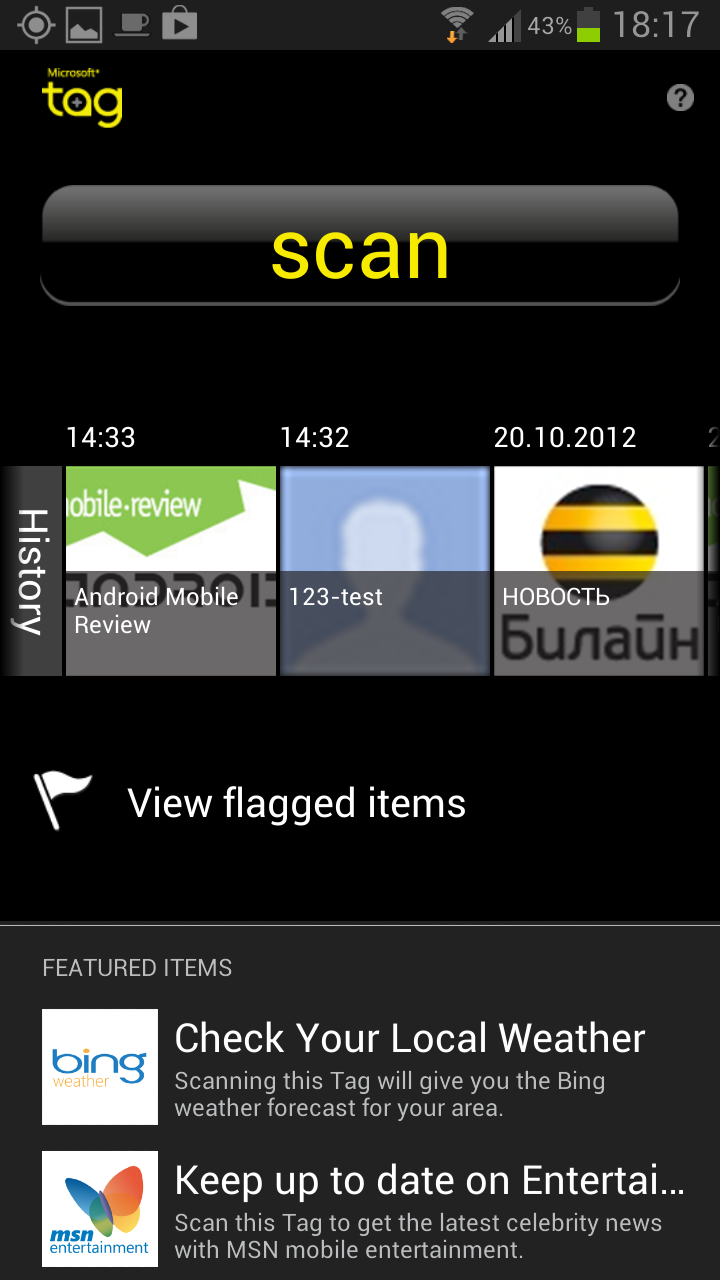
The screenshot below shows the result of scanning codes with encoded text and with an encoded link to Android.MR
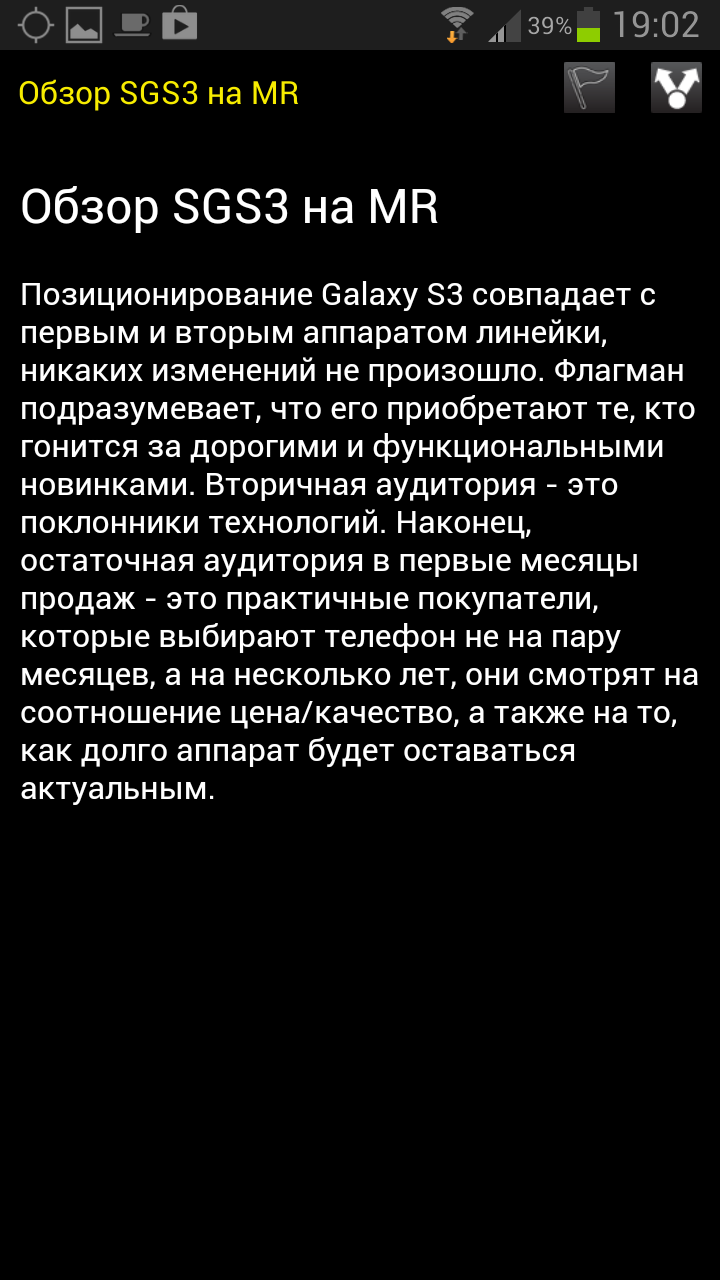

conclusions
Of course, it is impossible to talk about all types of barcodes, programs for reading them and resources in one article. Therefore, I mentioned only a few of them, which in my opinion are the most relevant.
In the comments to the previous article about QR codes, some readers expressed the opinion that due to the advent of NFC, two-dimensional barcodes will soon disappear. It seems to me that this will not happen. These are two different technologies, the application of which overlaps only partially. NFC is more convenient for transmitting information. Sometimes it is used for this directly, sometimes it is used only to establish a connection using a faster protocol. But printing an NFC tag at home will be problematic for a very long time. Because of this, NFC is unlikely to be used on, say, electronic tickets. Yes, and posting it on advertisements is futile - in order to count it, everyone will be forced to come close to such an advertisement, which is not always possible. Of course, if you wish, you can come up with and implement any scenario. The only question is, is it worth it?
14.12.2009
The history of the emergence and development of popular two-dimensional bar codes
For years, bar codes have been promoted as machine-readable registration plates. Each sign contained a unique serial number, encoded using black and white strokes, which was the key to a database containing detailed information. Experts suggested this approach. However, many consumers wanted it to be coded large quantity information. They wanted bar codes to be a sort of portable database, not just a key to it.
The trend toward portable databases first began in 1984 when the Automotive Industry Action Group (AIAG) published an application standard for auto parts shipping identification tags that consisted of four "stacked" Code 39 bar codes. the stacked bar codes contained the part number, quantity, supplier name and serial number.
The first truly two-dimensional one was introduced in 1988 by Intermec Corporation when they announced the introduction of Code 49. Since the introduction of Code 49, six other codes have been developed or modified to meet the need to fit a portable database into the smallest space possible.
Several terms are currently used to describe this new class of information access symbols. The two-dimensional code, or 2-D code, is common to the entire class.
The terms “stacked symbology” or “multi-row code” are used to refer to symbology consisting of sequences of one-dimensional codes. Data is encoded using sequences of strokes and spaces between them of varying widths.
The term "matrix code" refers to two-dimensional codes that encode information using the arrangement of dark areas in a matrix. Each dark element is the same size, and information is encoded by the element's location.
A regular bar code is "vertically redundant", meaning that the same information is repeated in the vertical dimension. The top of the strokes can be cut off without any loss of information. However, vertical redundancy allows characters with printing defects, such as spots or spaces, to be read. The higher the bars, the more likely it is that at least one bar code bar can be read.
A two-dimensional code stores information along the entire height and length of a character. In reality, all alphabets created by humans are two-dimensional code. Since both dimensions contain information, at least some of the vertical redundancy becomes unnecessary. In this case, other methods must be used to prevent misreading and also to ensure an acceptable read success rate. Preventing misreading is a relatively simple task. Most 2D codes contain check words to ensure accurate reading. Ensuring an acceptable read rate is another challenge and no studies have yet been conducted to evaluate it.
At first, two-dimensional symbologies were developed for use only in cases where the identification symbol needed to be placed in a small space. These symbols were first used in the medical industry on packages containing medicines in single doses. These packages were small in size and there was no room at all for a bar code. The electronics industry also showed early interest in high-density 2D symbology because electronic circuits extremely little free space.
More recently, the ability to encode portable databases has made 2D symbologies popular even in areas where the availability of free space It's not important to place the code. One example is storing name, address, and demographic information for direct mail.
3D barcode (embossed barcode (BumpyBarcode))
A 3D barcode is actually any linear (one-dimensional) code (such as Code 39 or Code 128) embossed on a surface. This code is read based on differences in height, not contrast, to distinguish between strokes and spaces between them, using a special reader. This code may be used when printed labels cannot be applied to a surface or when they may be damaged in a corrosive or destructive environment. They may be painted or coated and still be easily readable. They can be a permanent feature of the item, preventing mislabeling.
3-DI was developed by Lynn Ltd and is a proprietary code. 3-DI uses small circular symbols. It is most suitable for applying identification marks to shiny curved metal surfaces such as surgical instruments.
ArrayTag
 ArrayTag was developed by Dr. Warren D. Little at the University of Victoria and is a proprietary code. The symbol consists of simple hexagonal symbols with an additional border, which are applied either individually or in groups in a specific sequence. ArrayTags can encode hundreds of identification marks and are read at a distance of up to 50 meters. They are optimal for reading at different distances and in different lighting conditions. The main application of this code is the tracking of timber and lumber.
ArrayTag was developed by Dr. Warren D. Little at the University of Victoria and is a proprietary code. The symbol consists of simple hexagonal symbols with an additional border, which are applied either individually or in groups in a specific sequence. ArrayTags can encode hundreds of identification marks and are read at a distance of up to 50 meters. They are optimal for reading at different distances and in different lighting conditions. The main application of this code is the tracking of timber and lumber.
AztecCode
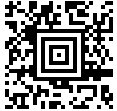 Aztec Code was developed by Andy Longacre of Welch Allyn Inc. in 1995. This code is open to the public. Aztec Code was designed to be easy to print and decode. The square symbols are arranged on a square grid with a square cat's eye target in the center. The smallest Aztec Code symbol is a 15x15 square, and the largest is 151x151. The smallest Aztec Code symbol encodes 13 numeric or 12 alphabetic characters, while the largest Aztec Code symbol encodes 3832 numeric or 3067 alphabetic characters, amounting to 1914 bits of information. This code does not require a "silence zone" outside the character. In total, 32 character sizes are offered and the user determines the level of error correction coding using Reed-Solomon technology - from 5% to 95%. The recommended level is 23% of the symbol size plus 3 Reed-Solomon codewords.
Aztec Code was developed by Andy Longacre of Welch Allyn Inc. in 1995. This code is open to the public. Aztec Code was designed to be easy to print and decode. The square symbols are arranged on a square grid with a square cat's eye target in the center. The smallest Aztec Code symbol is a 15x15 square, and the largest is 151x151. The smallest Aztec Code symbol encodes 13 numeric or 12 alphabetic characters, while the largest Aztec Code symbol encodes 3832 numeric or 3067 alphabetic characters, amounting to 1914 bits of information. This code does not require a "silence zone" outside the character. In total, 32 character sizes are offered and the user determines the level of error correction coding using Reed-Solomon technology - from 5% to 95%. The recommended level is 23% of the symbol size plus 3 Reed-Solomon codewords.
All eight-bit values can be encoded. Values 0 - 127 are interpreted as ASCII characters, and 128 as ISO 8859-1, Latin Alphabet No. 1. Non-information-carrying characters may be encoded using FNC1 for compatibility with some existing applications and ECI escape phrases for standardized encoding of information about interpreted data blocks.
Small Aztec Code
Small Aztec Code is a compact version of Aztec Code, used to encode short blocks of data (up to 95 characters). Less space is used by removing one circle combination from the search pattern, eliminating the grid, and using shorter data blocks, limiting the symbol to four levels of data. Otherwise, the coding rules are basically the same as for the standard Aztec Code. Small Aztec symbols are fully compatible with the decoder used for standard Aztec symbols, so both types of this code can be used in the same areas.
There are four possible sizes of Small Aztec symbols. As with the standard Aztec Code, level one and two characters use six-bit codewords to correct errors, while level three and four characters use eight-bit codewords. Although a four-layer symbol contains 76 code combinations, only 64 of them can be code words. Thus, Small Aztec characters can only encode 512 bits of information (usually about 95 characters or 120 digits).
Codablock
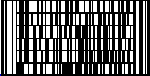 Codablock is a stacked symbology based on the ICS Identcode-System. It was developed by Heinrich Oehlmann and was originally a Code 39 symbol package.
Codablock is a stacked symbology based on the ICS Identcode-System. It was developed by Heinrich Oehlmann and was originally a Code 39 symbol package.
Each Codablock symbol contains from 1 to 22 rows. The number of characters in a row is a function of the x-size of the character. In other words, each row can contain a different number of characters. Each character has leading and ending strokes across the entire height of the character. Each row has a two-digit row indicator, and the last row of a symbol may have an additional check digit. The symbol printing program must calculate not only the number of rows required, as in other stacked symbologies, but also determine the number of characters per row and print density required to best fit the information into the Codablock symbol.
This code is a continuous variable length barcode type that can encode the Code 39 character set (10 digits, 26 letters, space and 6 symbols). Its density is no greater than that of a Code 39 character at a certain print density. For example, the maximum print density is 56 alphanumeric characters per square inch for a character having 7.5 mils (1 mil – 1 thousandth of an inch) and a stroke ratio of 2/1.
The version currently in use is Codablock F, which is basically a set of several levels of Code 128 symbols. A Codablock F symbol consists of 2 - 44 rows, each of which has a maximum of 62 symbols. Each row is read by a standard Code 128 reader and contains Additional information in terms of row numbering and symbol size in order to assemble the decoded output signals from each row to reproduce the complete message in the correct sequence.
The advantage of this code is that it can be read by a moving laser beam scanner without much distortion variation. Codablock has been adopted by German blood collection stations for blood identification.
Code 1 (Code One)
Code 1 was invented by Ted Williams in 1992 and is the very first license-free matrix symbology. This code uses a search pattern consisting of horizontal and vertical strokes across the middle of the character. The character can encode ASCII information, error handling information, control characters, and encoded binary data. There are 8 sizes accepted - from code 1A to code 1H. Code 1A can contain 13 alphanumeric characters or 22 digits, and code 1H can contain 2218 alphanumeric characters or 3550 digits. The largest symbol is 134x wide and 148x high. The code itself can have a variety of shapes, such as L, U, or T-shape.
Code 1 is currently used in the medical industry to mark medical product labels, as well as in the processing industry to code the contents of containers for sorting.
Code 16K
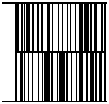 Code 16K was developed by Ted Williams in 1989 as a multi-row symbology that was easy to print and decode. Williams also developed Code 128, and the structure of 16K is based on Code 128. The name of the code is not accidental - 128 squared equals 16,000, or 16K for short. With the help of Code 16K, it was possible to solve the problem of Code 49, the structure of which requires a large amount of memory for encoding and decoding tables and algorithms. 16K is a folded symbology.
Code 16K was developed by Ted Williams in 1989 as a multi-row symbology that was easy to print and decode. Williams also developed Code 128, and the structure of 16K is based on Code 128. The name of the code is not accidental - 128 squared equals 16,000, or 16K for short. With the help of Code 16K, it was possible to solve the problem of Code 49, the structure of which requires a large amount of memory for encoding and decoding tables and algorithms. 16K is a folded symbology.
Each Code 16K character contains from 2 to 16 rows, each row having 5 ASCII characters. In addition, up to 107 16-row characters can be chained together, allowing up to 8,025 ASCII characters or 16,050 digital characters to be encoded. In extended mode, the first three characters in each 16-row character determine the character mode, the order of the sixteen-row characters in the block, and the total number of characters in the block.
This code is a continuous variable length barcode type that can encode a full set of 128 ASCII characters. The minimum x-size is 7.5 mils for each character that can be read by the reader. The minimum stroke height is 8 times the x-dimension. The maximum data density is 208 alphanumeric characters per square inch, or 417 digital characters per square inch when the character is printed with an x-dimension of 7.5 mils. In the medical industry, for example, a Code 16K symbol printed at 7.5 mils x-dimension, including a flag, a ten-digit NCD digit, a five-digit expiration date digit, and a 10-digit batch code alphanumeric character, may be placed on a symbol size of only 0. 35" x 0.61".
Code 16K characters can be read by modified moving beam laser or CCD scanners. Rows can be scanned in any order. After the last row is read, the barcode reader arranges the information in the correct sequence. Labels can be printed using standard printing technologies. Apparently there is no US patent.
Code 49
 Code 49 was developed by Favid Allais in 1987 at Intermec Corporation to solve the placement problem large quantity information in a very small symbol. Code 49 solves this problem by using sequences of barcode characters arranged in several layers on top of each other. Each symbol can have from two to eight rows. Each row consists of an initial silent zone, a starting combination, four information words encoding eight characters, where the last character is the line check character; a stop combination and a final silence zone. Each row encodes information using 18 bars and 17 spaces and is separated by a tall modular separator bar (row separator).
Code 49 was developed by Favid Allais in 1987 at Intermec Corporation to solve the placement problem large quantity information in a very small symbol. Code 49 solves this problem by using sequences of barcode characters arranged in several layers on top of each other. Each symbol can have from two to eight rows. Each row consists of an initial silent zone, a starting combination, four information words encoding eight characters, where the last character is the line check character; a stop combination and a final silence zone. Each row encodes information using 18 bars and 17 spaces and is separated by a tall modular separator bar (row separator).
This code is a continuous variable length symbology that can encode the full set of 128 ASCII characters. In reality, its structure is a hybrid of UPC and Code 39. Intermec has made this code publicly available (license-free).
With a minimum x-dimension of 7.5 mils, each character can be read by any reader. If the x-dimension is 7.5 mils and the minimum eight-row character height is 0.5475 inches, then the maximum expected density is 170 alphanumeric characters per square inch. In the medical industry, the size of a symbol that includes a flag, a ten-digit NDC number, a five-digit expiration date number, and a ten-digit alphanumeric lot code would be 0.3 inches by 0.53 inches. The fifteen-digit Code 49 symbol indicating the serial number of the printed circuit board will be only 0.1 inch by 0.3 inch in size.
Code 49 scanning can be done using modified moving laser beam scanners or a CCD scanner. Intermec produces CCD scanners that can decode Code 49 symbols along with standard bar code symbols. Labels can be printed using standard printing technologies.
ColorCode
Developed by scientists at Yonsei University in Korea, ColorCode™ is a proprietary 2D URL barcode system that can be read by a mobile phone camera. With its help, the camera determines indexed codes, which in turn are associated with the corresponding information. The matrix, consisting of individual blocks and analog data regarding the number of colors, is digitized and then processed by a dedicated server using the registered addresses of these codes.
C.P.Code
CP Code is a proprietary code developed by CP Tron, Inc. It consists of square matrix symbols with an L-shaped peripheral target and adjacent alignment marks. Visually this code resembles Data Matrix Code.
DataGlyphs
DataGlyph is an original code developed by Xerox PARC. This code consists of a combination of small "/" and "/" on a gray background, encoding binary information, including sync groups and error correction. Each character may be 1/100 inch (0.25mm) long. This code provides a density of 1000 bytes of 8 bits per square inch. DataGlyph tolerates ink marks, low image quality, and even paper clips on the symbol thanks to internal program correction of errors and random elements.
DataGlyphs are designed in such a way that they have the ability to blend with the design of the product on which they are printed. DataGlyphs can be a logo or a background for text or an image. Applications include questionnaires, direct mail response forms and business cards. Characters can be read using image scanning programs.
DataMatrix
![]() Data Matrix, developed by Siemens, is a two-dimensional code designed to fit a large amount of information into a very limited space. The Data Matrix symbol can store from 1 to 500 characters. Symbol size can vary from 1 square mil to 14 square inches. This means that a Data Matrix symbol can have a density of up to 500 million characters per square inch! In reality, density, of course, depends on the printing resolution and the reading technology used.
Data Matrix, developed by Siemens, is a two-dimensional code designed to fit a large amount of information into a very limited space. The Data Matrix symbol can store from 1 to 500 characters. Symbol size can vary from 1 square mil to 14 square inches. This means that a Data Matrix symbol can have a density of up to 500 million characters per square inch! In reality, density, of course, depends on the printing resolution and the reading technology used.
This code has a number of other interesting features. Because the information is encoded by the absolute rather than the relative position of a dot, it is not affected by printing defects like conventional bar codes. The coding scheme has high level redundancy of information “dispersed” on the surface of the symbol. According to the company, this allows the symbol to be read correctly even if part of it is missing. Each Datacode character has two adjacent sides as solid strokes, and the remaining characters are printed as combinations of square dots spaced equally apart. Such images are used to indicate both the orientation and print density of the character.
There are two main subsets of Datamatrix symbols. Those that use convolutional coding for error correction and were used to install most Datamatrix systems are designated ECC-000 through ECC-140. The second subgroup is designated ECC-200 and uses error correction technologies using the Reed-Solomon method. All symbols of the ECC-000 - 140 subgroup have an odd number of modules along each side of the square. ECC-200 symbols have an even number of modules on each side. Maximum information capacity ECC-200 character is 3116 digital characters, or 2335 alphanumeric characters per character, representing a square of 144 modules.
The most popular applications for Datamatrix are marking small items such as integrated circuits and printed circuit boards. These cases take advantage of the code's ability to encode approximately fifty units of information on a 2 or 3 mm square character surface, and the fact that it can be read with a contrast ratio of only 20 percent.
This code can be read using a CCD video camera or a CCD scanner. Characters ranging in size from one-eighth of a square inch to seven square inches can be read at a distance of up to 36 inches. Typical reading speed is 5 characters per second.
Datastrip Code
 Datastrip Code was originally called Softstrip and was developed by Softstrip Systems. This is the earliest of the two two-dimensional symbols. This original code is currently owned by Datastrip Inc. It is a patented encoding and scanning system that allows information, images and even digitized audio to be printed on plain paper and in a highly compressed format and read accurately by a computer.
Datastrip Code was originally called Softstrip and was developed by Softstrip Systems. This is the earliest of the two two-dimensional symbols. This original code is currently owned by Datastrip Inc. It is a patented encoding and scanning system that allows information, images and even digitized audio to be printed on plain paper and in a highly compressed format and read accurately by a computer.
Datastrip Core Components - Printed graphic images(the Datastrip) and optical-electronic reading devices. The Datastrip code is a matrix image consisting of very small rectangular black and white areas (DiBits). Markers on one side and along the top strip (line start indicator, checkerboard pattern and frame) contain installation information for devices designed to read the Datastrip Code and ensure undistorted data. The header information contains details about the data stored in the strip: file name, number of bytes, data layer density, etc. The Datastrip encoding method, which includes parity bits in each encoded line, provides very high reliability and error correction capabilities.
Information strips are typically 5/8 inches wide and 9 inches long. Data density varies from 150 to 1,000 bytes per square inch, depending on the printing technology used to produce them. Datastrip Code can be successfully produced using most dot matrix laser printers (including high speed laser printers), as well as inkjet or thermographic printers. Datastrip Code can be reproduced on most papers (including newsprint) and plastics, using conventional printing technologies - from office photocopiers (for lighter strips) to high-speed web presses. Low-density stripes (up to 1,100 bytes per 1 9-inch strip) can be produced on dot matrix printers. Strips containing up to 3,500 bytes can be produced using laser printers. Very high-density strips (up to 4,800 bytes) require more complex manufacturing techniques using photographic technologies.
Datastrip Code can be read by special readers manufactured by Datastrip, Inc., and the reader must be in contact with the code. At first, this code was promoted as a technology that allows you to read software, published in books and magazines. Currently, this code is mainly used to print information on various ID cards.
Dot Code A
Dot Code A (also known as Philips Dot Code) is one of the few dot codes available. These symbols were developed for identifying objects in a relatively small area, or for direct marking using low-accuracy marking technologies. The symbol consists of a specific sequence of dots - from 6 x 6 to 12 x 12, the latter of which allows you to identify more than 42 billion individual objects. Applications include laboratory glassware identification and laundry labeling.
 High Capacity Color Barcode (HCCB) takes advantage of innovative imaging devices as well as other data processing technologies to provide highly compressed information storage in analog printed materials. This is achieved by using barcode symbols of various shapes combined with the use of different colors for each symbol. The code is protected by copyright.
High Capacity Color Barcode (HCCB) takes advantage of innovative imaging devices as well as other data processing technologies to provide highly compressed information storage in analog printed materials. This is achieved by using barcode symbols of various shapes combined with the use of different colors for each symbol. The code is protected by copyright.
HueCode is a proprietary code developed by Robot Design Associates. This code consists of blocks of cells containing more than one bit of information. This is achieved by using different shades of gray. The symbol can be printed on plastic or paper. The information density depends on the technologies used and varies from less than 640 bytes/kV. inch up to 40,000 bytes/kV. inch when using sublimation printers. HueCode is read using a flatbed scanner set at 400x400 DPI (dots per inch) and proprietary software. The code is intended to be stored text information on the back business cards or medical records.
INTACTA. CODE
INTACTA.CODE™ is a proprietary code developed by INTACTA Technologies, Inc. It can process any binary information, such as executable files, video, text information, audio files (or a combination of files) using INTACTA.CODE™ for compression, encoding and error correction to create a shell that allows you to safely distribute the data at the same time maintaining the integrity of format and content.
MaxiCode
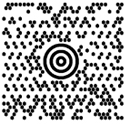 Maxicode (originally called UPSCode and sometimes Code 6) is a matrix code developed by United Parcel Service in 1992. However, it is not a sequence of square dots - MaxiCode consists of a combination of 866 interlocking hexagons, measuring 1 inch by 1 inch. As a result, the code density is at least 15 percent higher than conventional code using square dots, but printing such characters requires higher resolution printers, such as thermal or laser printers. In the center of the symbol there is a cat's eye target, allowing the scanner to distinguish the label regardless of its position.
Maxicode (originally called UPSCode and sometimes Code 6) is a matrix code developed by United Parcel Service in 1992. However, it is not a sequence of square dots - MaxiCode consists of a combination of 866 interlocking hexagons, measuring 1 inch by 1 inch. As a result, the code density is at least 15 percent higher than conventional code using square dots, but printing such characters requires higher resolution printers, such as thermal or laser printers. In the center of the symbol there is a cat's eye target, allowing the scanner to distinguish the label regardless of its position.
A 1-inch character can contain about 100 ASCII characters. The character can be read even if up to 25 percent of it has been damaged. It can also be read using a camera or CCD scanner.
MiniCode
MiniCode was developed by Omniplanar, Inc. (now owned by Honeywell). It consists of square matrix characters and uses proprietary technology to encode both low-resolution (tracking/sorting) and high-resolution (carrier waybill) information.
PDF 417
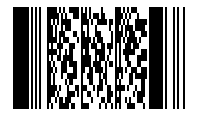 PDF417 is a multi-level symbology and was developed by Yinjiun Wang in 1991 at Symbol Technologies, which is now owned by Motorola. PDF stands for Portable Data File and the symbology consists of 17 modules containing 4 strokes and spaces between them (hence the number "417"). The code is open for public use.
PDF417 is a multi-level symbology and was developed by Yinjiun Wang in 1991 at Symbol Technologies, which is now owned by Motorola. PDF stands for Portable Data File and the symbology consists of 17 modules containing 4 strokes and spaces between them (hence the number "417"). The code is open for public use.
The structure of the code allows you to place from 1000 to 2000 characters in one symbol with an information density of 100 to 340 characters. Each character has a start and stop group of strokes extending across the entire height of the character.
The PDF417 symbol can be read using a modified handheld laser device or CCD scanners. To print this symbology, high-density printers (thermal or laser) should be used.
Micro PDF417
MicroPDF417 is developed based on PDF417. This code has a limited set of character sizes and a fixed level of error correction for each size. The dimensions of the modules are user programmable so that the symbol can be printed on various printers. Symbology allows you to store up to 150 bytes of information, 250 alphanumeric characters or 366 digital characters. This is achieved by defining one of three compression modes: information, text or digital. Compression of text information allows encoding of all printable ASCII characters (including values from 32 to 126), as well as selected control characters. The byte compression mode encodes all possible 256 eight-character characters, including all ASCII characters from 0 to 127, and provides international support for this character set.
MicroPDF417 is intended for those applications where the character must be smaller than allowed when using PDF417.
 QR Code (Quick Response Code) is a matrix code developed by Nippondenso ID Systems and is license-free. QR Code symbols are square in shape and are easily identified thanks to the search pattern, which is a combination of nested alternating dark and light squares located at the three corners of the symbol. Maximum size character - 177 square modules, which allows you to encode 7366 digital characters, or 4464 alphanumeric characters. One of the most important distinctive features symbolism is its ability to directly encode characters and characters of the Japanese alphabet. QR Code is designed to be read quickly using CCD cameras and image processing technologies thanks to its search pattern.
QR Code (Quick Response Code) is a matrix code developed by Nippondenso ID Systems and is license-free. QR Code symbols are square in shape and are easily identified thanks to the search pattern, which is a combination of nested alternating dark and light squares located at the three corners of the symbol. Maximum size character - 177 square modules, which allows you to encode 7366 digital characters, or 4464 alphanumeric characters. One of the most important distinctive features symbolism is its ability to directly encode characters and characters of the Japanese alphabet. QR Code is designed to be read quickly using CCD cameras and image processing technologies thanks to its search pattern.
Snowflake Code
Snowflake Code is an original code developed by Electronic Automation Ltd. in 1981. It is a specific combination of square-shaped dots, reminiscent of Philips' "Dot Code". It allows you to encode more than 100 digital characters in an area of just 5mm x 5mm. A user-programmable error correction program allows characters to be read even if 40% of the code is damaged.
The code is used in the pharmaceutical industry. Its advantage is that it can be applied to products in many ways, including printed labels, ink printing, laser marking, notching or punching.
SuperCode
 SuperCode was developed by Ynjiun Wang in 1994 and is open for public use. This symbology uses a batch structure, that is, it is a type of multi-row symbology. There are precise rules for the horizontal arrangement of characters in a package, but greater freedom is allowed in the vertical and horizontal arrangement of packages compared to the arrangement of matrices consisting of columns and rows in multi-row symbology. The SuperCode packet structure allows each character encoding an error correction keyword to be placed next to a character character encoding a packet address. So the sequence keywords known despite the package's location. This not only allows the use of non-rectangular character shapes, but also makes it possible to place packages in such a way that they are not located next to each other.
SuperCode was developed by Ynjiun Wang in 1994 and is open for public use. This symbology uses a batch structure, that is, it is a type of multi-row symbology. There are precise rules for the horizontal arrangement of characters in a package, but greater freedom is allowed in the vertical and horizontal arrangement of packages compared to the arrangement of matrices consisting of columns and rows in multi-row symbology. The SuperCode packet structure allows each character encoding an error correction keyword to be placed next to a character character encoding a packet address. So the sequence keywords known despite the package's location. This not only allows the use of non-rectangular character shapes, but also makes it possible to place packages in such a way that they are not located next to each other.
The maximum number of characters per character at the lowest error correction level is 4083 alphanumeric characters, 5102 numeric characters, or 2546 bytes. SuperCode symbols have error correction codewords based on Reed-Solomon error correction algorithms, which can be used not only to detect errors, but also to correct incorrectly encoded or missing codewords. The user can select one of 32 error correction levels.
Ultracode
 Ultracode was developed by Zebra Technologies and is open source public access. The symbol consists of a strip of variable-length columns consisting of image elements whose width is not strictly defined. The code includes numeric and alphanumeric modes with the latest technologies page processing (programming language/code), and various levels of Reed-Solomon error correction, which can be selected by the user. Both black and white and color versions with higher density are supported. The symbology uses pairs of vertical columns of 7 monochrome (black and white) or 8 multicolor (usually white, red, green, blue, turquoise, lilac, yellow and black) cells to encode a unit of information as a dot at various levels of the symbol (43 levels language groups).
Ultracode was developed by Zebra Technologies and is open source public access. The symbol consists of a strip of variable-length columns consisting of image elements whose width is not strictly defined. The code includes numeric and alphanumeric modes with the latest technologies page processing (programming language/code), and various levels of Reed-Solomon error correction, which can be selected by the user. Both black and white and color versions with higher density are supported. The symbology uses pairs of vertical columns of 7 monochrome (black and white) or 8 multicolor (usually white, red, green, blue, turquoise, lilac, yellow and black) cells to encode a unit of information as a dot at various levels of the symbol (43 levels language groups).
Ultracode symbology differs from most 2D error-correcting bar codes in that the character height to length ratio is the same as existing linear bar codes and is therefore not a high-capacity code. Ultracode is best suited for direct printing with low linear accuracy.
July 13, 2017
×On July 11, the Data MATRIX team hosted Biotech Tuesday in Boston. About two hundred guests came to exchange the latest industry news and introduce each other to new partners.
Data MATRIX thanks all the participants who were able to join our team on this day. We hope many of them have discovered new business opportunities. “It was a great meeting, it was great to see representatives of such large number companies. The communication and interaction between the guests was wonderful! This was the best Biotech Tuesday I have attended,” said one of the guests.
Stay connected and join the next Data MATRIX meeting!
07 June 2017
The Future of Clinical Research: Data MATRIX Meeting
×On June 2, a meeting of pharmaceutical industry specialists “The Future of Clinical Research: People and Technologies” was held at DI Telegraph (Moscow, Tverskaya St., 7). More than 100 people took part in it.
The first part of the event was devoted to discussion software solutions for clinical studies. Data MATRIX CEO Ivan Dobromyslov provided an overview of these products, talked about how modern regulatory and management requirements affect the software, and considered the features of patient-oriented research. He also described in detail the new research opportunities using mobile devices and the specifics of working in projects with large databases.
Christina Leus, Executive Director of Data MATRIX, presented project management in the MATRIX Cloud system at all stages: creating a project, assigning a team, including research centers, creating and deploying an electronic CRF, maintaining a monitored product in the Pharmacovigilance module, working with the budget, planning project tasks and monitoring their implementation. On May 31, 2017, the Data MATRIX team organized a meeting with industry colleagues in a brewery in the Belgian commune of Gembloux.
Representatives of Data MATRIX spoke about services for collecting and processing clinical trial data using a self-developed, fully validated MATRIX EDC/IWRS application. Data MATRIX works with Phase I-IV studies and observational programs, helping clients conduct quality data processing, patient randomization, statistical analysis and more.
At the end of the Data MATRIX presentation, representatives of European biotechnology companies were invited on a tour of the brewery, after which guests of the event were able to discuss professional issues while tasting local beer and cheese.
Data MATRIX thanks all the guests of the meeting and hopes to see them in the near future.
A Data Matrix a two-dimensional matrix barcode containing black and white cells arranged in a square or rectangular array. Both text and arbitrary data can be encoded.
The amount of encoded data depends on the size of the symbol used. The symbol contains error correction codes: even if the symbol is partially damaged, it can be read. The Data Matrix symbol can store up to 2335 alphanumeric characters.
Note: This symbology does not display human-readable text.
Data Matrix symbols can encode text in several different ways. Use the Encoding combo box to define the most appropriate encoding algorithm for the text you want to encode:
- (Mixed): Default value. Encode data using a combination of all of the following modes, depending on the type of data found. This mode usually gives the best results.
- Ascii: Specifies the encoding of all 256 characters of the standard ASCII table. Best results for numeric characters and ASCII characters from 0 to 127.
- C40: sets the encoding of numbers, letters and several special characters. Best results for numbers and alphanumeric codes containing only capital letters.
- Text: Specifies the encoding of numbers, letters, and several special characters. Best results for numbers and alphanumeric codes containing only lowercase letters.
- X12: Specifies the character encoding from the ANSI X12 set.
- Edifact: Specifies the encoding of characters with ASCII codes ranging from 32 to 94. The encoding is considered obsolete, added for compatibility.
- Base 256: Special encoding for arbitrary data in the range from 0 to 255. The encoding algorithm allows you to encode any value from 0x00 to 0xFF (decimal 0 ~ 255). To use this encoding, you must enter a string containing two-digit hexadecimal values separated by a space, for example: 32 FA 56 E8 12 ... etc.
Can refer to: Matrix (mathematics) A rectangular array of elements Data matrix (computer) An encoded barcode. Data set A collection of data in tabular form. Data matrix (multivariate statistics) A mathematical matrix of data whose rows represent... ... Wikipedia
Data Matrix- An example of a Data Matrix code, encoding the text: Wikipedia, the free encyclopedia Reading Data … Wikipedia
Data Matrix
Data Matrix- 3.8 Data Matrix: Two-dimensional error-correcting matrix symbology encoding various character sets, including a set of numeric and alphanumeric data characters, all ISO/IEC 646 (ASCII) characters1), and special sets signs. 1) Link... ... Dictionary-reference book of terms of normative and technical documentation
data matrix- /deɪtə ˈmeɪtrɪks/ (say daytuh maytriks) noun (plural data matrixes or data matrices /deɪtə ˈmeɪtrəsiz/ (say daytuh maytruhseez)) a rectangular array of data, whether numbers, images, etc., to be used in computation … Australian English dictionary
- ... Wikipedia
Data matrix (computer)- A Data Matrix code is a two dimensional matrix barcode consisting of black and white square modules arranged in either a square or rectangular pattern. The information to be encoded can be text or raw data. Usual data size is from a few bytes up... ... Wikipedia
Data Matrix Code- DataMatrix Code als Teil von Stampit Mit dem zweidimensionalen Data Matrix Code (2D Code) kann im Vergleich zu eindimensionalen Barcodes (1D Code) die Informationsdichte pro Fläche deutlich erhöht werden. Entwickelt wurde der Data Matrix Code in… … Deutsch Wikipedia
Data matrix (multivariate statistics)- In multivariate statistics, a data matrix is a mathematical matrix of data whose rows represent different repetition of an experiment, and whose columns represent different types of datum (say, the results from a particular probe). For example,... ... Wikipedia
Matrix code- The Matrix code can refer to: A two dimensional barcode (as opposed to linear and stacked symbologies), such as e.g. Data Matrix. The logo of The Matrix franchise. See Matrix digital rain. This disambiguation page lists articles associated with… … Wikipedia
Books
- Failure Causes Analysis of Machine Tools using Matrix Method, Chitrakant Tiger,A.B. Andhare and Ashwin Patil. This book is based on the study of such failures to identify the critical sub systems of these machine tools. The failure analysis of machine tools was carried out using graph theory-matrix…
